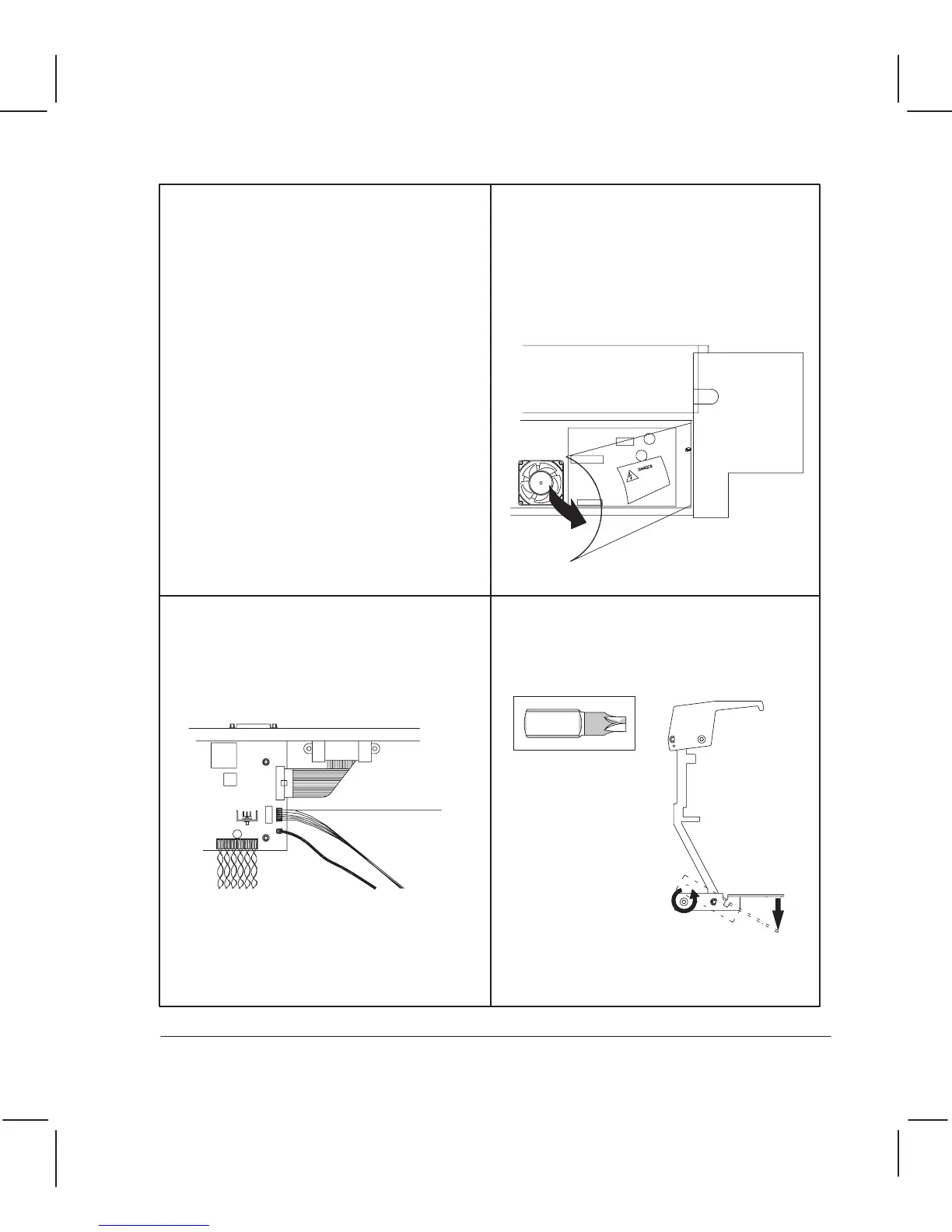Remove the electronicsĆenclosure
cover ' page 6Ć5.
Remove the window ' page 6Ć15.
Remove the center cover ' page 6Ć16.
Remove the left endcover ' page 6Ć18.
Open the flexible, DANGER HIGH
VOLTAGE," insulation cover.
Disconnect the stepperĆmotor cable
connector from the main PCA and the
holding clip.
Stepper-motor
connector
Remove the bottom shoulder screw on
the cartridgeĆadjust linkage, and lower
the lever arm below the stepper motor.
Torx-15
6Ć21 Removal and ReplacementC3187Ć90000