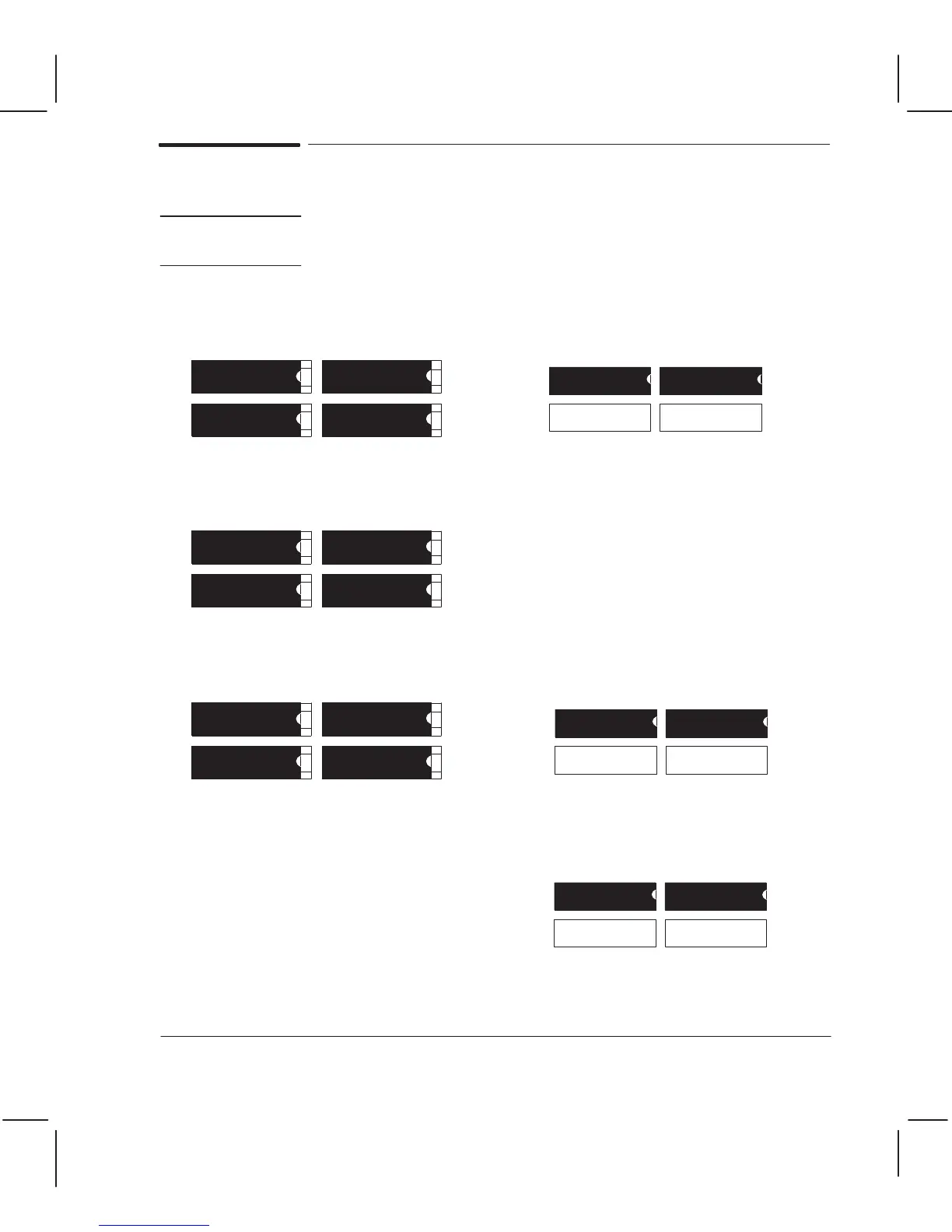9Ć9 Product History and Service NotesC3187Ć90000
EPROMs and Masked ROMs
1818Ć5484
cd: 0
1818Ć5726
cd: 3
U28
U9
U29
U4
DesignJet 200 EPROMs
(Firmware code A.01.00, obsolete)
Empty Empty
U28
U9
U29
U4
DesignJet 200 Masked ROMs
(Firmware code A.01.00, obsolete)
1818Ć5727
cd: 4
1818Ć5724
cd: 1
1818Ć5725
cd: 2
1818Ć5485
cd: 1
C3180Ć18008
cd: 9
U28
U9
U29
U4
DesignJet 200 EPROMs
(Firmware code A.01.01)
C3180Ć18009
cd: 0
C3180Ć18006
cd: 7
C3180Ć18007
cd: 8
1818Ć5971
cd: 0
C3187Ć18016
cd: 6
U28
U9
U29
U4
DesignJet 220 EPROMs
(Firmware code B.02.00, obsolete)
Empty Empty
U28
U9
U29
U4
DesignJet 220 Masked ROMs
(Firmware code B.02.00, obsolete)
C3187Ć18017
cd: 7
C3187Ć18014
cd: 4
C3187Ć18015
cd: 5
1818Ć5972
cd: 1
1818Ć6016
cd: 6
Empty Empty
U28
U9
U29
U4
DesignJet 220 Masked ROMs
(Firmware code B.02.01)
1818Ć6017
cd: 7
The DesignJet 200 old firmware revision A.01.00 is not forward
compatible with the new carriage C2847Ć60071 (carriage PCA
C2847Ć60125). In combination they destroy the cartridges.
CAUTION