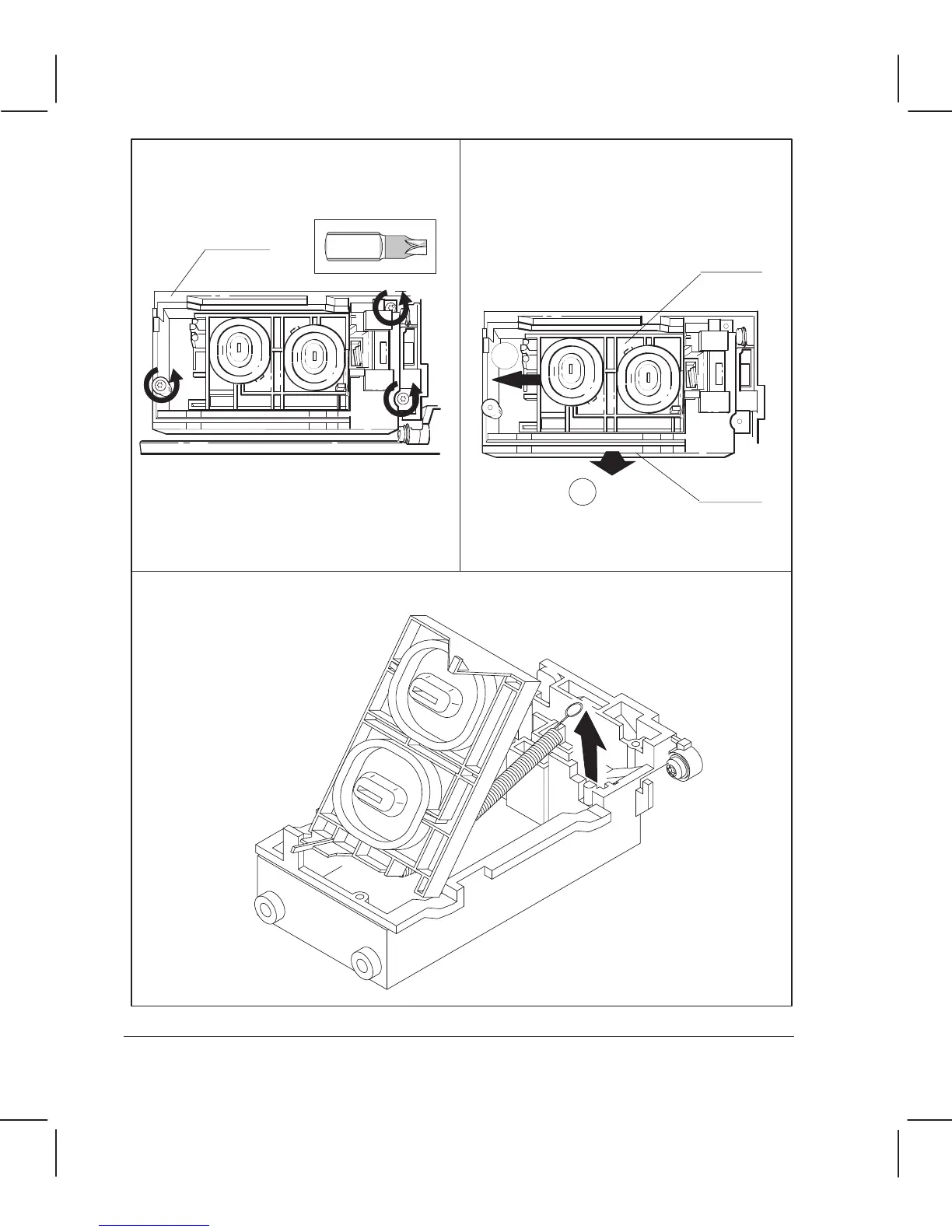Remove the three screws that secure the
serviceĆstation cover to the
serviceĆstation housing.
Torx-15
Cover
Holding the serviceĆstation sled about
1 cm (or about 1/2 inch) to the left of its
normal position with one hand, tilt the
forward edge of the serviceĆstation cover
up and lift the cover clear of the
serviceĆstation housing.
Sled
Cover
2
1
Lift the serviceĆstation sled slightly up and release the sled spring from the serviceĆstation
housing.
6Ć58 Removal and Replacement
C3187Ć90000