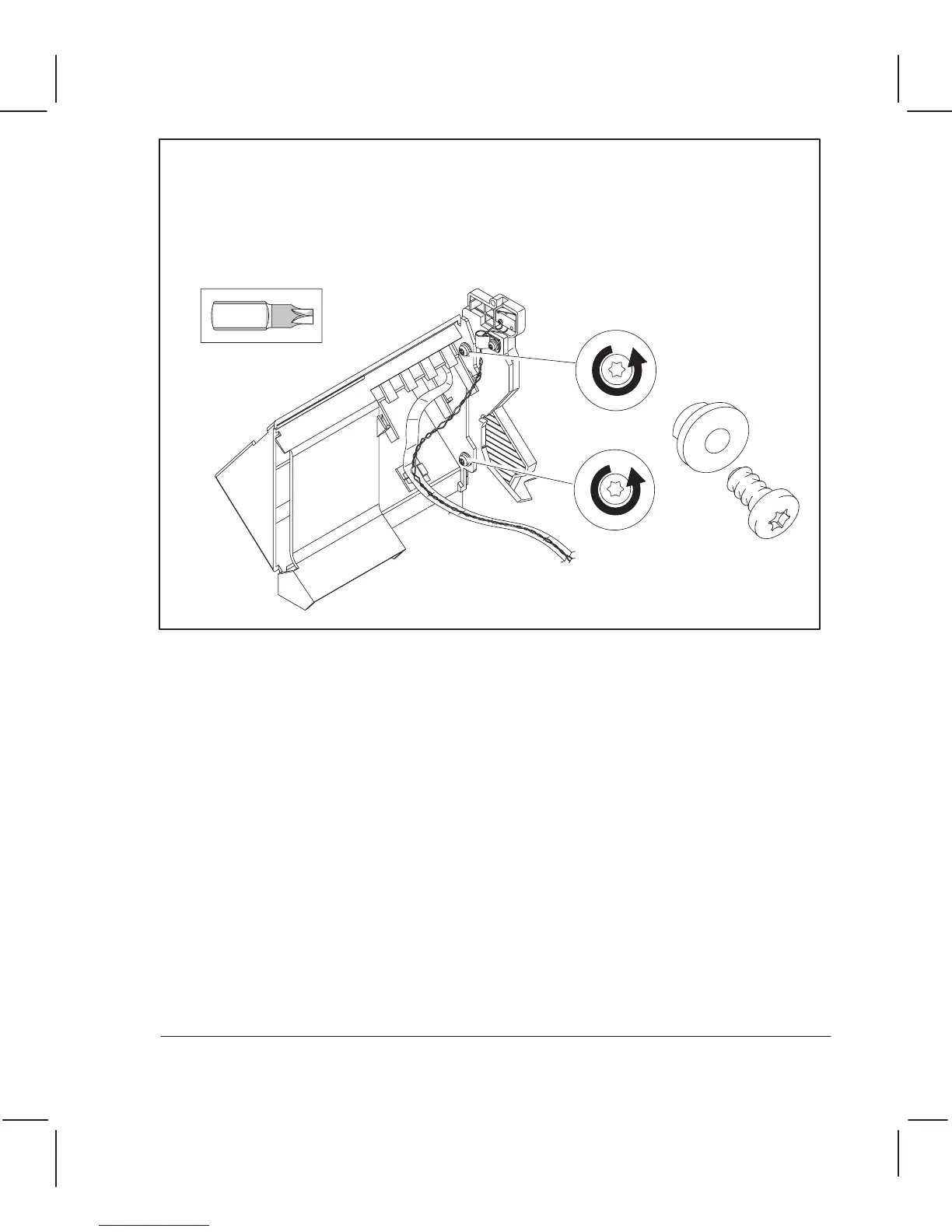Carefully feed the frontĆpanel cable out from the electronics enclosure, through the flat
ferrite on the right sideplate, and out from under the motor assemblies.
Remove the two screws and washers that attach the frontĆpanel assembly to the right
sideĆplate, and lift the frontĆpanel assembly, with cable, clear of the plotter.
Torx-20
6Ć33 Removal and ReplacementC3187Ć90000