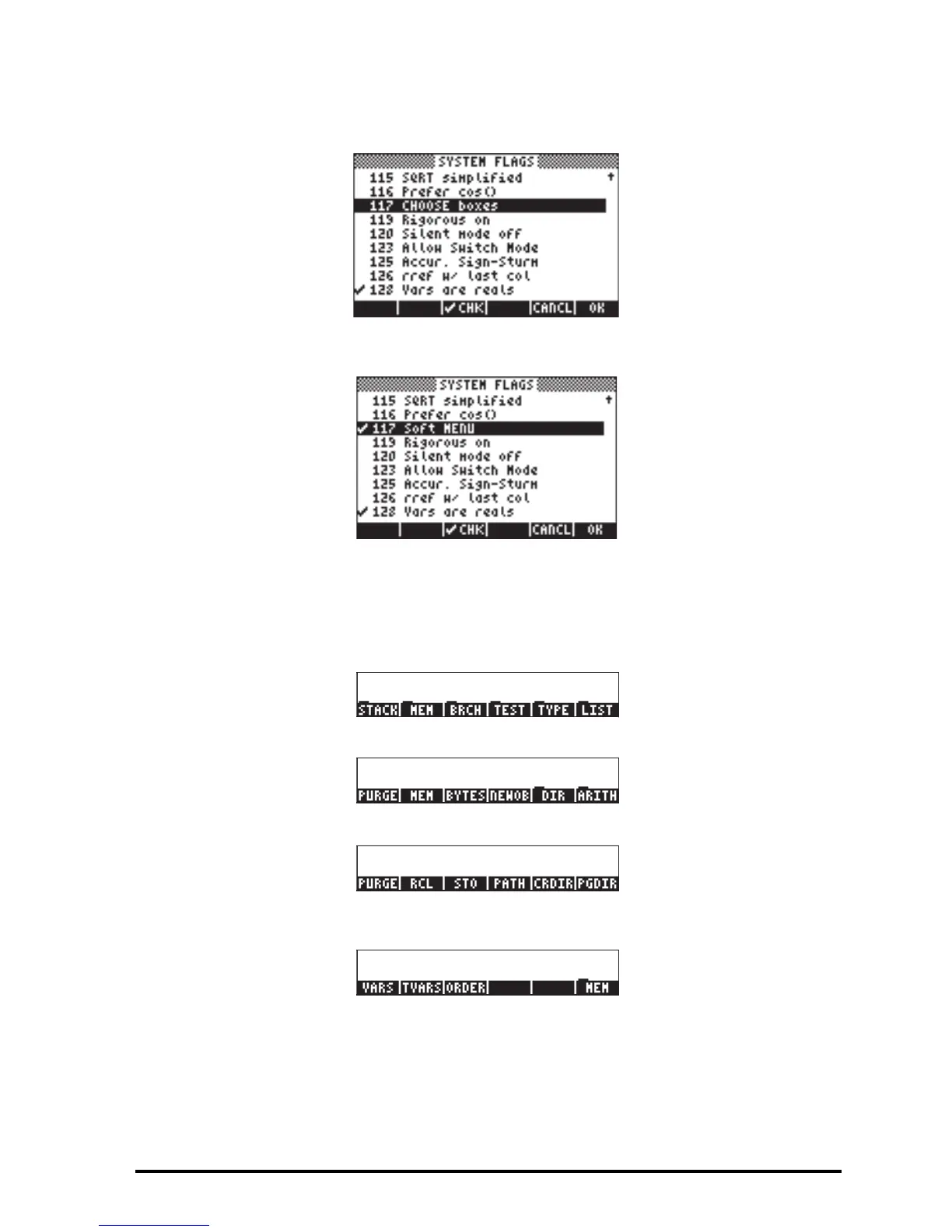Page 2-68
The screen shows flag 117 not set (CHOOSE boxes), as shown here:
Press the @@CHK@@ soft menu key to set flag 117 to soft MENU. The screen will
reflect that change:
Press @@OK@@ twice to return to normal calculator display.
Now, we’ll try to find the ORDER command using similar keystrokes to those
used above, i.e., we start with „°.
Notice that instead of a menu list, we get soft menu labels with the different
options in the PROG menu, i.e.,
Press B to select the MEMORY soft menu ()@@MEM@@). The display now shows:
Press E to select the DIRECTORY soft menu ()@@DIR@@)
The ORDER command is not shown in this screen. To find it we use the L key
to find it:
To activate the ORDER command we press the C(@ORDER) soft menu key.
Although not applied to a specific example, this exercise shows the two options
for menus in the calculator (CHOOSE boxes and soft MENUs).
