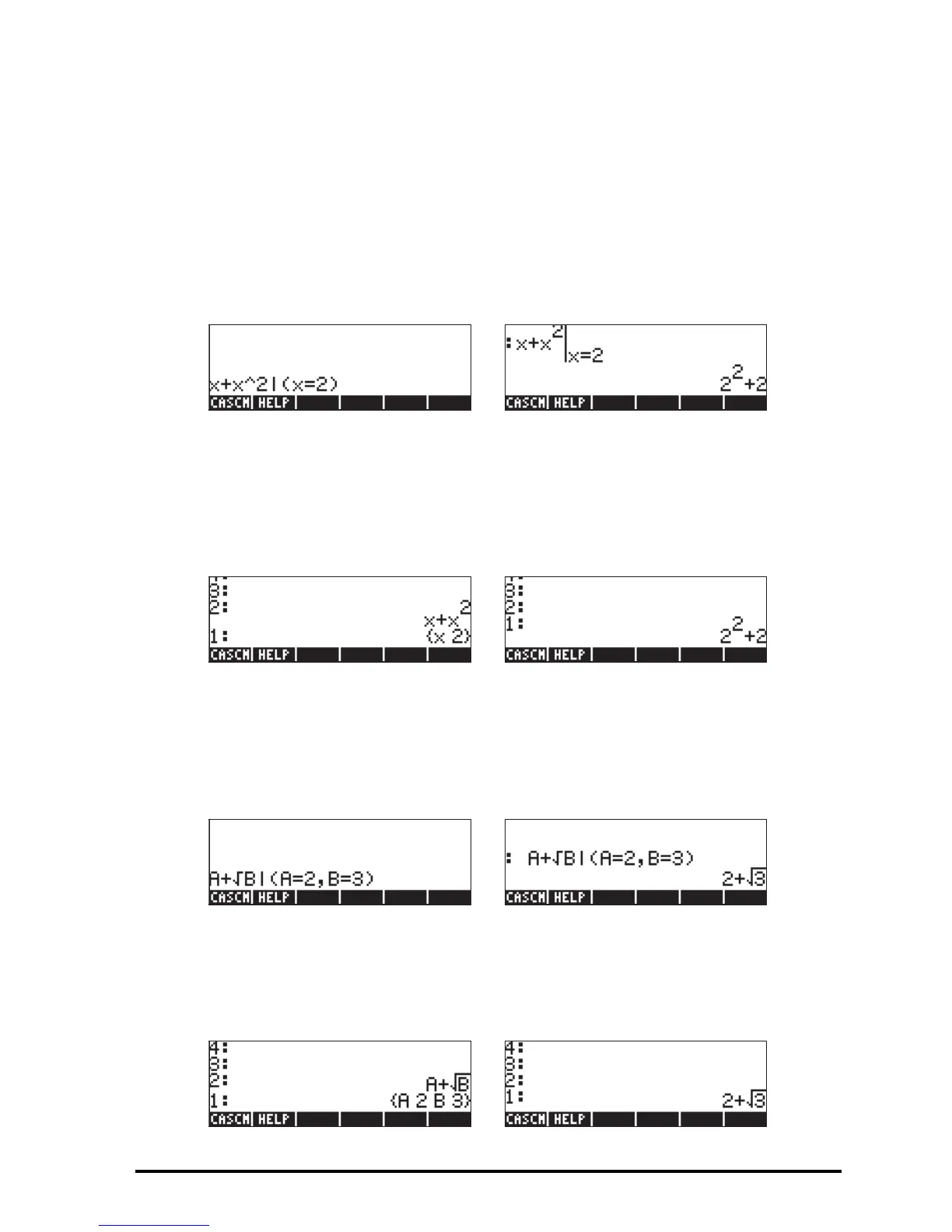Page 5-6
Other forms of substitution in algebraic expressions
Functions SUBST, shown above, is used to substitute a variable in an expression.
A second form of substitution can be accomplished by using the ‚¦
(associated with the I key). For example, in ALG mode, the following entry will
substitute the value x = 2 in the expression x+x
2
. The figure to the left shows the
way to enter the expression (the substituted value, x=2, must be enclosed in
parentheses) before pressing `. After the ` key is pressed, the result is
shown in the right-hand figure:
In RPN mode, this can be accomplished by entering first the expression where
the substitution will be performed (x+x
2
), followed by a list (see Chapter 8)
containing the substitution variable, an space, and the value to be substituted,
i.e., {x 2}. The final step is to press the keystroke combination: ‚¦.
The required keystrokes are the following:
³~„x+~„xQ2`
„ä~„x#2` ‚¦`
In ALG mode, substitution of more than one variable is possible as illustrated in
the following example (shown before and after pressing `)
In RPN mode, it is also possible to substitute more than one variable at a time,
as illustrated in the example below. Recall that RPN mode uses a list of variable
names and values for substitution.
