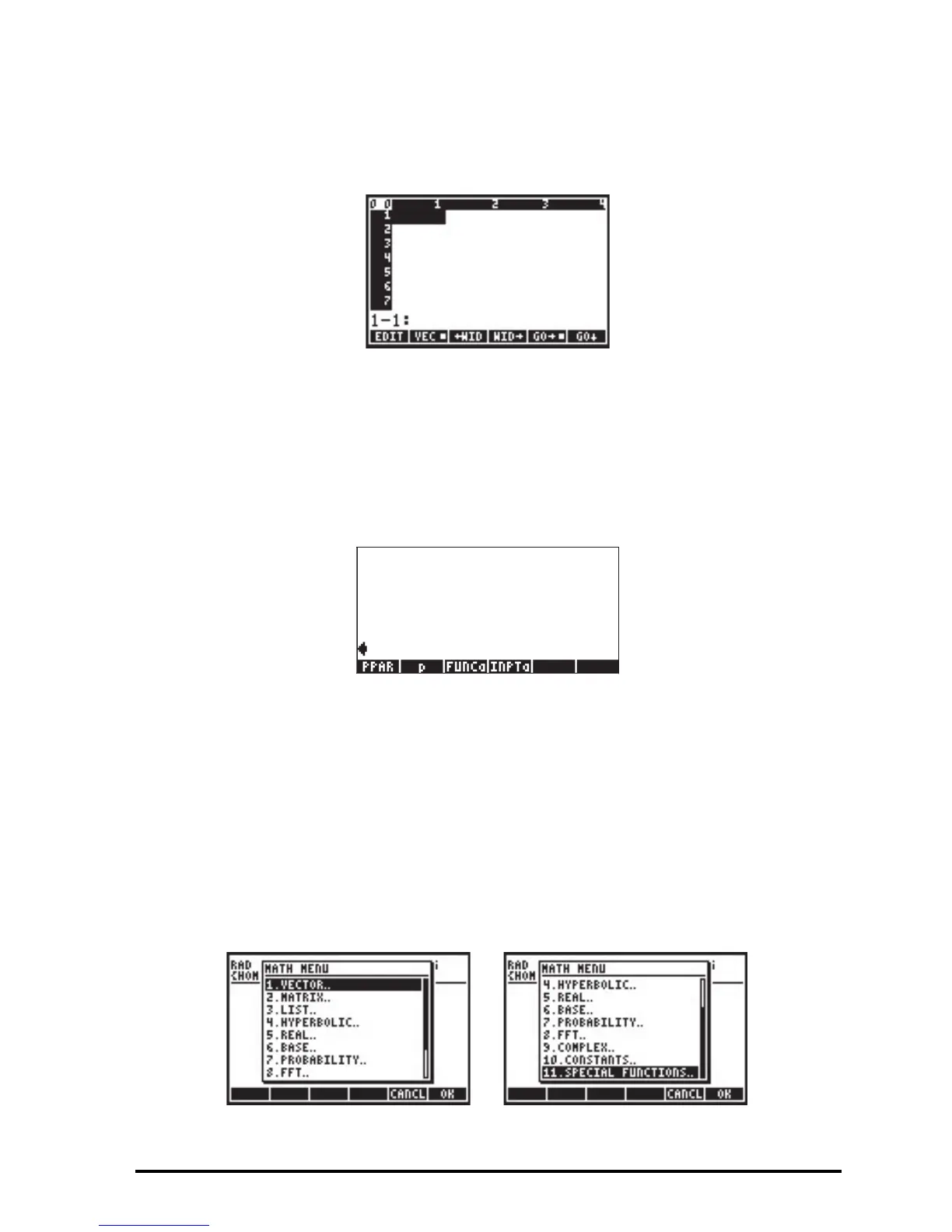Page F-5
Matrix Writer..
Selecting option 8.Matrix Writer.. in the APPS menu launches the matrix writer:
This operation is equivalent to the keystroke sequence „².The Matrix
Writer is presented in detail in Chapter 10.
Text editor..
Selecting option 9.Text editor.. in the APPS menu launches the line text editor:
The text editor can be started in many cases by pressing the down-arrow key
˜. If the object in the display is an algebraic object, pressing ˜ will most
likely start the Equation Writer. The text editor is introduced in Chapter 2, and
presented in detail in Appendix L.
Math menu ..
Selecting option 10.Math menu.. in the APPS menu produces the MTH
(mathematics) menu:
