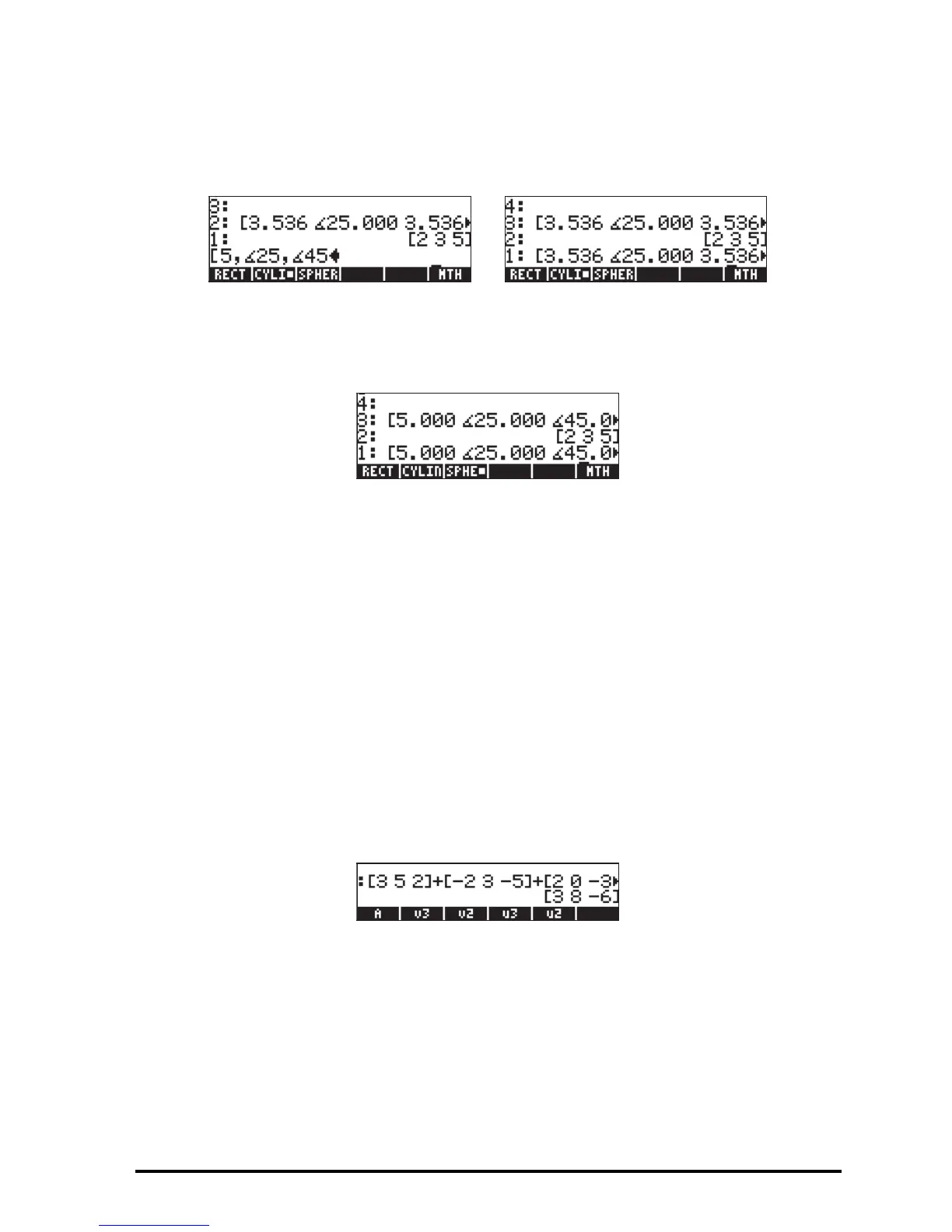Page 9-15
equivalent (r,θ,z) with r = ρ sin φ, θ = θ, z = ρ cos φ. For example, the following
figure shows the vector entered in spherical coordinates, and transformed to
polar coordinates. For this case, ρ = 5, θ = 25
o
, and φ = 45
o
, while the
transformation shows that r = 3.563, and z = 3.536. (Change to DEG):
Next, let’s change the coordinate system to spherical coordinates by using
function SPHERE from the VECTOR sub-menu in the MTH menu. When this
coordinate system is selected, the display will show the R∠∠ format in the top
line. The last screen will change to show the following:
Notice that the vectors that were written in cylindrical polar coordinates have
now been changed to the spherical coordinate system. The transformation is
such that ρ = (r
2
+z
2
)
1/2
, θ = θ, and φ = tan
-1
(r/z). However, the vector that
originally was set to Cartesian coordinates remains in that form.
Application of vector operations
This section contains some examples of vector operations that you may
encounter in Physics or Mechanics applications.
Resultant of forces
Suppose that a particle is subject to the following forces (in N): F
1
= 3i+5j+2k,
F
2
= -2i+3j-5k, and F
3
= 2i-3k. To determine the resultant, i.e., the sum, of all
these forces, you can use the following approach in ALG mode:
Thus, the resultant is R = F
1
+ F
2
+ F
3
= (3i+8j-6k)N. RPN mode use:
[3,5,2] ` [-2,3,-5] ` [2,0,3] ` + +
Angle between vectors
The angle between two vectors A, B, can be found as θ =cos
-1
(A•B/|A||B|)
