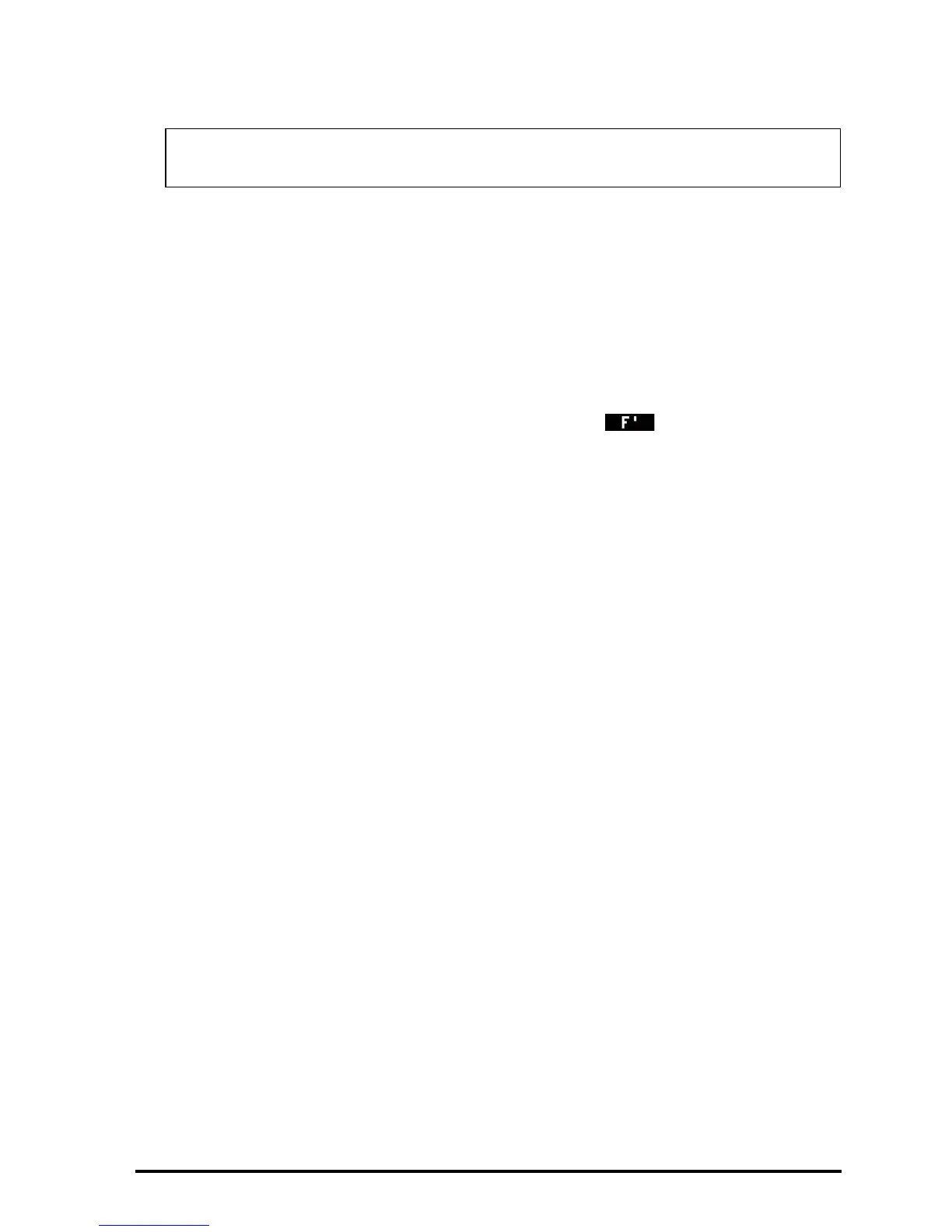Page 12-7
Θ Enter the PLOT environment by pressing, simultaneously if in RPN mode,
„ñ. Notice that the highlighted field in the PLOT environment
now contains the derivative of Y1(X). Press L@@@OK@@@ to return to return
to normal calculator display.
Θ Press ‚@@EQ@@ to check the contents of EQ. You will notice that it
contains a list instead of a single expression. The list has as elements
an expression for the derivative of Y1(X) and Y1(X) itself. Originally,
EQ contained only Y1(x). After we pressed in the @)FCN@
environment, the calculator automatically added the derivative of Y1(x)
to the list of equations in EQ.
Saving a graph for future use
If you want to save your graph to a variable, get into the PICTURE environment
by pressing š. Then, press @EDIT LL@PICT. This captures the current
picture into a graphics object. To return to the stack, press @)PICT @CANCL.
In level 1 of the stack you will see a graphics object described as Graphic
131 × 64. This can be stored into a variable name, say, PIC1.
To display your figure again, recall the contents of variable PIC1 to the stack.
The stack will show the line: Graphic 131 × 64. To see the graph, enter the
PICTURE environment, by pressing š.
Clear the current picture, @EDIT L@ERASE.
Move the cursor to the upper left corner of the display, by using the š and
— keys.
To display the figure currently in level 1 of the stack press L REPL .
Note: the stack will show all the graph operations performed, properly
identified.
