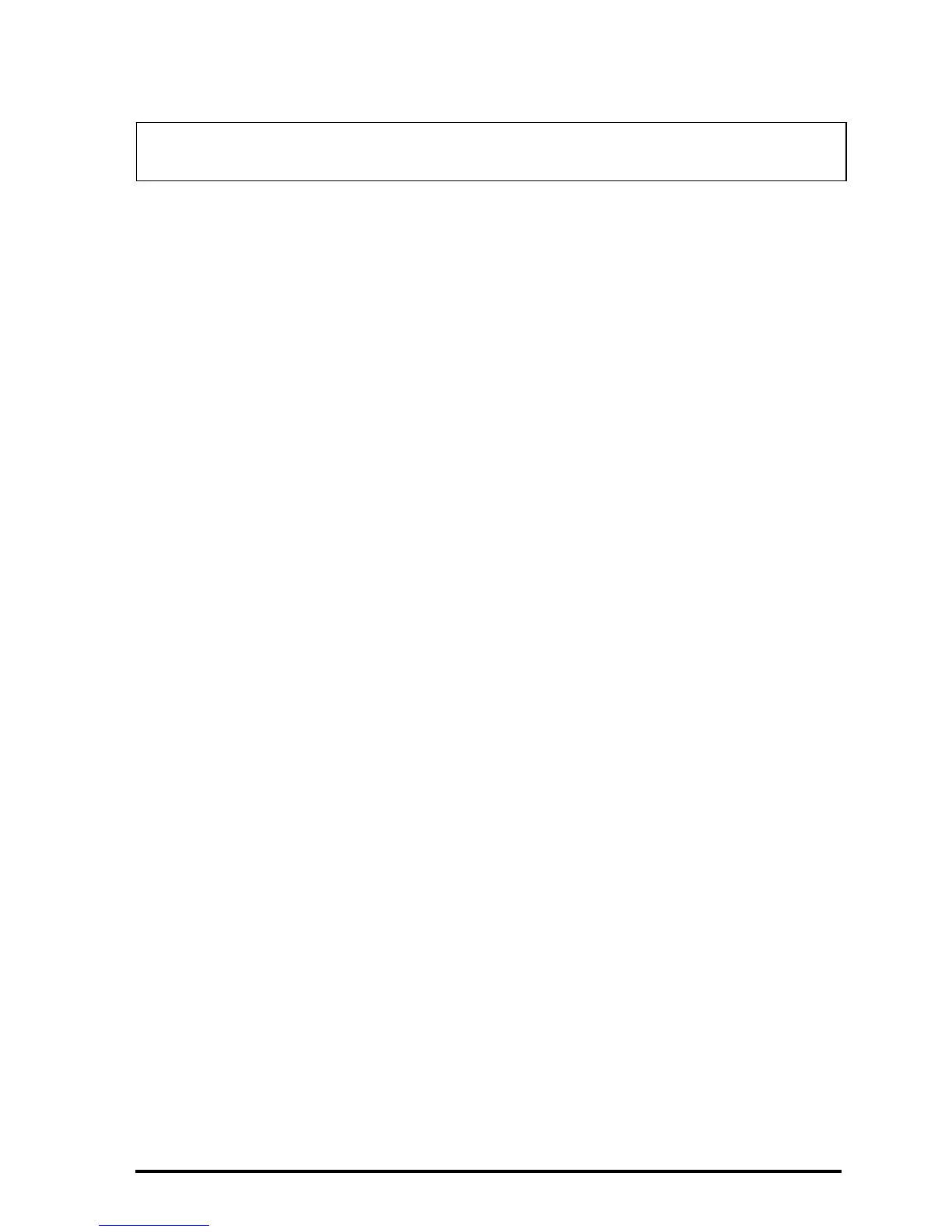Page 5-22
The EPSX0 function and the CAS variable EPS
The variable
ε
(epsilon) is typically used in mathematical textbooks to represent
a very small number. The calculator’s CAS creates a variable EPS, with default
value 0.0000000001 = 10
-10
, when you use the EPSX0 function. You can
change this value, once created, if you prefer a different value for EPS. The
function EPSX0, when applied to a polynomial, will replace all coefficients
whose absolute value is less than EPS with a zero. Function EPSX0 is not
available in the ARITHMETIC menu, it must be accessed from the function
catalog (N). Example:
EPSX0(‘X^3-1.2E-12*X^2+1.2E-6*X+6.2E-11)=
‘X^3-0*X^2+.0000012*X+0’.
With μ: ‘X^3+.0000012*X’.
The PEVAL function
The functions PEVAL (Polynomial EVALuation) can be used to evaluate a
polynomial p(x) = a
n
⋅
x
n
+a
n-1
⋅
x
n-1
+ …+ a
2
⋅
x
2
+a
1
⋅
x+ a
0
, given an array of
coefficients [a
n
, a
n-1
, … a
2
, a
1
, a
0
] and a value of x
0
. The result is the
evaluation p(x
0
). Function PEVAL is not available in the ARITHMETIC menu, it
must be accessed from the function catalog (‚N). Example:
PEVAL([1,5,6,1],5) = 281.
The TCHEBYCHEFF function
The function TCHEBYCHEFF(n) generates the Tchebycheff (or Chebyshev)
polynomial of the first kind, order n, defined as T
n
(X) = cos(n
⋅
arccos(X)). If the
integer n is negative (n < 0), the function TCHEBYCHEFF(n) generates the
Tchebycheff polynomial of the second kind, order n, defined as T
n
(X) =
sin(n
⋅
arccos(X))/sin(arccos(X)). Examples:
TCHEBYCHEFF(3) = 4*X^3-3*X
TCHEBYCHEFF(-3) = 4*X^2-1
Note: you could get the latter result by using PROPFRAC:
PROPFRAC(‘(X^3-2*X+2)/(X-1)’) = ‘X^2+X-1 + 1/(X-1)’.
