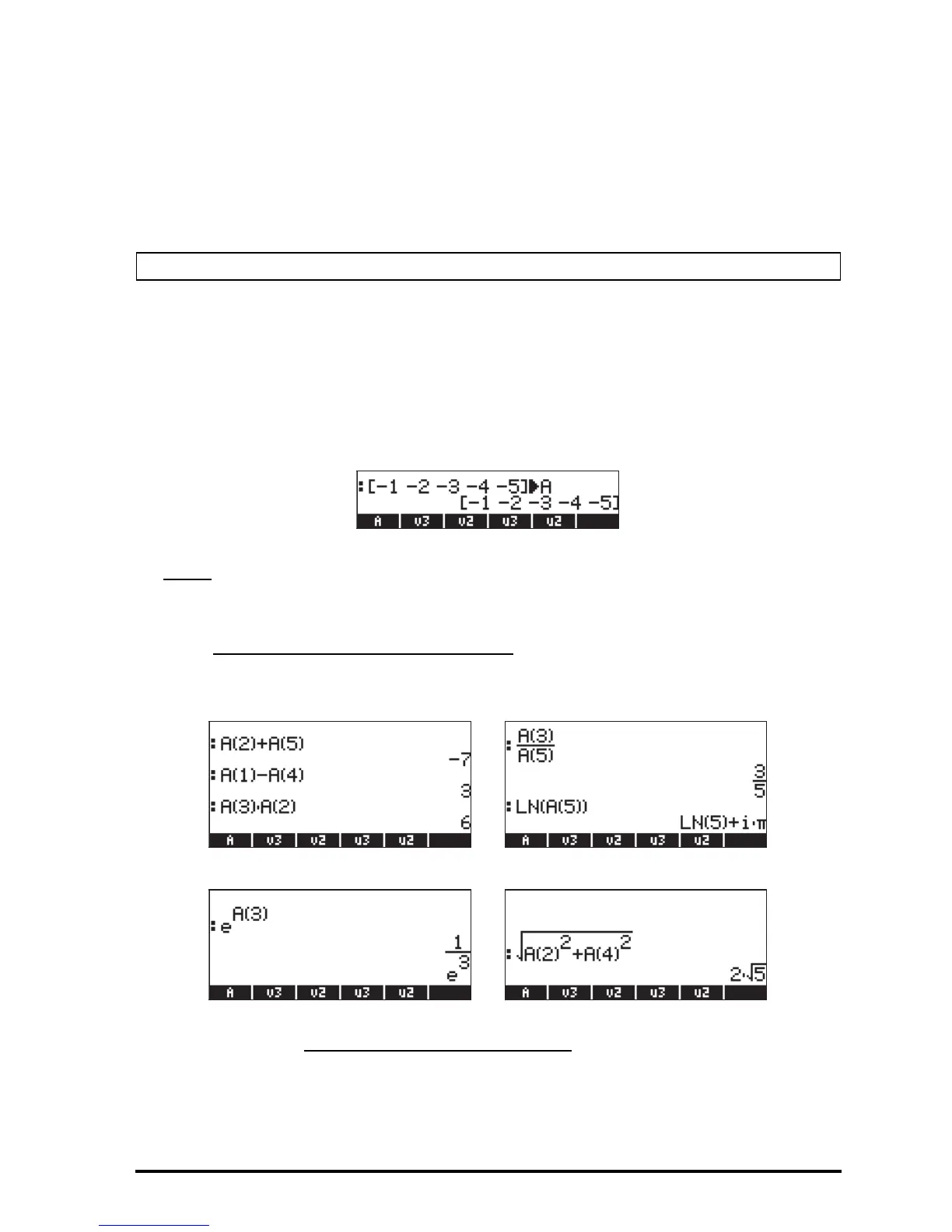Page 9-7
In RPN mode, the function [→ARRY] takes the objects from stack levels n+1, n,
n-1, …, down to stack levels 3 and 2, and converts them into a vector of n
elements. The object originally at stack level n+1 becomes the first element, the
object originally at level n becomes the second element, and so on.
Identifying, extracting, and inserting vector elements
If you store a vector into a variable name, say A, you can identify elements of
the vector by using A(i), where i is an integer number less than or equal to the
vector size. For example, create the following array and store it in variable A:
[-1, -2, -3, -4, -5]:
To recall
the third element of A, for example, you could type in A(3) into the
calculator. In ALG mode, simply type A(3). In RPN mode, type ‘A(3)’ `μ.
You can operate with elements of the array
by writing and evaluating algebraic
expressions such as:
More complicated expressions involving elements
of A can also be written. For
example, using the Equation Writer (‚O), we can write the following
summation of the elements of A:
Note: Function ARRY is also available in the PRG/TYPE menu („°)
