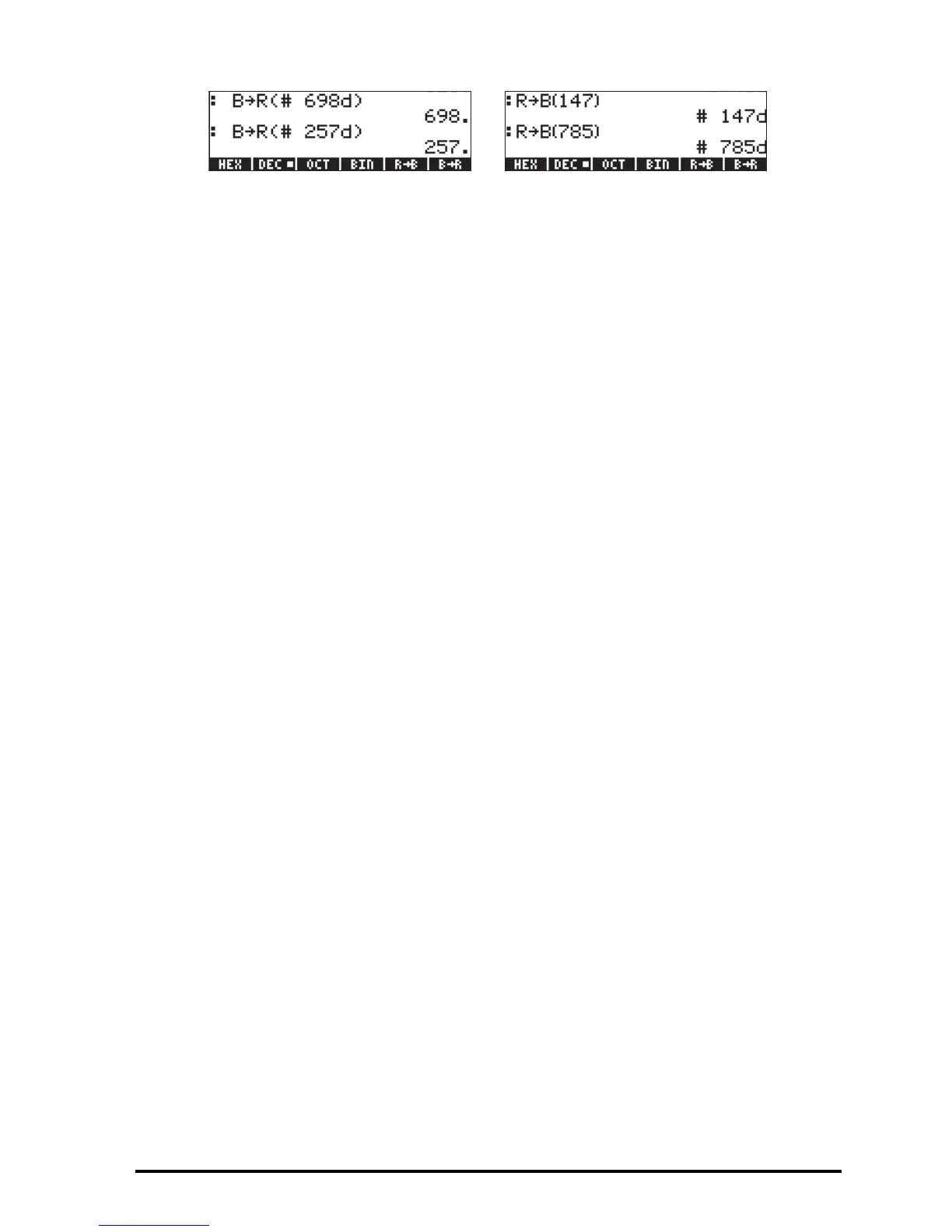Page 19-4
The only effect of selecting the DECimal system is that decimal numbers, when
started with the symbol #, are written with the suffix d.
Wordsize
The wordsize is the number of bits in a binary object. By default, the wordsize
is 64 bites. Function RCWS (ReCall WordSize) shows the current wordsize.
Function STWS (SeT the WordSize) allows the user to reset the wordsize to any
number between 0 and 64.
Changing the wordsize will affect the way that binary integer operations are
performed. For example, if a binary integer exceeds the current wordsize, the
leading bits will be dropped before any operation can be performed on such
number.
Operations with binary integers
The operations of addition, subtraction, change of sign, multiplication, and
division are defined for binary integers. Some examples, of addition and
subtraction, are shown below, for different current bases:
#A02h + #12Ah = #B2Ch
#2562d + #298d = #2860d
#5002o + #452o = #5454o
#101000000010b + #100101010b = #101100101100b
#A02h - #12Ah = #8D8h
#2562d - #298d = #2264d
#5002o - #452o = #4330o
#101000000010b - #100101010b = #100011011000b
