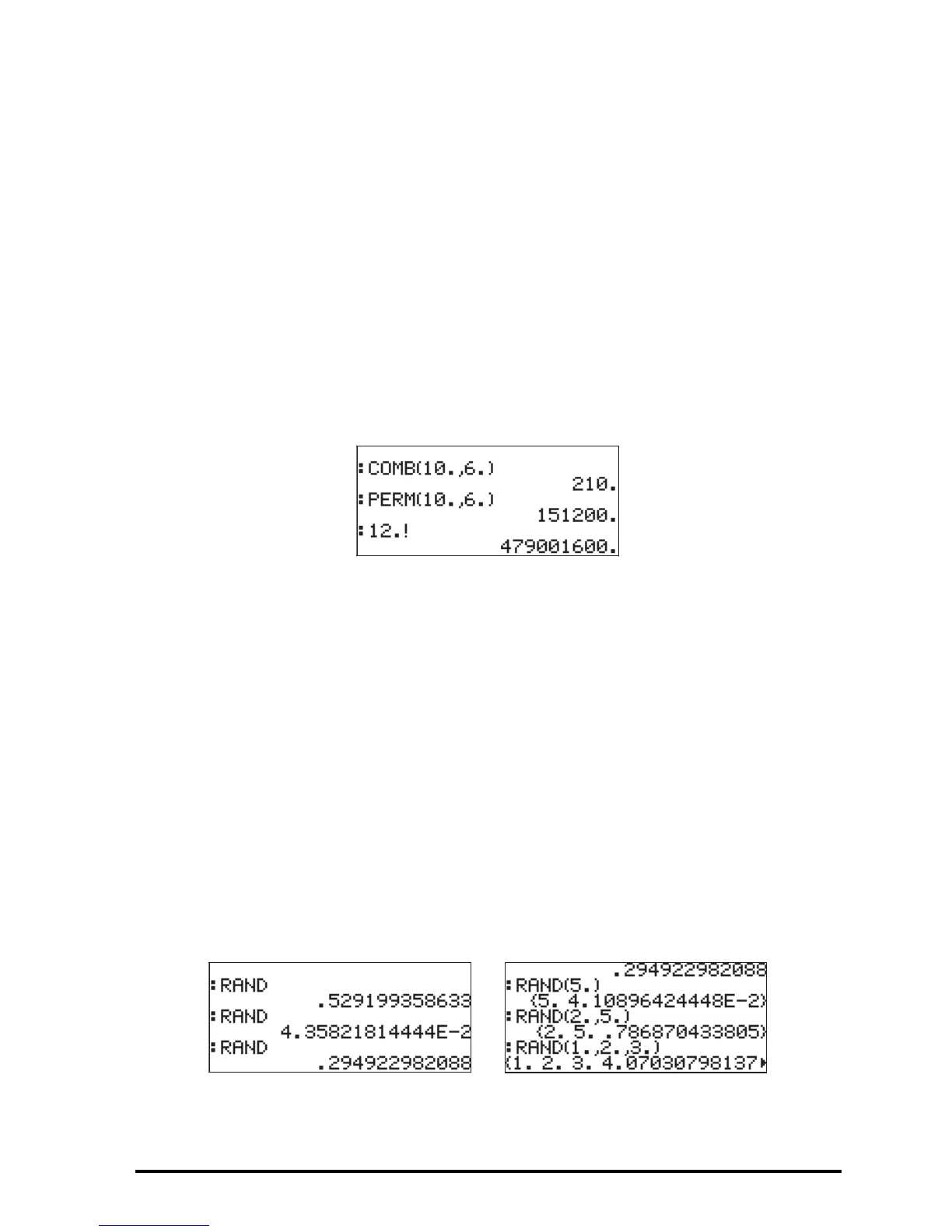Page 17-2
To simplify notation, use P(n,r) for permutations, and C(n,r) for combinations.
We can calculate combinations, permutations, and factorials with functions
COMB, PERM, and ! from the MTH/PROBABILITY.. sub-menu. The operation of
those functions is described next:
Θ COMB(n,r): Combinations of n items taken r at a time
Θ PERM(n,r): Permutations of n items taken r at a time
Θ n!: Factorial of a positive integer. For a non-integer, x! returns
Γ(x+1),
where
Γ(x) is the Gamma function (see Chapter 3). The factorial
symbol (!) can be entered also as the keystroke combination
~‚2.
Example of applications of these functions are shown next:
Random numbers
The calculator provides a random number generator that returns a uniformly
distributed, random real number between 0 and 1. The generator is able to
produce sequences of random numbers. However, after a certain number of
times (a very large number indeed), the sequence tends to repeat itself. For that
reason, the random number generator is more properly referred to as a pseudo-
random number generator. To generate a random number with your calculator
use function RAND from the MTH/PROBABILITY sub-menu. The following
screen shows a number of random numbers produced using RAND. The
numbers in the left-hand side figure are produced with calling function RAND
without an argument. If you place an argument list in function RAND, you get
back the list of numbers plus an additional random number attached to it as
illustrated in the right-hand side figure.
