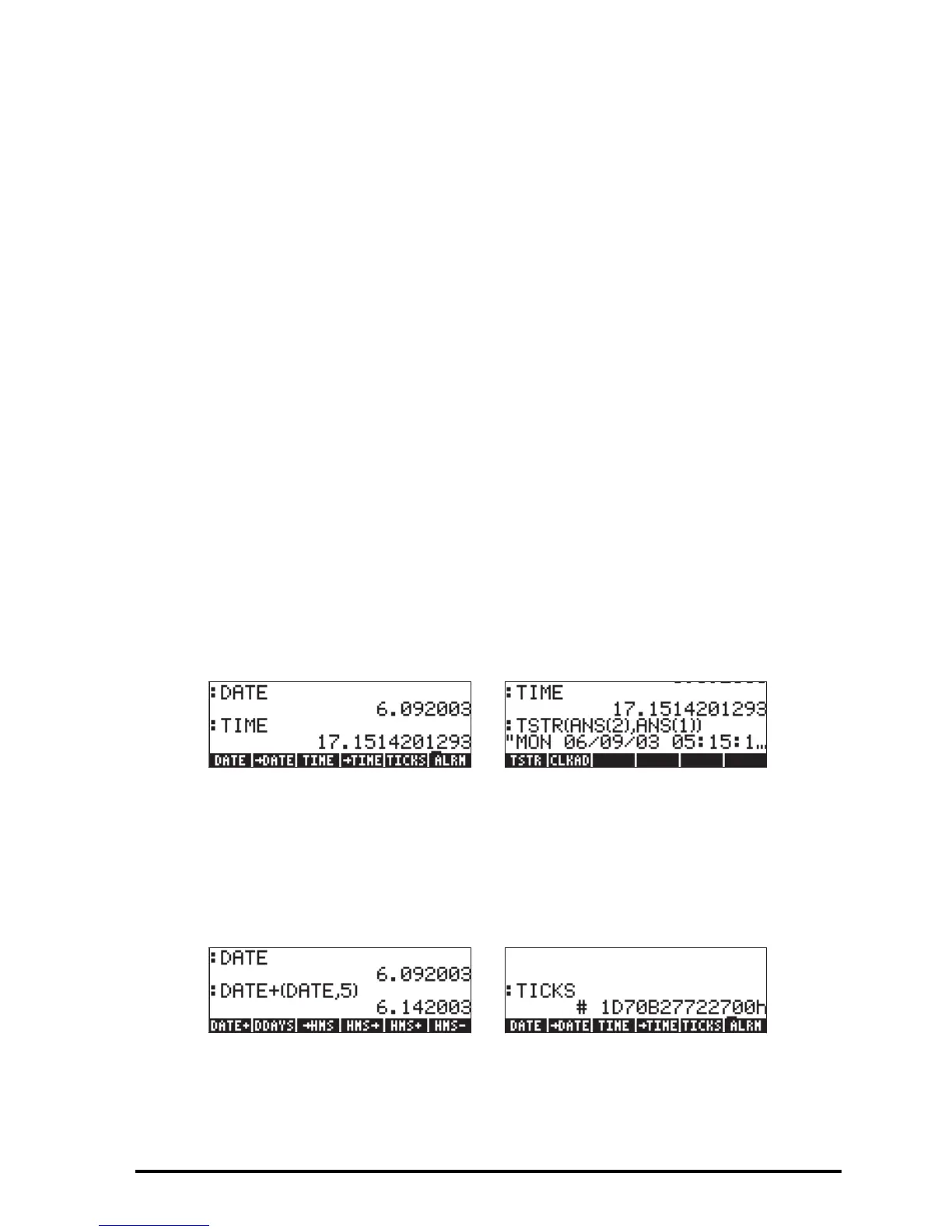Page 25-3
The application of these functions is demonstrated below.
DATE: Places current date in the stack
DATE: Set system date to specified value
TIME: Places current time in 24-hr HH.MMSS format
TIME: Set system time to specified value in 24-hr HH.MM.SS format
TICKS: Provides system time as binary integer in units of clock ticks with 1
tick = 1/8192 sec
ALRM..: Sub-menu with alarm manipulation functions (described later)
DATE+: Adds or subtract a number of days to a date
DDAYS(x,y): Returns number of days between dates x and y
HMS: Converts time from decimal to HH.MMSS
HMS: Converts time from HH.MMSS to decimal
HMS+: Add two times in HH.MMSS format
HMS-: Subtract two times in HH.MMSS format
TSTR(time, date): Converts time, date to string format
CLKADJ(x): Adds x ticks to system time (1 tick = 1/8192 sec )
Functions DATE, TIME, CLKADJ are used to adjust date and time. There are
no examples provided here for these functions.
Here are examples of functions DATE, TIME, and TSTR:
Calculations with dates
For calculations with dates, use functions DATE+, DDAYS. Here is an example
of application of these functions, together with an example of function TICKS:
