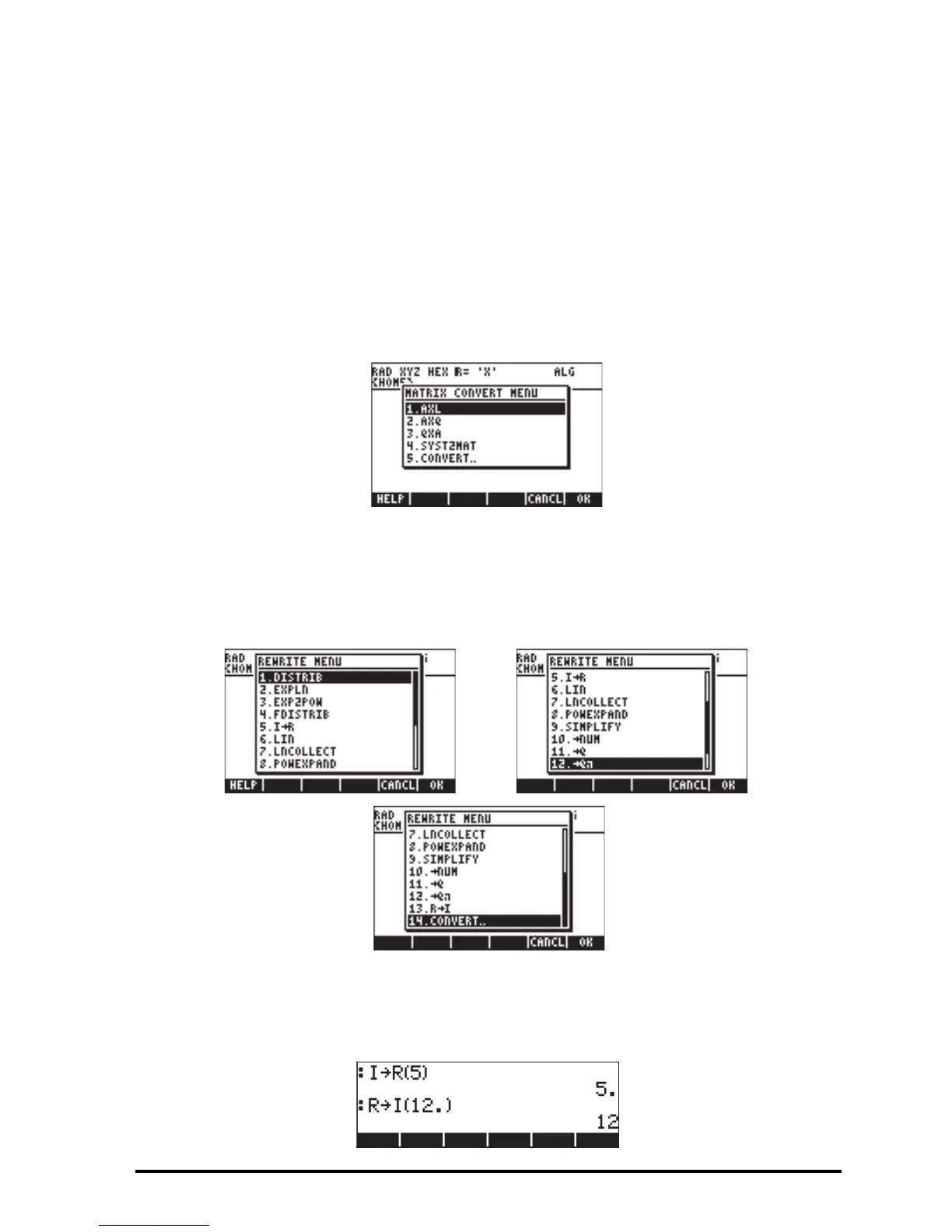Page 5-27
BASE convert menu (Option 2)
This menu is the same as the UNITS menu obtained by using ‚ã. The
applications of this menu are discussed in detail in Chapter 19.
TRIGONOMETRIC convert menu (Option 3)
This menu is the same as the TRIG menu obtained by using ‚Ñ. The
applications of this menu are discussed in detail in this Chapter.
MATRICES convert menu (Option 5)
This menu contains the following functions:
These functions are discussed in detail in Chapter 10.
REWRITE convert menu (Option 4)
This menu contains the following functions:
Functions IR and RI are used to convert a number from integer (I) to real (R),
or vice versa. Integer numbers are shown without trailing decimal points, while
real numbers representing integers will have a trailing decimal point, e.g.,
