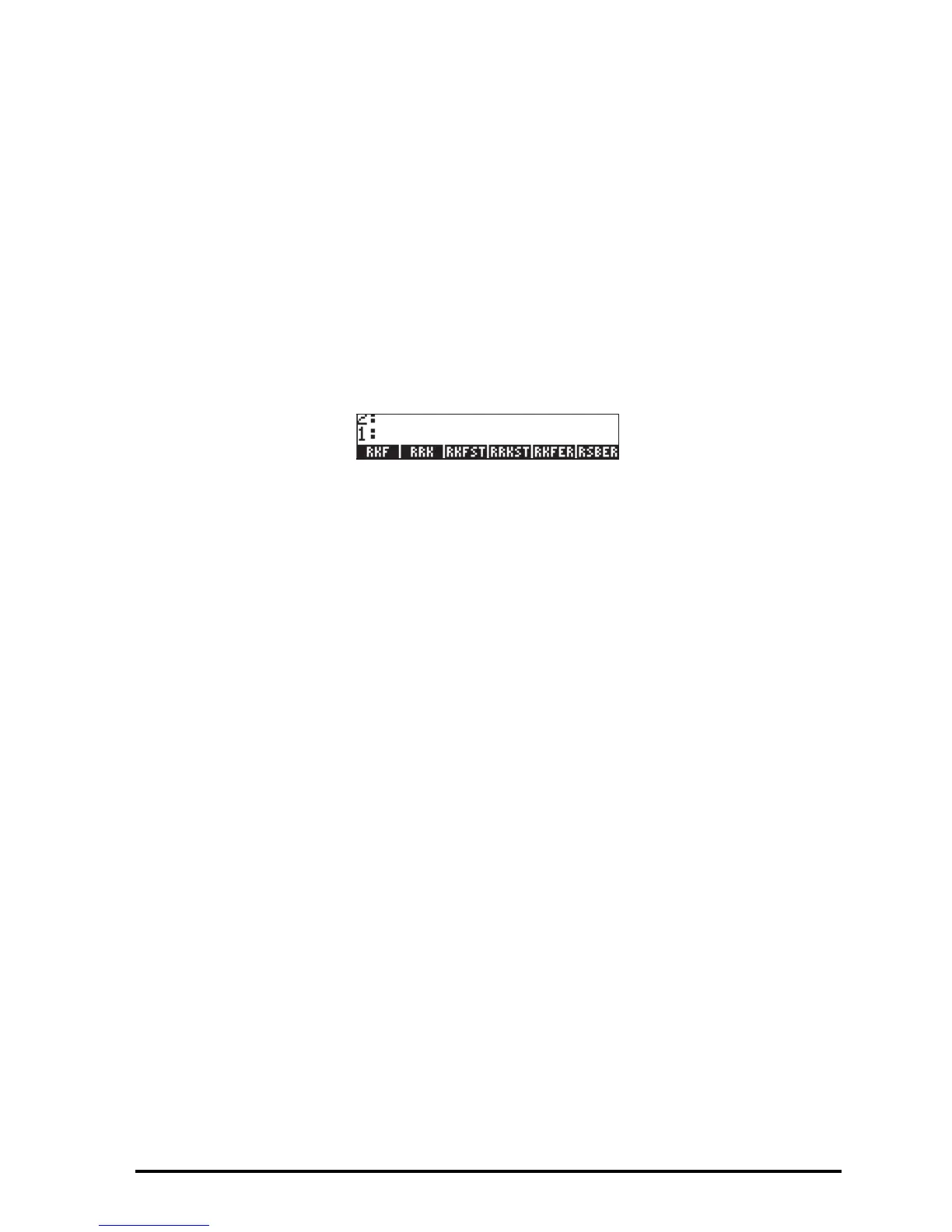Page 16-67
Note: The option Stiff is also available for graphical solutions of differential
equations.
Numerical solution to ODEs with the SOLVE/DIFF menu
The SOLVE soft menu is activated by using 74 MENU in RPN mode. This menu
is presented in detail in Chapter 6. One of the sub-menus, DIFF, contains
functions for the numerical solution of ordinary differential equations for use in
programming. These functions are described next using RPN mode and system
flag 117 set to SOFT menus. (See note in page 16-75).
The functions provided by the SOLVE/DIFF menu are the following:
Function RKF
This function is used to compute the solution to an initial value problem for a
first-order differential equation using the Runge-Kutta-Fehlbert 4
th
-5
th
order
solution scheme. Suppose that the differential equation to be solved is given by
dy/dx = f(x,y), with y = 0 at x = 0, and that you will allow a convergence
criteria ε for the solution. You can also specify an increment in the independent
variable, Δx, to be used by the function. To run this function you will prepare
your stack as follows:
3: {‘x’, ‘y’, ‘f(x,y)’}
2: { εΔx }
1: x
final
The value in the first stack level is the value of the independent variable where
you want to find your solution, i.e., you want to find, y
final
= f
s
(x
final
), where f
s
(x)
represents the solution to the differential equation. The second stack level may
contain only the value of ε, and the step Δx will be taken as a small default
value. After running function @@RKF@@, the stack will show the lines:
2: {‘x’, ‘y’, ‘f(x,y)’}
1: ε
