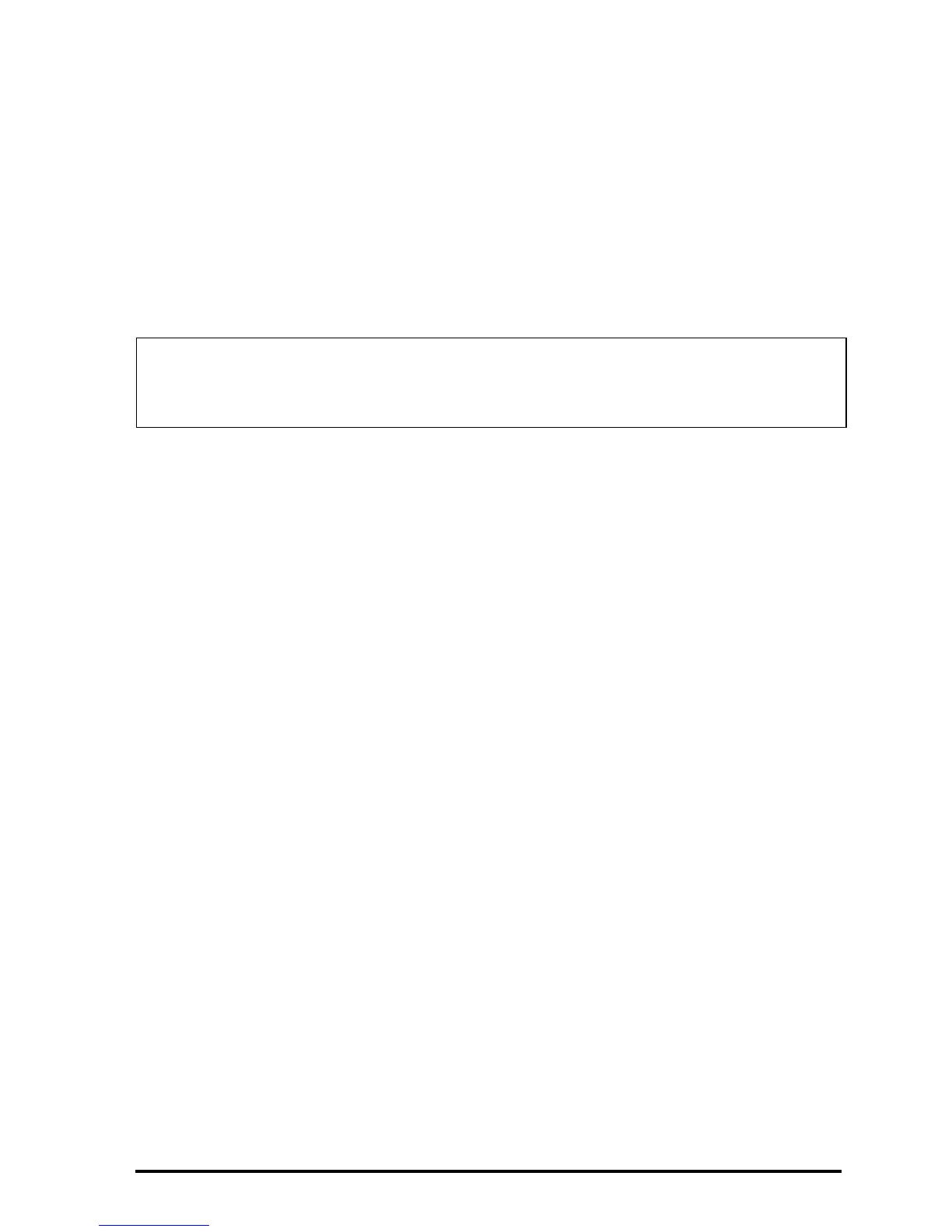Page 5-24
If you have the Complex mode active, the result will be:
‘2*X+(1/2/(X+i)+1/2/(X-2)+5/(X-5)+1/2/X+1/2/(X-i))’
The FCOEF function
The function FCOEF is used to obtain a rational fraction, given the roots and
poles of the fraction.
The input for the function is a vector listing the roots followed by their multiplicity
(i.e., how many times a given root is repeated), and the poles followed by their
multiplicity represented as a negative number. For example, if we want to
create a fraction having roots 2 with multiplicity 1, 0 with multiplicity 3, and -5
with multiplicity 2, and poles 1 with multiplicity 2 and –3 with multiplicity 5,
use:
FCOEF([2, 1, 0, 3, –5, 2, 1, –2, –3, –5]) = ‘(X--5)^2*X^3*(X-2)/(X+3)^5*(X-
1)^2’
If you press μ„î` (or, simply μ, in RPN mode) you will get:
‘(X^6+8*X^5+5*X^4-50*X^3)/(X^7+13*X^6+61*X^5+105*X^4-45*X^3-
297*X^2-81*X+243)’
The FROOTS function
The function FROOTS obtains the roots and poles of a fraction. As an
example, applying function FROOTS to the result produced above, will result in:
[1 –2. –3 –5. 0 3. 2 1. –5 2.]. The result shows poles followed by their
multiplicity as a negative number, and roots followed by their multiplicity as a
positive number. In this case, the poles are (1, -3) with multiplicities (2,5)
respectively, and the roots are (0, 2, -5) with multiplicities (3, 1, 2), respectively.
Another example is: FROOTS(‘(X^2-5*X+6)/(X^5-X^2)’)= [0 –2. 1 –1. 3 1. 2
1.]. i.e., poles = 0 (2), 1(1), and roots = 3(1), 2(1). If you have had Complex
Note: If a rational fraction is given as F(X) = N(X)/D(X), the roots of the
fraction result from solving the equation N(X) = 0, while the poles result from
solving the equation D(X) = 0.
