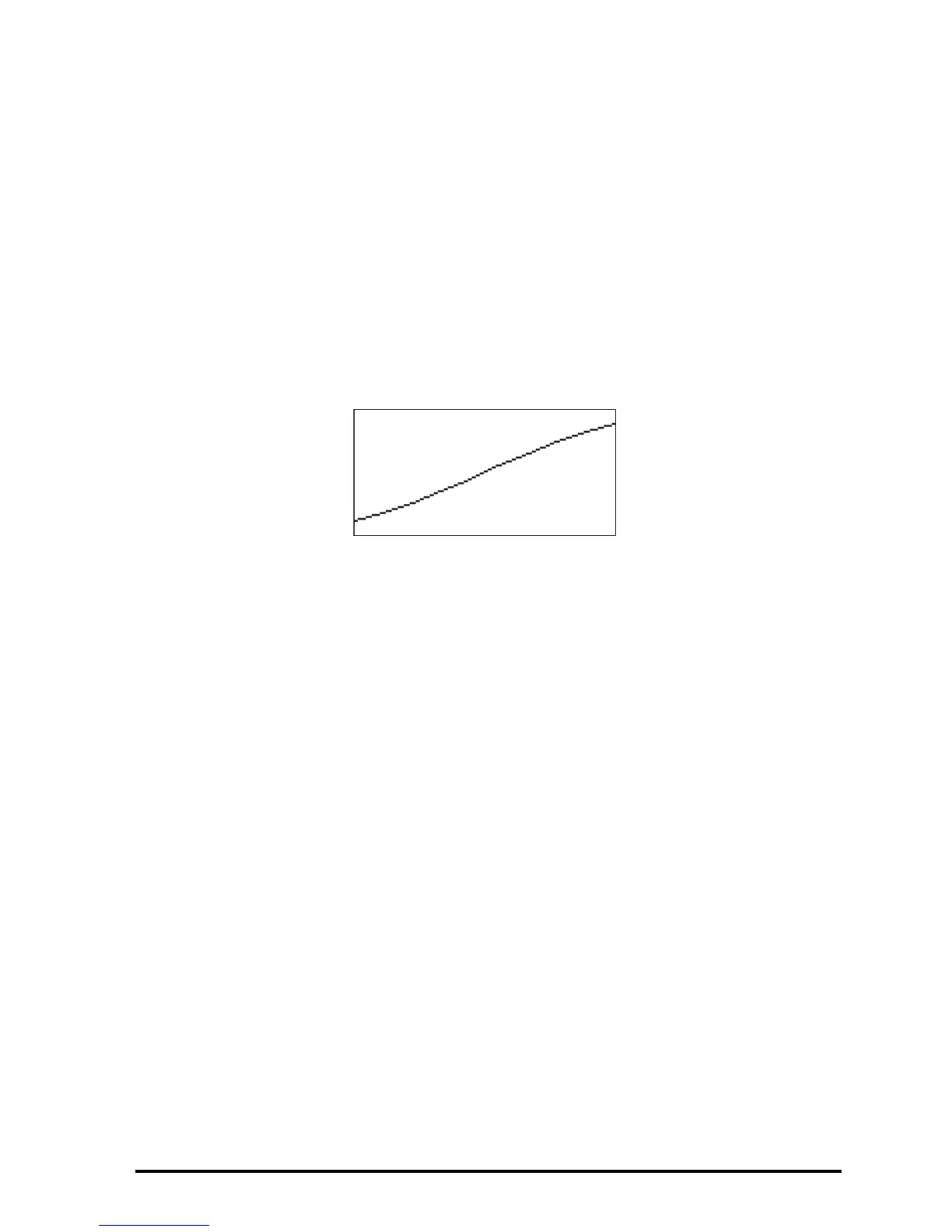Page 12-40
Θ Make sure that ‘X’ is selected as the Indep: and ‘Y’ as the Depnd: variables.
Θ Press L@@@OK@@@ to return to normal calculator display.
Θ Press „ò, simultaneously if in RPN mode, to access the PLOT
WINDOW screen.
Θ Change the default plot window ranges to read:
X-Left:-1, X-Right:1, Y-Near:-
1, Y-Far: 1, Z-Low:-1, Z-High:1,
Step Indep: 10 Depnd: 8
Θ Press @ERASE @DRAW to draw the three-dimensional surface. You will see the
calculator produce a series of curves on the screen, that will immediately
disappear. When the calculator finishes producing all the y-slice curves,
then it will automatically go into animating the different curves. One of the
curves is shown below.
Θ Press $ to stop the animation. Press @CANCL to return to the PLOT
WINDOW environment.
Θ Press $ , or L@@@OK@@@, to return to normal calculator display.
Try also a Ps-Contour plot for the surface z = f(x,y) = (x+y) sin y.
Θ Press „ô, simultaneously if in RPN mode, to access the PLOT SETUP
window.
Θ Press ˜ and type ‘(X+Y)*SIN(Y)’ @@@OK@@@.
Θ Press @ERASE @DRAW to produce the Y-Slice animation.
Θ Press $ to stop the animation.
Θ Press @CANCL to return to the PLOT WINDOW environment. Then, press
$ , or L@@@OK@@@, to return to normal calculator display.
Gridmap plots
Gridmap plots produce a grid of orthogonal curves describing a function of a
complex variable of the form w =f(z) = f(x+iy), where z = x+iy is a complex
variable. The functions plotted correspond to the real and imaginary part of w
= Φ(x,y) + iΨ(x,y), i.e., they represent curves Φ(x,y) =constant, and Ψ(x,y) =
constant. For example, to produce a Gridmap plot for the function w = sin(z),
use the following:
