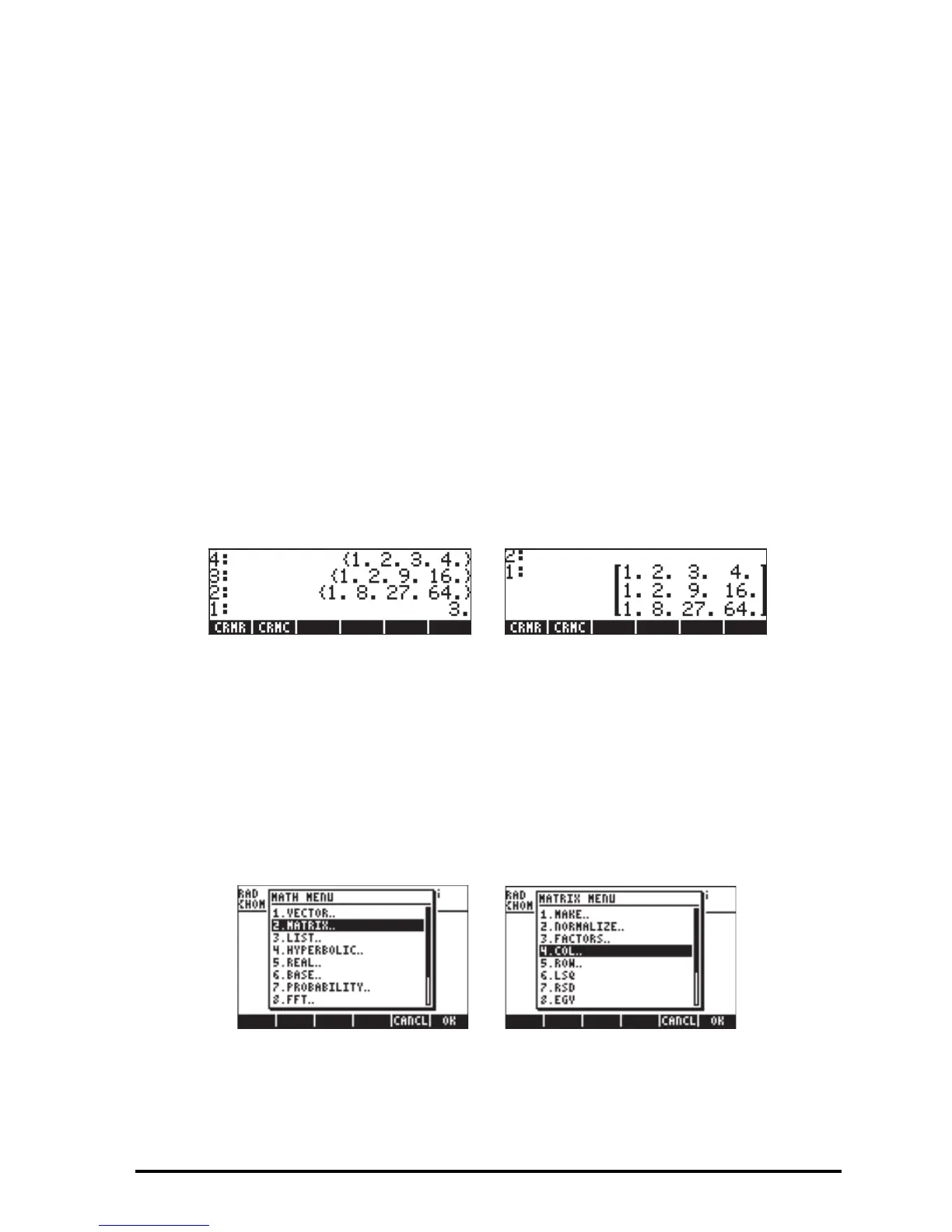Page 10-17
Lists represent rows of the matrix
The previous program can be easily modified to create a matrix when the input
lists will become the rows of the resulting matrix. The only change to be
performed is to change COL
→ for ROW→ in the program listing. To perform
this change use:
‚@CRMC List program CRMC in stack
˜‚˜—ššš Move to end of program
ƒƒƒ Delete COL
~~row~` Type in ROW, enter program
To store the program use: ³~~crmr~ K
{1,2,3,4} ` {1,4,9,16} ` {1,8,27,64} ` 3 ` @CRMR
The following screen shots show the RPN stack before and after running
program @CRMR:
These programs can be useful for statistical applications, specifically to create
the statistical matrix ΣDAT. Examples of the use of these program are shown in
a latter chapters.
Manipulating matrices by columns
The calculator provides a menu with functions for manipulating matrices by
operating in their columns. This menu is available through the MTH/MATRIX/
COL.. sequence: („´) shown in the figure below with system flag 117 set
to CHOOSE boxes:
or through the MATRICES/CREATE/COLUMN sub-menu:
