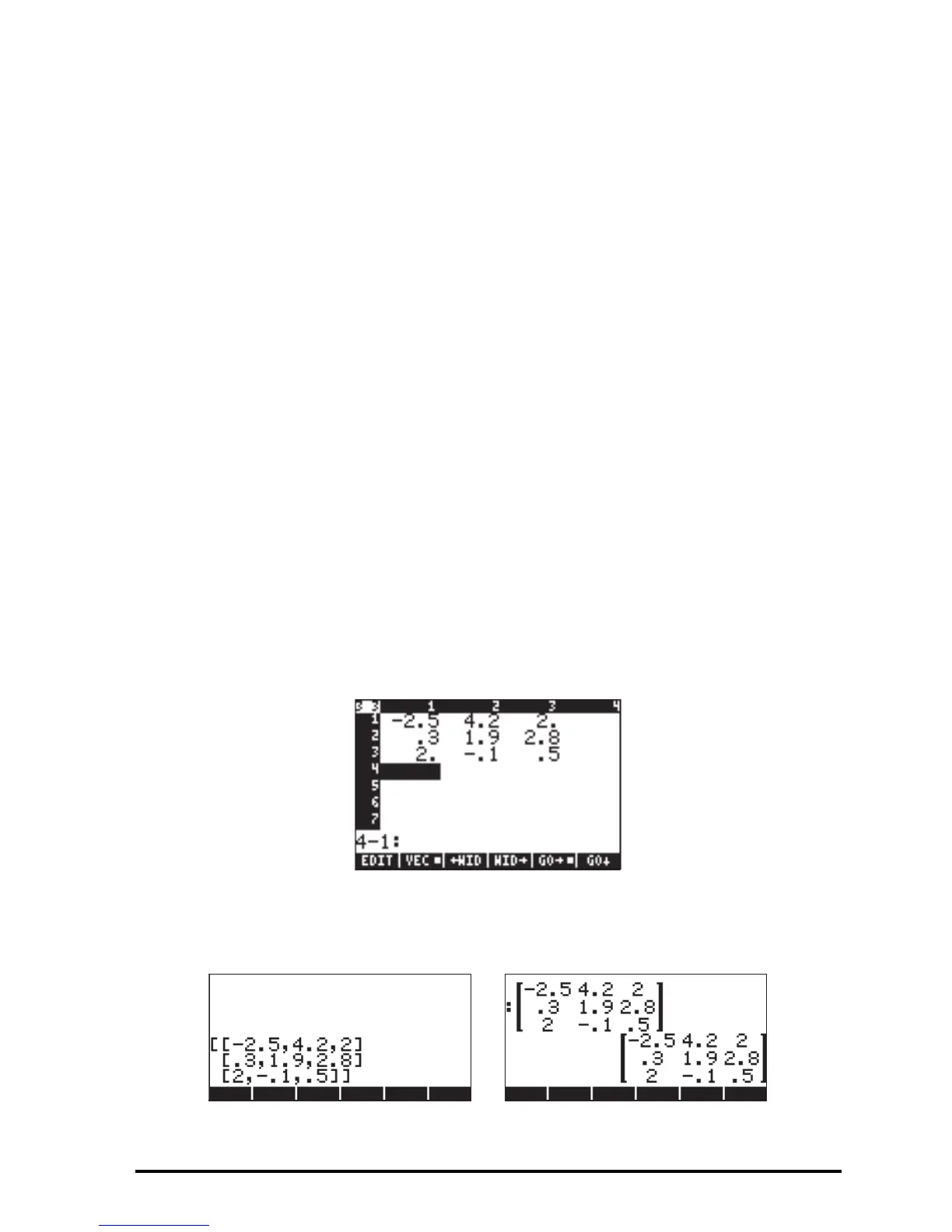Page 10-2
Entering matrices in the stack
In this section we present two different methods to enter matrices in the
calculator stack: (1) using the Matrix Writer, and (2) typing the matrix directly
into the stack.
Using the Matrix Writer
As with the case of vectors, discussed in Chapter 9, matrices can be entered
into the stack by using the Matrix Writer. For example, to enter the matrix:
first, start the matrix writer by using „². Make sure that the option @GO
→
is selected. Then use the following keystrokes:
2.5\` 4.2` 2`˜ššš
.3` 1.9` 2.8 `
2` .1\` .5`
At this point, the Matrix Writer screen may look like this:
Press ` once more to place the matrix on the stack. The ALG mode stack is
shown next, before and after pressing `, once more:
,
5.01.02
8.29.13.0
0.22.45.2
⎥
⎥
⎥
⎦
⎤
⎢
⎢
⎢
⎣
⎡
−
−
