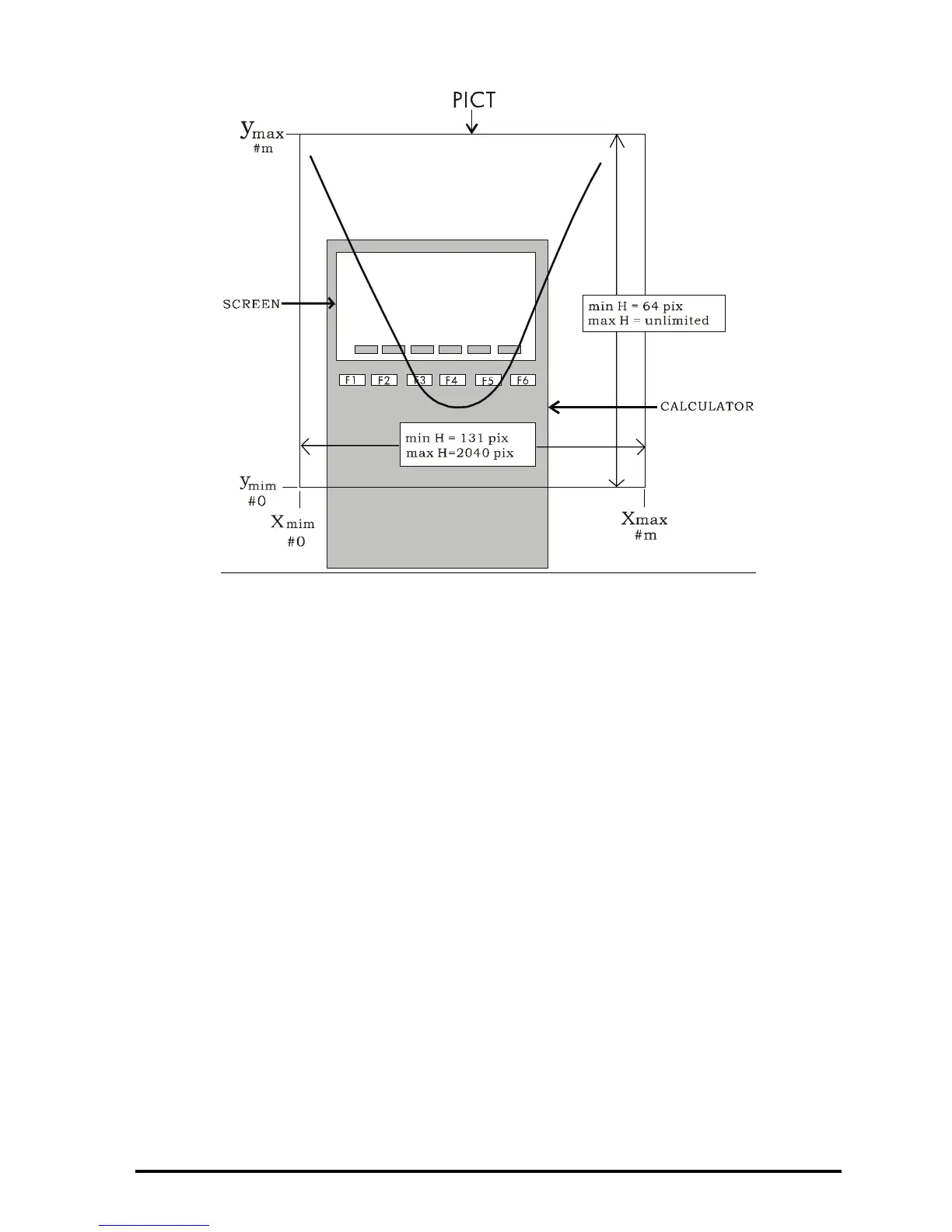Page 22-21
BOX
This command takes as input two ordered pairs (x
1
,y
1
) (x
2
, y
2
), or two pairs of
pixel coordinates {#n
1
#m
1
} {#n
2
#m
2
}. It draws the box whose diagonals are
represented by the two pairs of coordinates in the input.
ARC
This command is used to draw an arc. ARC takes as input the following
objects:
Θ Coordinates of the center of the arc as (x,y) in user coordinates or {#n, #m}
in pixels.
Θ Radius of arc as r (user coordinates) or #k (pixels).
Θ Initial angle θ
1
and final angle θ
2
.
PIX?, PIXON, and PIXOFF
These functions take as input the coordinates of point in user coordinates, (x,y),
or in pixels {#n, #m}.
