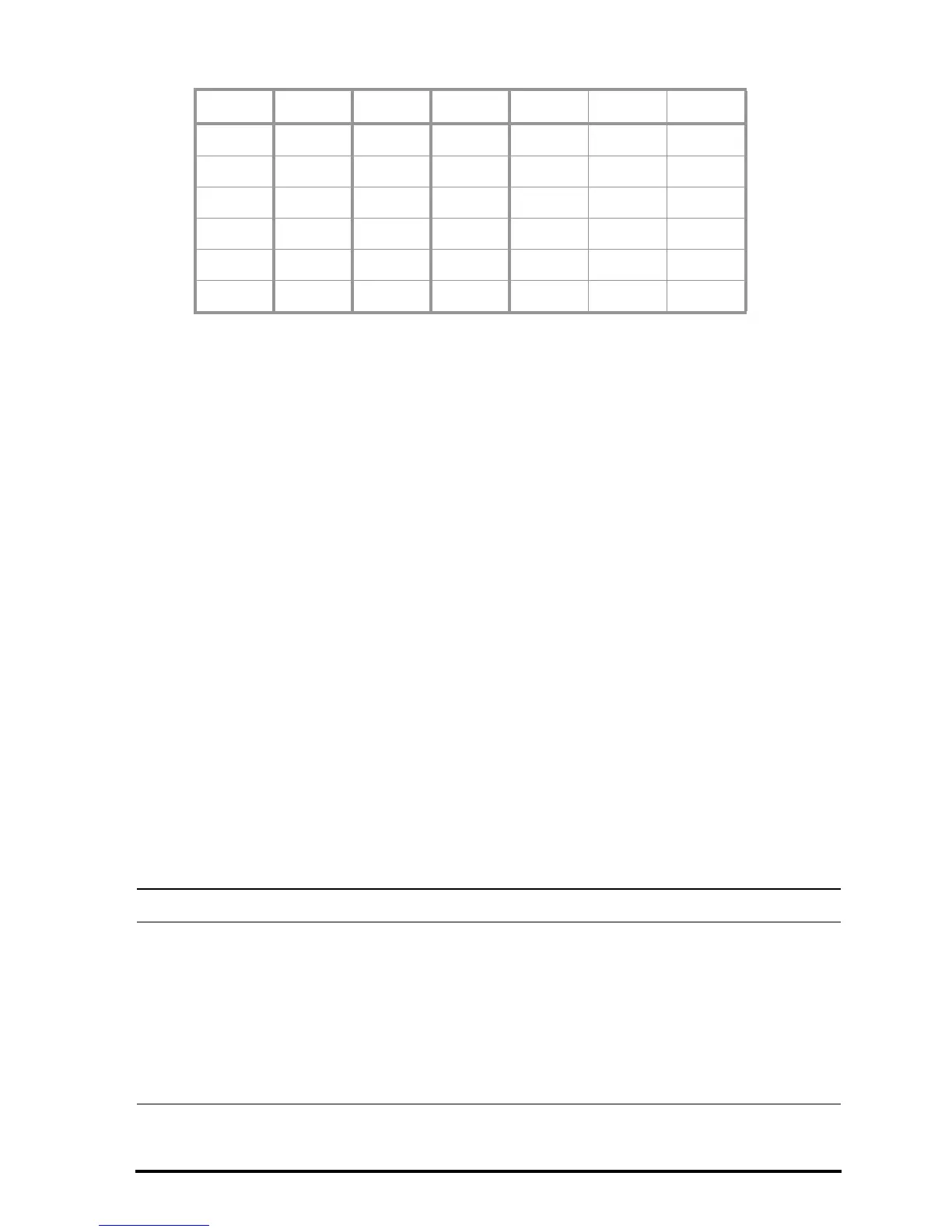Page 7-17
Adding an INFO button to your directory
An information button can be useful for your directory to help you remember the
operation of the functions in the directory. In this directory, all we need to
remember is to press @TRISO to get a triangle solution started. You may want to
type in the following program:
<<“Press [TRISO] to start.“ MSGBOX >>, and store it
in a variable called INFO. As a result, the first variable in your directory will be
the @INFO button.
Application 2 - Velocity and acceleration in polar coordinates
Two-dimensional particle motion in polar coordinates often involves determining
the radial and transverse components of the velocity and acceleration of the
particle given r, r’ = dr/dt, r” = d
2
r/dt
2
, θ, θ’ = d θ /dt, and, θ” = d
2
θ/dt
2
.
The following equations are used:
Create a subdirectory called POLC (POLar Coordinates), which we will use to
calculate velocities and accelerations in polar coordinates. Within that
subdirectory, enter the following variables:
a
b c
α(
ο
)β(
ο
)γ(
ο
)
A
2.5
6.9837
7.2
20.229
75
84.771 8.6933
7.2 8.5 14.26 22.616 27 130.38 23.309
21.92 17.5 13.2 90 52.98 37.03 115.5
41.92 23 29.6 75 32 73 328.81
10.27 3.26 10.5 77 18 85 16.66
17 25 32 31.79 50.78 97.44 210.71
Program or value Store into variable:
<< PEQ STEQ MINIT NAME LIST MITM MSOLVR >>
"vel. & acc. polar coord."
{ r rD rDD θD θDD vr vθ v ar aθ a }
{ 'vr = rD' 'vθ = r*θD' 'v = √(vr^2 + vθ^2)'
'ar = rDD − r*θD^2' 'aθ = r*θDD + 2*rD*θD'
'a = √(ar^2 + aθ^2)' }
SOLVEP
NAME
LIST
PEQ
θθθ
θ
θθ
&
&
&&&
&
&&&
rrarv
rrarv
rr
2
2
+==
−==
