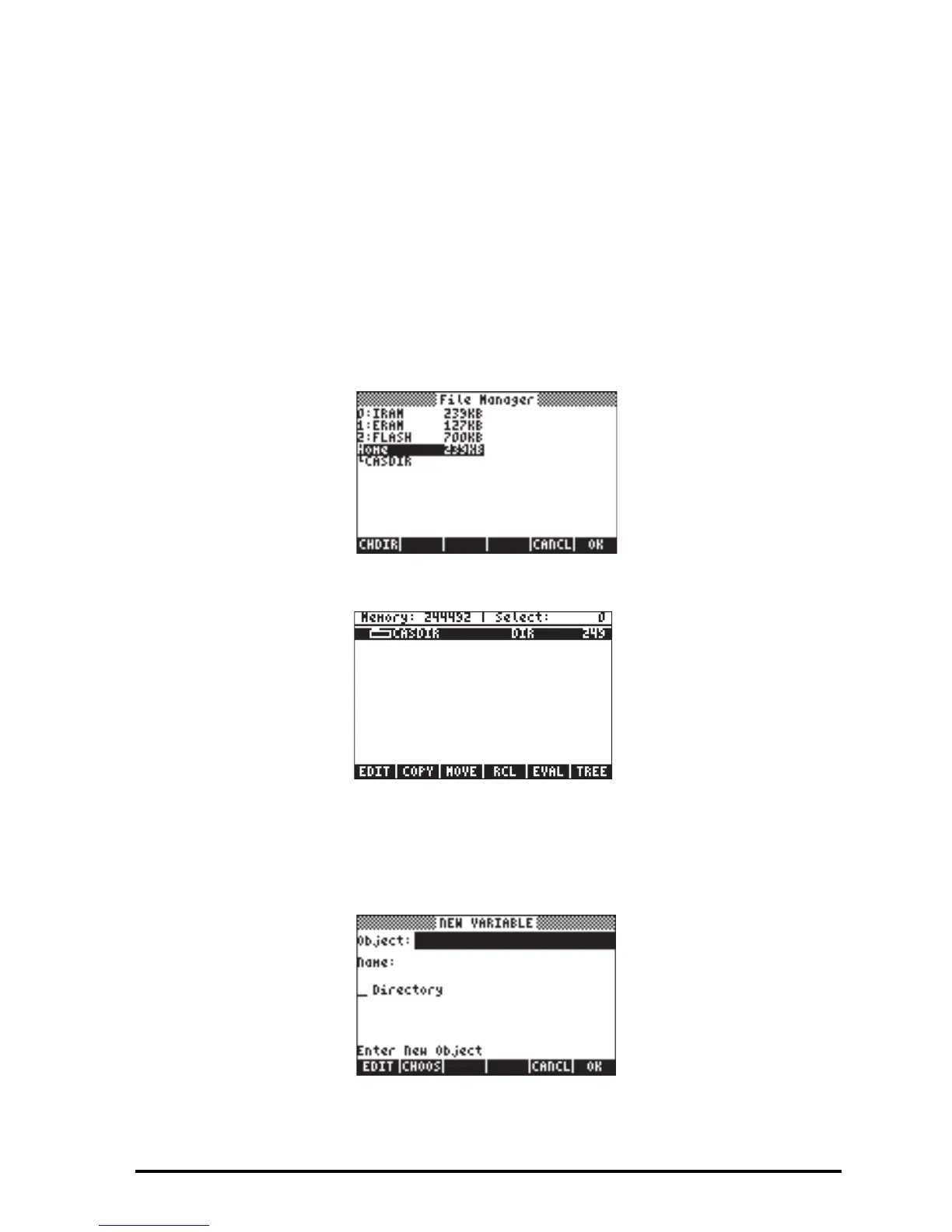Page 2-39
Creating subdirectories
Subdirectories can be created by using the FILES environment or by using the
command CRDIR. The two approaches for creating sub-directories are
presented next.
Using the FILES menu
Regardless of the mode of operation of the calculator (Algebraic or RPN), we
can create a directory tree, based on the HOME directory, by using the
functions activated in the FILES menu. Press „¡ to activate the FILES
menu. If the HOME directory is not already highlighted in the screen, i.e.,
use the up and down arrow keys (—˜) to highlight it. Then, press the @@OK@@
soft menu key. The screen may look like this:
showing that only one object exists currently in the HOME directory, namely, the
CASDIR sub-directory. Let’s create another sub-directory called MANS (for
MANualS) where we will store variables developed as exercises in this manual.
To create this sub-directory first enter: L @@NEW@@ . This will produce the
following input form:
