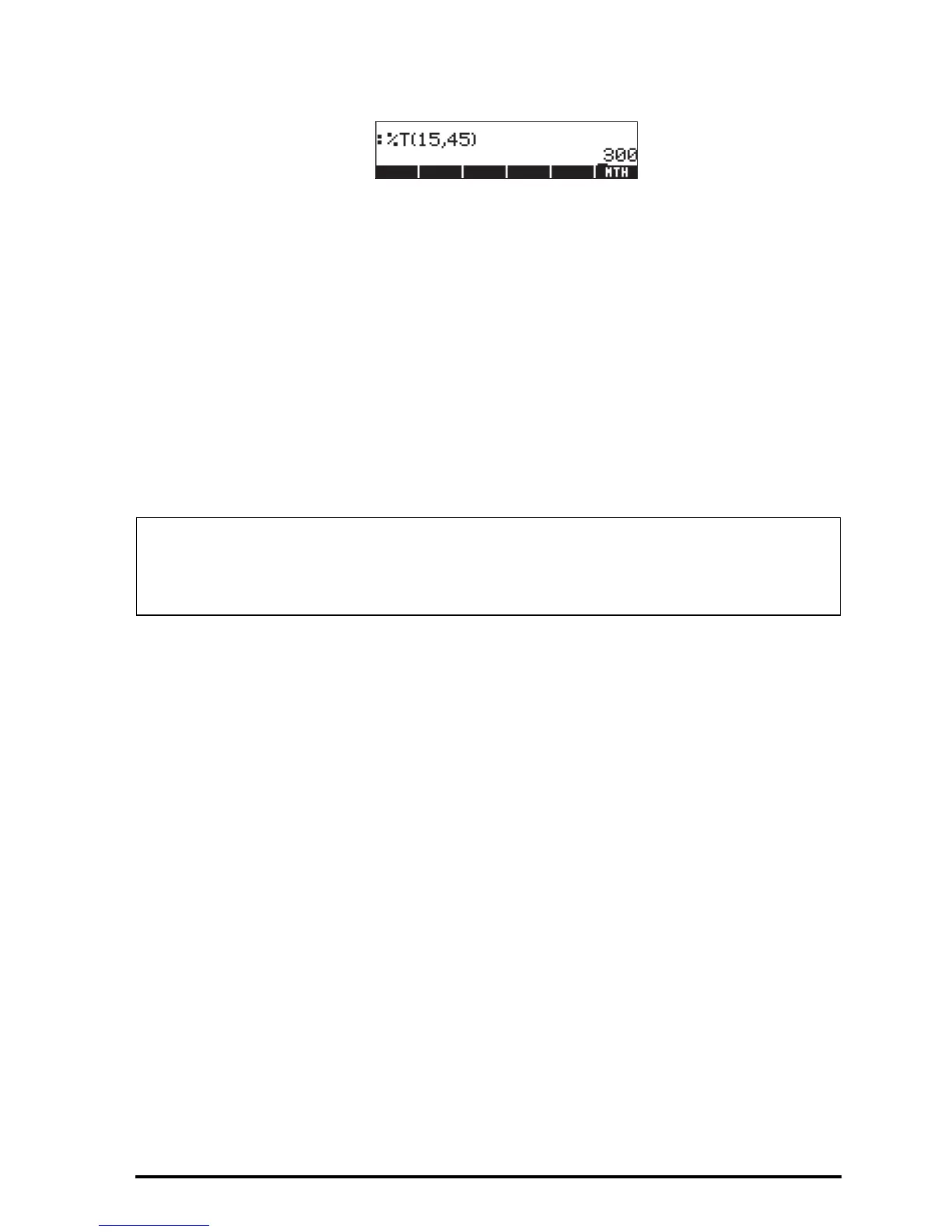Page 3-13
The result is shown next:
In RPN mode, recall that argument y is located in the second level of the stack,
while argument x is located in the first level of the stack. This means, you should
enter x first, and then, y, just as in ALG mode. Thus, the calculation of
%T(15,45), in RPN mode, and with system flag 117 set to CHOOSE boxes, we
proceed as follows:
15` Enter first argument
45` Enter second argument
„´ Select MTH menu
5 @@OK@@ Select the 5. REAL.. menu
3 @@OK@@ Select the 5. %T function
As an exercise for percentage-related functions, verify the following values:
%(5,20) = 1, %CH(22,25) = 13.6363.., %T(500,20) = 4
Minimum and maximum
Use these functions to determine the minimum or maximum value of two
arguments.
MIN(x,y) : minimum value of x and y
MAX(x,y) : maximum value of x and y
As an exercise, verify that MIN(-2,2) = -2, MAX(-2,2) = 2
Modulo
MOD: y mod x = residual of y/x, i.e., if x and y are integer numbers, y/x = d
+ r/x, where d = quotient, r = residual. In this case, r = y mod x.
Note: The exercises in this section illustrate the general use of calculator
functions having 2 arguments. The operation of functions having 3 or more
arguments can be generalized from these examples.
