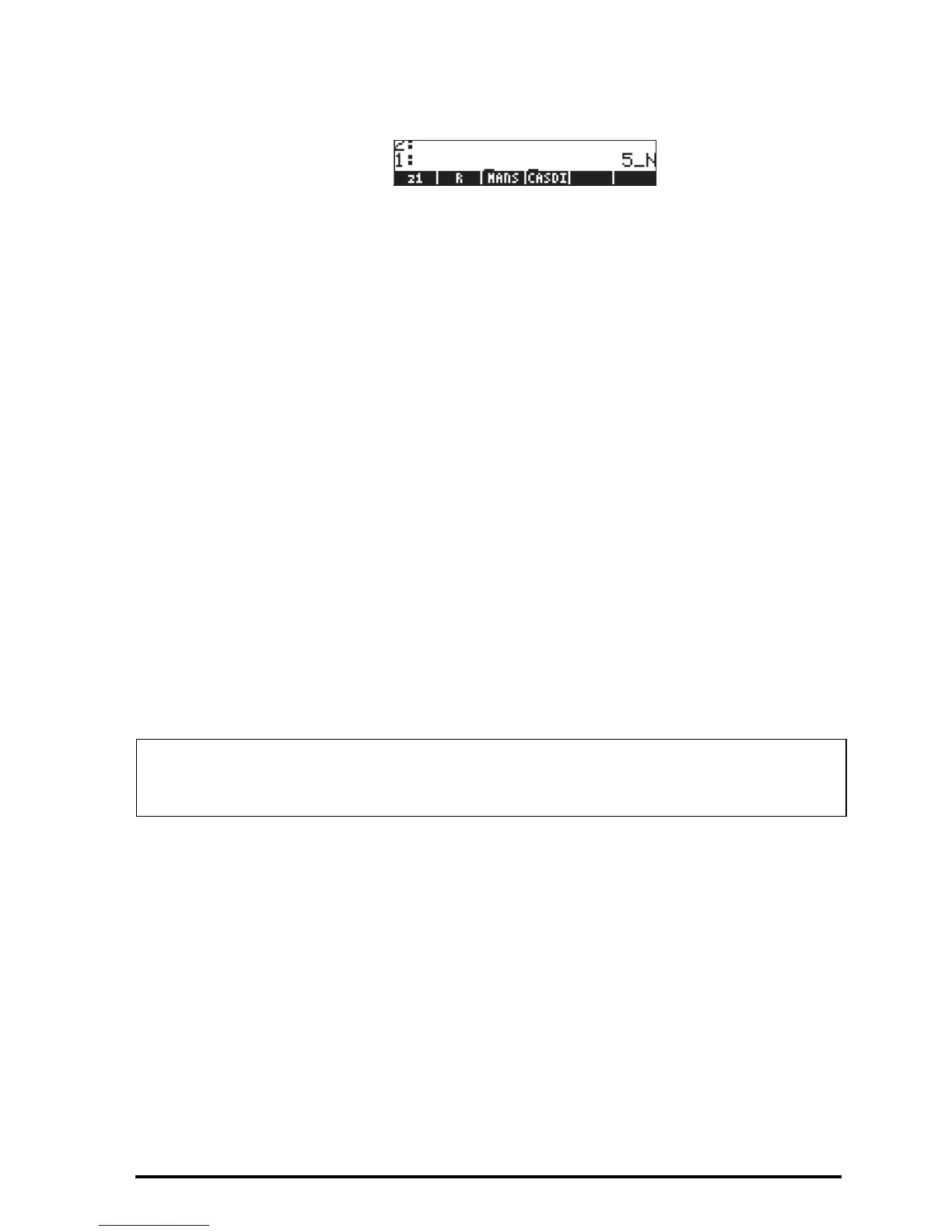Page 3-24
Notice that the underscore is entered automatically when the RPN mode is
active. The result is the following screen:
As indicated earlier, if system flag 117 is set to SOFT menus, then the UNITS
menu will show up as labels for the soft menu keys. This set up is very
convenient for extensive operations with units.
The keystroke sequences to enter units when the SOFT menu option is selected,
in both ALG and RPN modes, are illustrated next. For example, in ALG mode,
to enter the quantity 5_N use:
5‚Ý Enter number and underscore
‚Û Access the UNITS menu
L @)@FORCE Select units of force
@ @@N@@ Select Newtons (N)
` Enter quantity with units in the stack
The same quantity, entered in RPN mode uses the following keystrokes:
5 Enter number (no underscore)
‚Û Access the UNITS menu
L @)@FORCE Select units of force
@ @@N@@ Select Newtons (N)
Unit prefixes
You can enter prefixes for units according to the following table of prefixes from
the SI system.
The prefix abbreviation is shown first, followed by its name, and by the
exponent x in the factor 10
x
corresponding to each prefix:
___________________________________________________
Prefix Name x Prefix Name x
___________________________________________________
Note: You can enter a quantity with units by typing the underline and units
with the ~keyboard, e.g., 5‚Ý~n will produce the entry:
5_N
