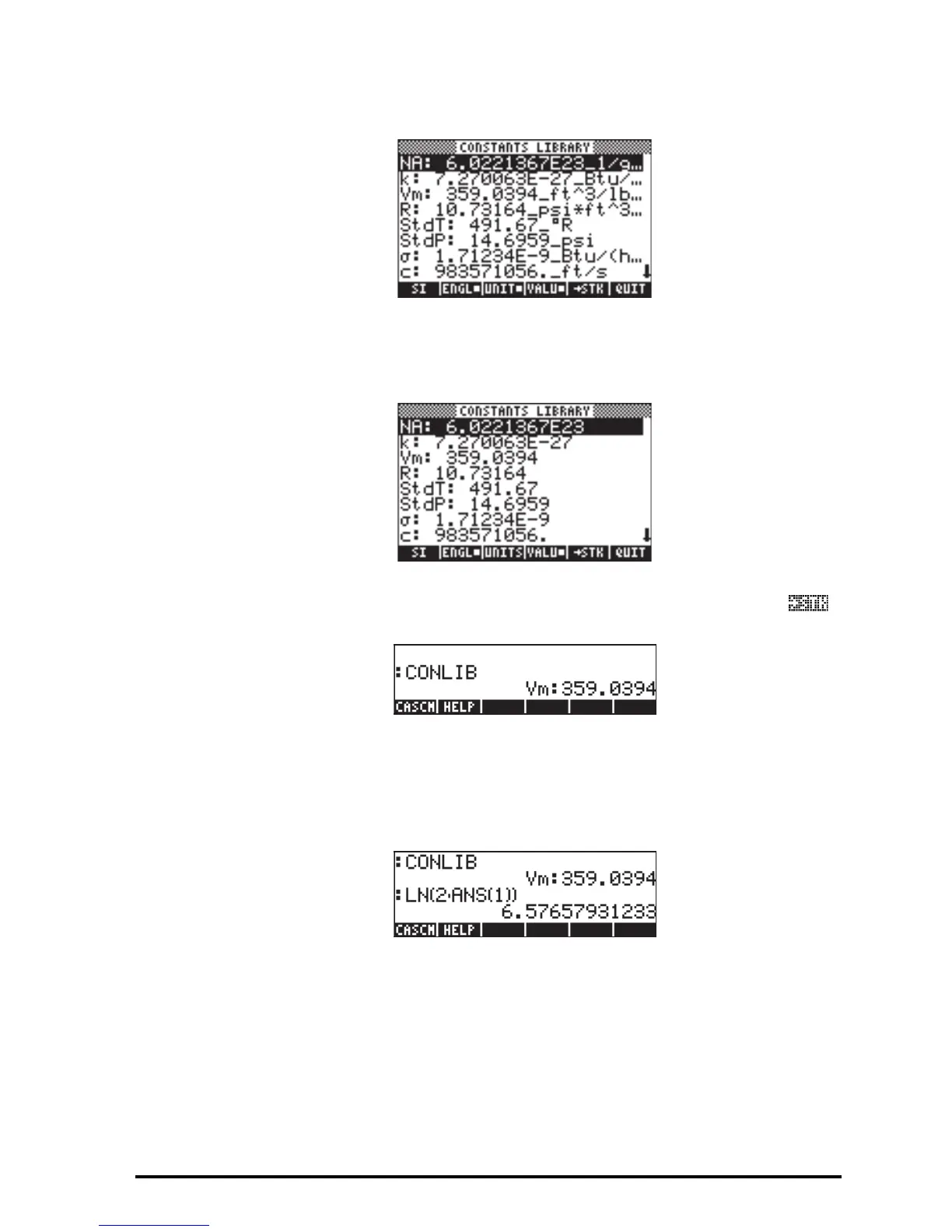Page 3-31
To see the values of the constants in the English (or Imperial) system, press the
@ENGL option:
If we de-select the UNITS option (press @UNITS ) only the values are shown
(English units selected in this case):
To copy the value of Vm to the stack, select the variable name, and press ! ,
then, press @QUIT@. For the calculator set to the ALG, the screen will look like this:
The display shows what is called a tagged value, Vm:359.0394. In here,
Vm, is the tag of this result. Any arithmetic operation with this number will
ignore the tag. Try, for example: ‚¹2*„î`, which
produces:
The same operation in RPN mode will require the following keystrokes (after the
value of Vm was extracted from the constants library): 2`*‚ ¹
