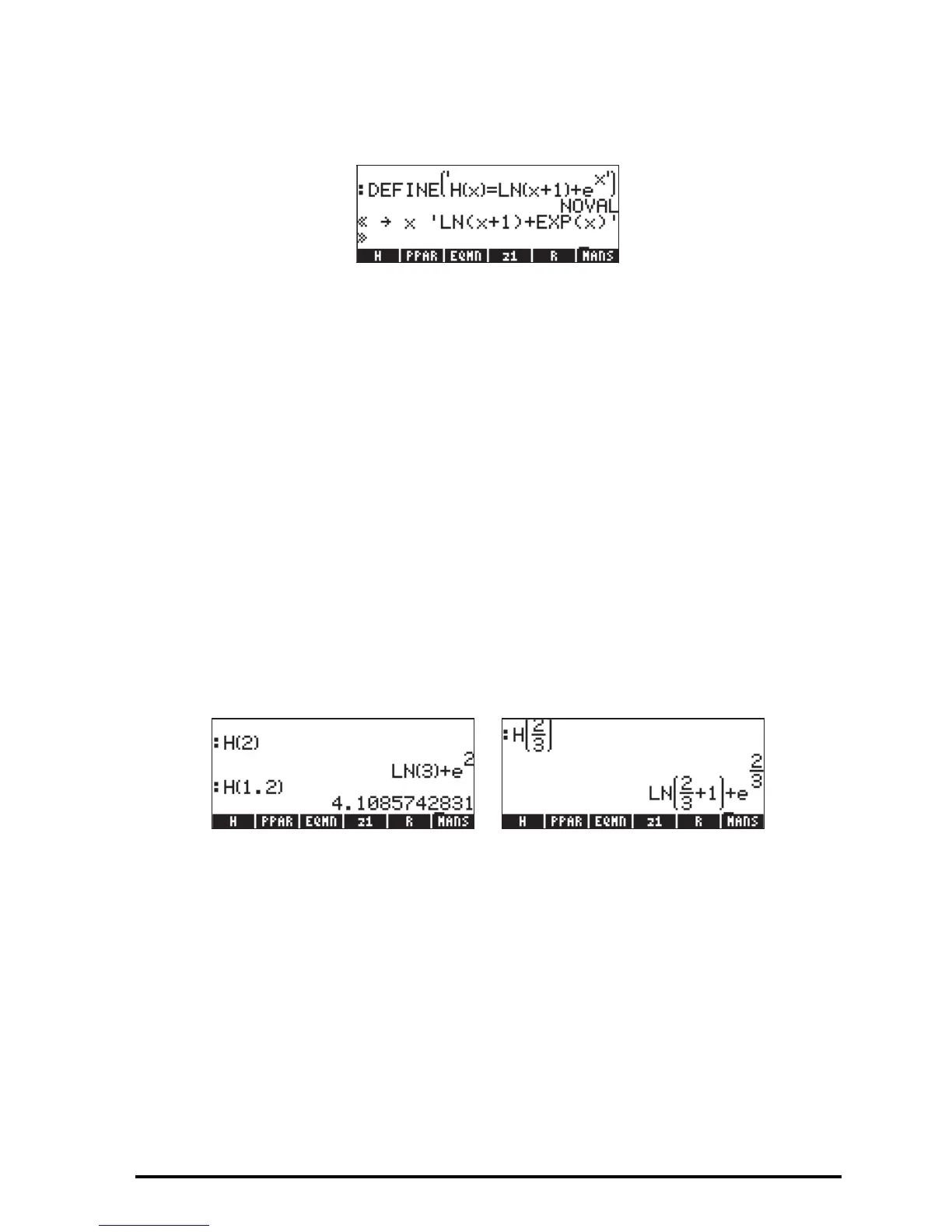Page 3-35
Press the J key, and you will notice that there is a new variable in your soft
menu key (@@@H@@). To see the contents of this variable press ‚@@@H@@. The screen
will show now:
Thus, the variable H contains a program defined by:
<< x ‘LN(x+1) + EXP(x)’ >>
This is a simple program in the default programming language of the calculator.
This programming language is called UserRPL. The program shown above is
relatively simple and consists of two parts, contained between the program
containers << >>:
Θ Input: x x
Θ Process: ‘LN(x+1) + EXP(x) ‘
This is to be interpreted as saying: enter a value that is temporarily assigned to
the name x (referred to as a local variable), evaluate the expression between
quotes that contain that local variable, and show the evaluated expression.
To activate the function in ALG mode, type the name of the function followed by
the argument between parentheses, e.g., @@@H@@@ „Ü2`. Some
examples are shown below:
In the RPN mode, to activate the function enter the argument first, then press the
soft menu key corresponding to the variable name @@@H@@@ . For example, you
could try: 2@@@H@@@ . The other examples shown above can be entered by
using: 1.2@@@H@@@ , 2`3/@@@H@@@ .
Functions can have more than 2 arguments. For example, the screen below
shows the definition of the function K(
α
,
β
) =
α+β
, and its evaluation with the
arguments K(
√
2,
π
), and K(1.2,2.3):
