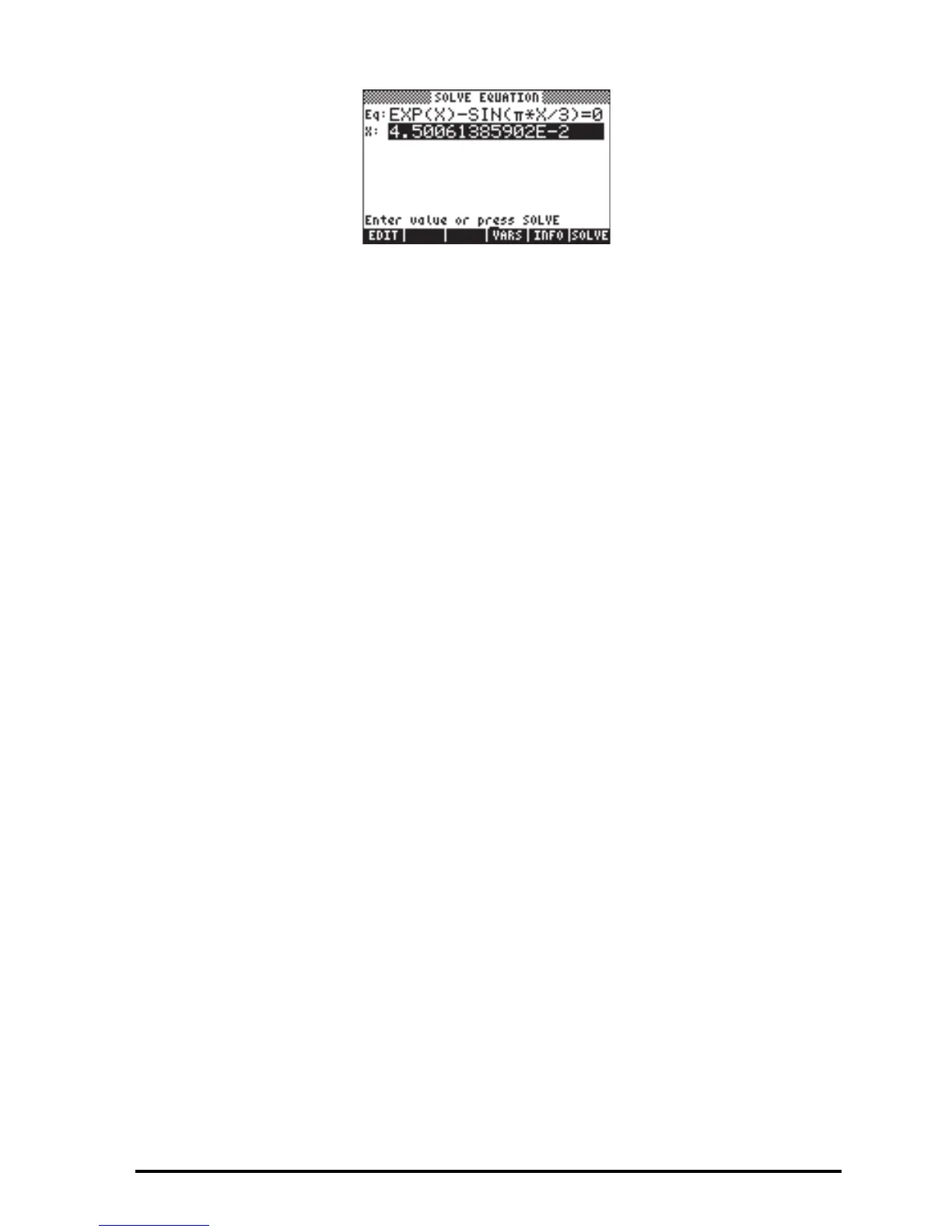Page 6-15
This, however, is not the only possible solution for this equation. To obtain a
negative solution, for example, enter a negative number in the X: field before
solving the equation. Try 3\@@@OK@@˜@SOLVE@. The solution is now X: -
3.045.
Solution procedure for Equation Solve...
The numerical solver for single-unknown equations works as follows:
Θ It lets the user type in or @CHOOS an equation to solve.
Θ It creates an input form with input fields corresponding to all variables
involved in equation stored in variable EQ.
Θ The user needs to enter values for all variables involved, except one.
Θ The user then highlights the field corresponding to the unknown for
which to solve the equation, and presses @SOLVE@
Θ The user may force a solution by providing an initial guess for the
solution in the appropriate input field before solving the equation.
The calculator uses a search algorithm to pinpoint an interval for which the
function changes sign, which indicates the existence of a root or solution. It
then utilizes a numerical method to converge into the solution.
The solution the calculator seeks is determined by the initial value present in the
unknown input field. If no value is present, the calculator uses a default value of
zero. Thus, you can search for more than one solution to an equation by
changing the initial value in the unknown input field. Examples of the equations
solutions are shown following.
Example 1 – Hooke’s law for stress and strain
The equation to use is Hooke’s law for the normal strain in the x-direction for a
solid particle subjected to a state of stress given by
⎥
⎥
⎥
⎦
⎤
⎢
⎢
⎢
⎣
⎡
zzzyzx
yzyyyx
xzxyxx
σσσ
σσσ
σσσ
