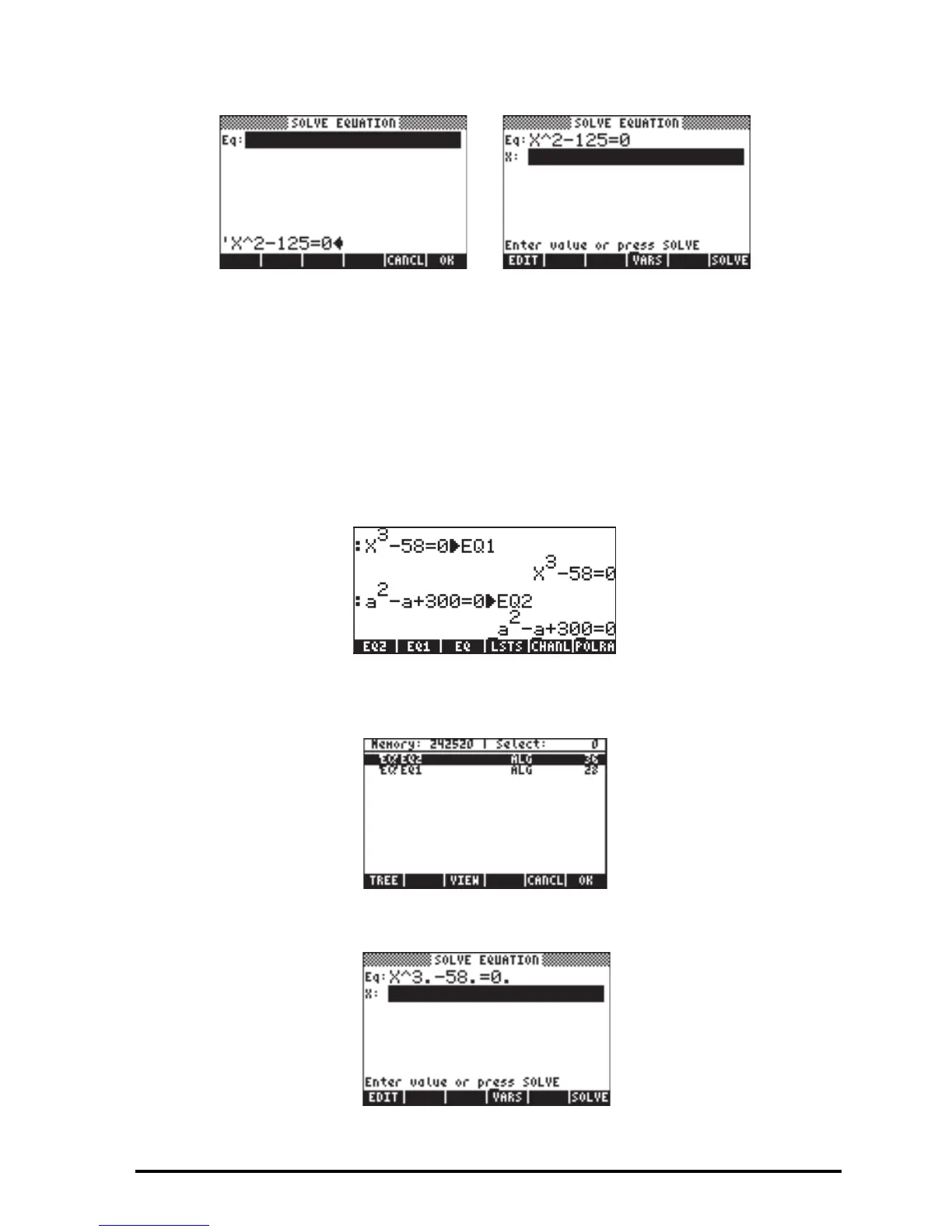Page 6-25
Type an equation, say X^2 - 125 = 0, directly on the stack, and press @@@OK@@@ .
At this point the equation is ready for solution.
Alternatively, you can activate the equation writer after pressing @EDIT to enter
your equation. Press ` to return to the numerical solver screen.
Another way to enter an equation into the EQ variable is to select a variable
already existing in your directory to be entered into EQ. This means that your
equation would have to have been stored in a variable name previously to
activating the numerical solver. For example, suppose that we have entered the
following equations into variables EQ1 and EQ2:
Now, launch the numerical solver (‚Ï@@OK@@, and highlight the EQ field. At
this point press the @CHOOS soft menu key. Use the up and down arrow keys (—
˜) to select, say, variable EQ1:
Press @@@OK@@@ after selecting EQ1 to load into variable EQ in the solver. The new
equation is ready to be solved.
