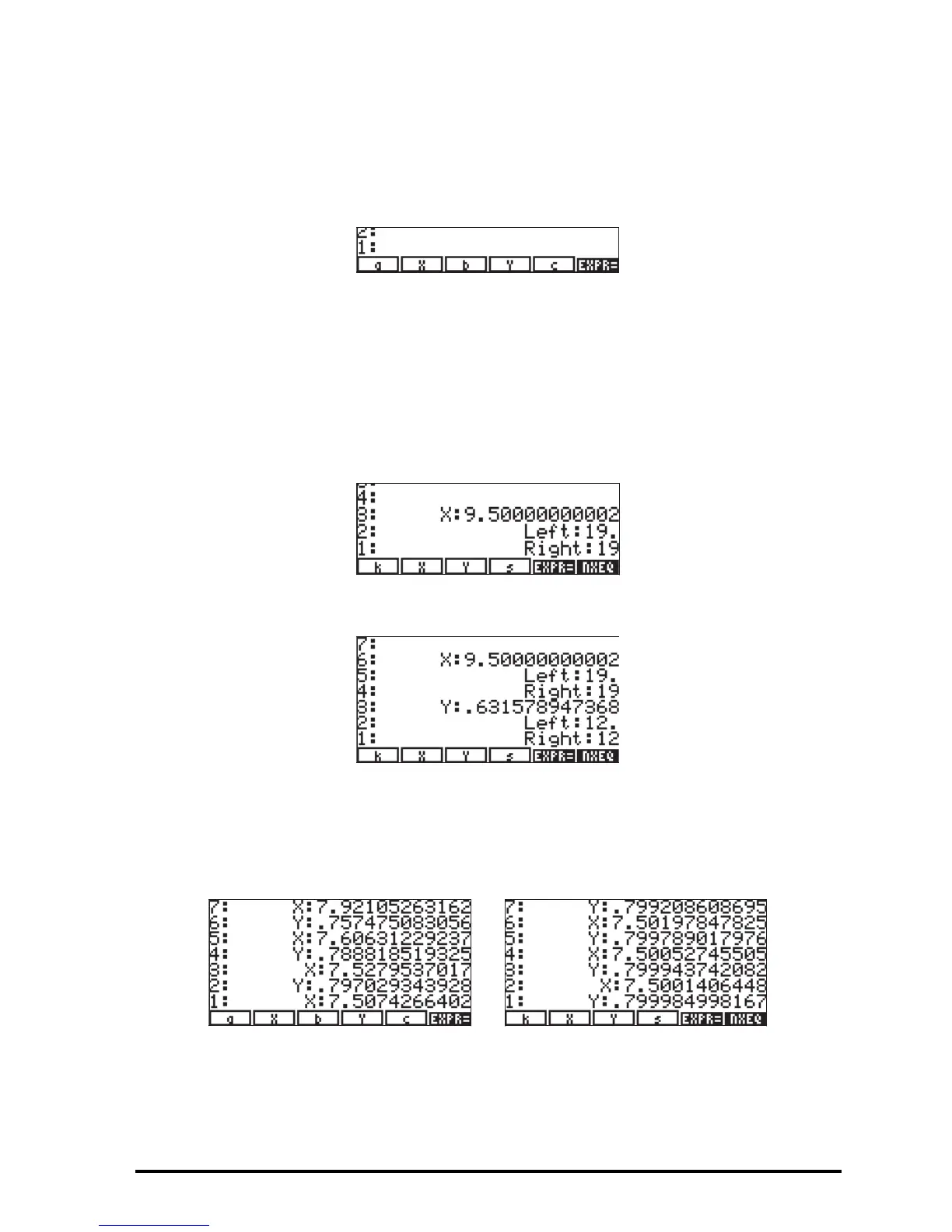Page 6-28
You can also solve more than one equation by solving one equation at a time,
and repeating the process until a solution is found. For example, if you enter
the following list of equations into variable EQ: { ‘a*X+b*Y = c’, ‘k*X*Y=s’},
the keystroke sequence @)ROOT @)SOLVR, within the SOLVE soft menu, will produce
the following screen:
The first equation, namely, a*X + b*Y = c, will be listed in the top part of the
display. You can enter values for the variables a, b, and c, say:
2 [ a ] 5 [ b ] 19 [ c ]. Also, since we can only solve one equation at
a time, let’s enter a guess value for Y, say, 0 [ Y ], and solve for X, by using
„[ X ]. This gives the value, X: 9.4999…. To check the value of the
equation at this point, press @EXPR=. The results are: Left: 19, Right: 19. To
solve the next equation, press L @NEXQ. The screen shows the soft menu keys
as:
Say we enter the values k = 2, s = 12. Then solve for Y, and press
@EXPR=. The results are now, Y:
We then continue moving from the first to the second equation, back and forth,
solving the first equation for X and the second for Y, until the values of X and Y
converge to a solution. To move from equation to equation use @NEXQ.
To solve for X and Y use „[ X ], and „[ Y ], respectively. The following
sequence of solutions is produced:
After solving the two equations, one at a time, we notice that, up to the third
decimal, X is converging to a value of 7.500, while Y is converging to a value o
0.799.
