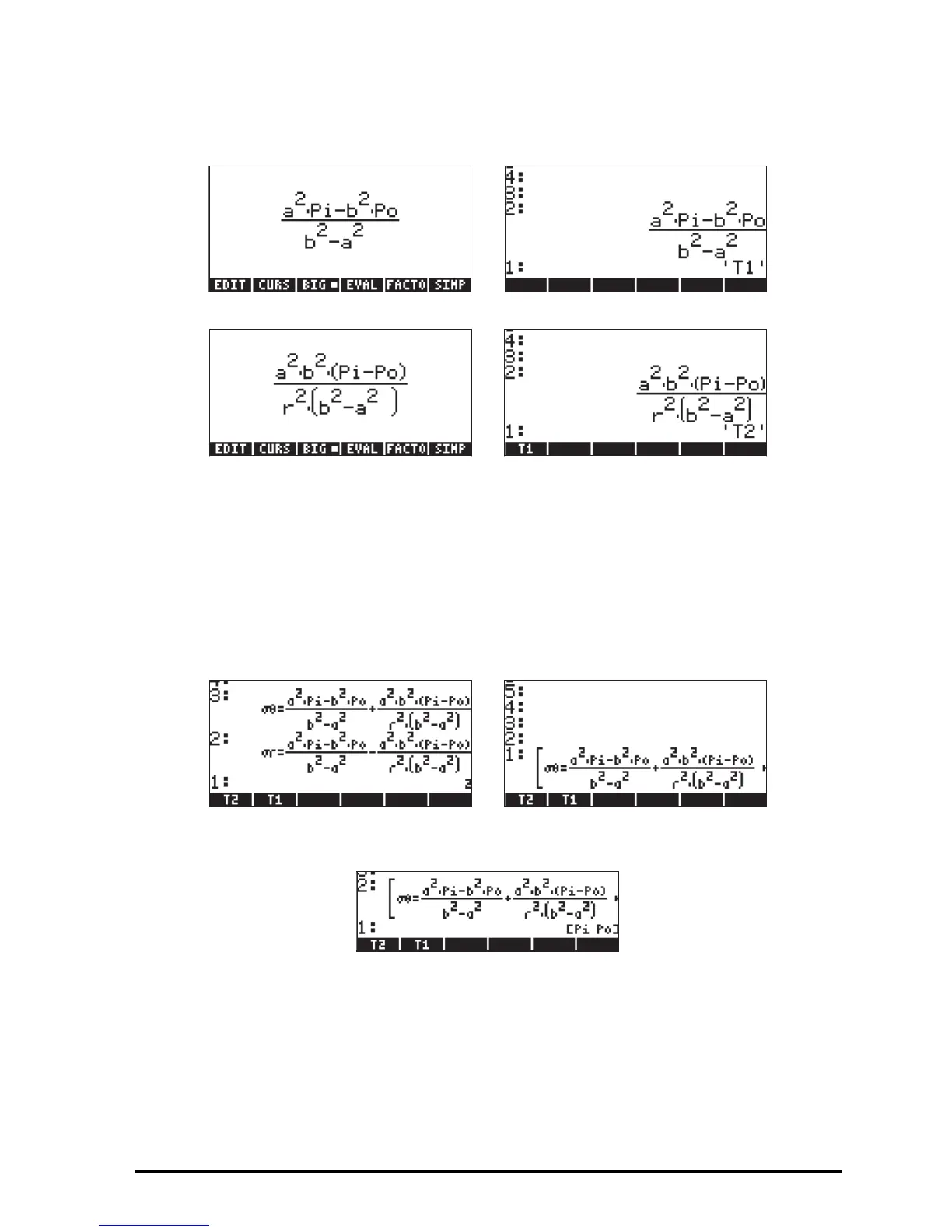Page 7-3
the contents of T1 and T2 to the stack and adding and subtracting them. Here
is how to do it with the equation writer:
Enter and store term T1:
Enter and store term T2:
Notice that we are using the RPN mode in this example, however, the
procedure in the ALG mode should be very similar. Create the equation for
σ
θθ
: J@@@T1@@@ @@T2#@@ + ~‚s ~‚t ` ™ ‚Å
Create the equation for
σ
rr
: J@@@T1@@@ @@T2#@@ - ~‚s ~„r `
™ ‚Å
Put together a vector with the two equations, using function ARRY (find it
using the command catalog ‚N) after typing a 2:
Now, suppose that we want to solve for P
i
and P
o
, given a, b, r,
σ
rr
, and
σ
θ
θ
.
We enter a vector with the unknowns:
To solve for P
i
and P
o
, use the command SOLVE from the S.SLV menu („Î),
it may take the calculator a minute to produce the result:
{[‘Pi=-(((σθ-σr)*r^2-(σθ+σr)*a^2)/(2*a^2))’
‘Po=-(((σθ-σr)*r^2-(σθ+σr)*b^2)/(2*b^2))’ ] }
, i.e.,
