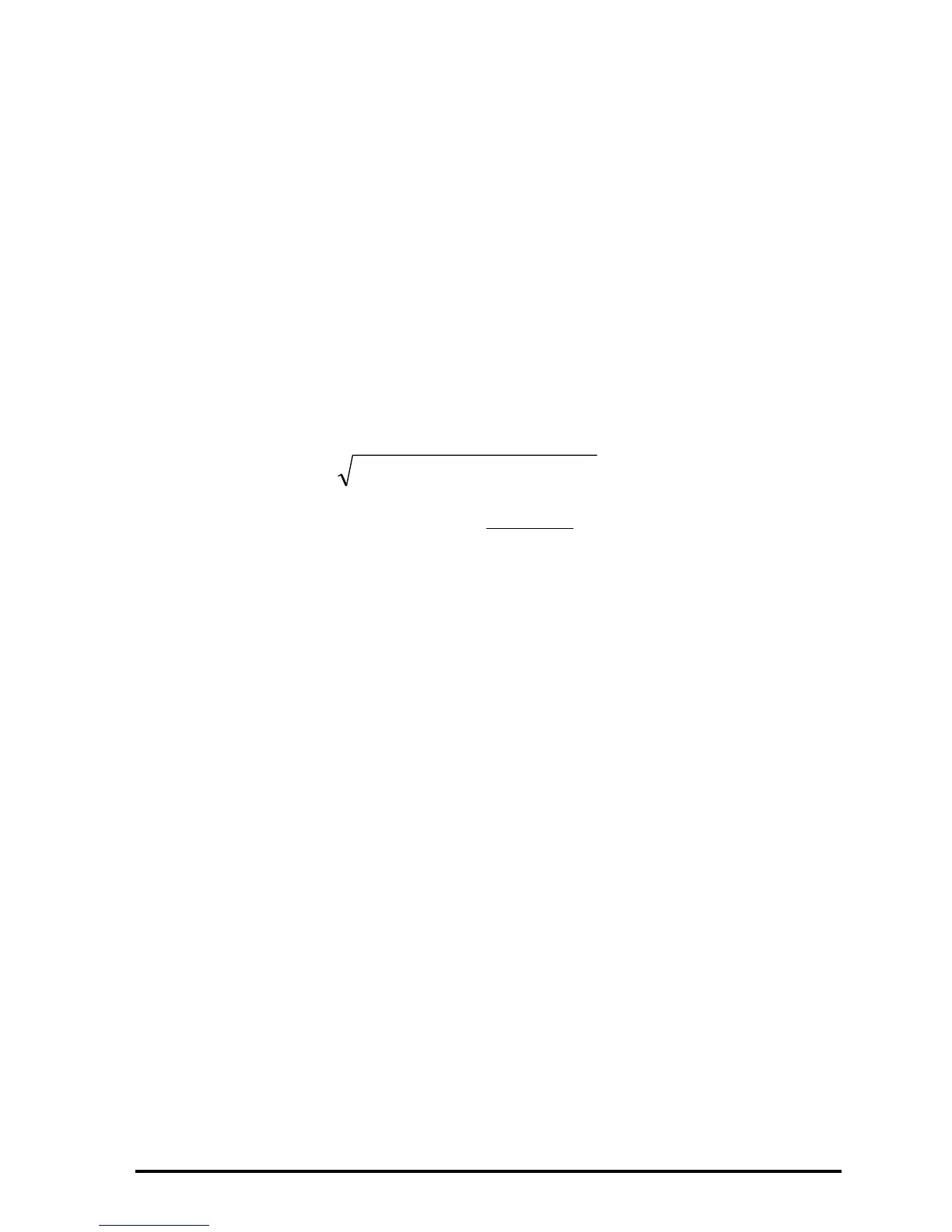Page 7-10
The cosine law indicates that:
a
2
= b
2
+ c
2
– 2
⋅
b
⋅
c
⋅
cos
α
,
b
2
= a
2
+ c
2
– 2
⋅
a
⋅
c
⋅
cos
β
,
c
2
= a
2
+ b
2
– 2
⋅
a
⋅
b
⋅
cos
γ
.
In order to solve any triangle, you need to know at least three of the following
six variables: a, b, c,
α, β, γ
. Then, you can use the equations of the sine law,
cosine law, and sum of interior angles of a triangle, to solve for the other three
variables.
If the three sides are known, the area of the triangle can be calculated with
Heron’s formula ,where s is known as the
semi-perimeter of the triangle, i.e.,
Triangle solution using the Multiple Equation Solver (MES)
The Multiple Equation Solver (MES) is a feature that can be used to solve two or
more coupled equations. It must be pointed out, however, that the MES does
not solve the equations simultaneously. Rather, it takes the known variables,
and then searches in a list of equations until it finds one that can be solved for
one of the unknown variables. Then, it searches for another equation that can
be solved for the next unknowns, and so on, until all unknowns have been
solved for.
Creating a working directory
We will use the MES to solve for triangles by creating a list of equations
corresponding to the sine and cosine laws, the law of the sum of interior angles,
and Heron’s formula for the area. First, create a sub-directory within HOME
that we will call TRIANG, and move into that directory. See Chapter 2 for
instructions on how to create a new sub-directory.
Entering the list of equations
Within TRIANG, enter the following list of equations either by typing them
directly on the stack or by using the equation writer. (Recall that ~‚a
produces the character α, and ~‚b produces the character β. The
character γ needs to be @ECHOed from ‚±):
)()()( csbsassA −⋅−⋅−⋅=
.
2
cba
s
++
=
