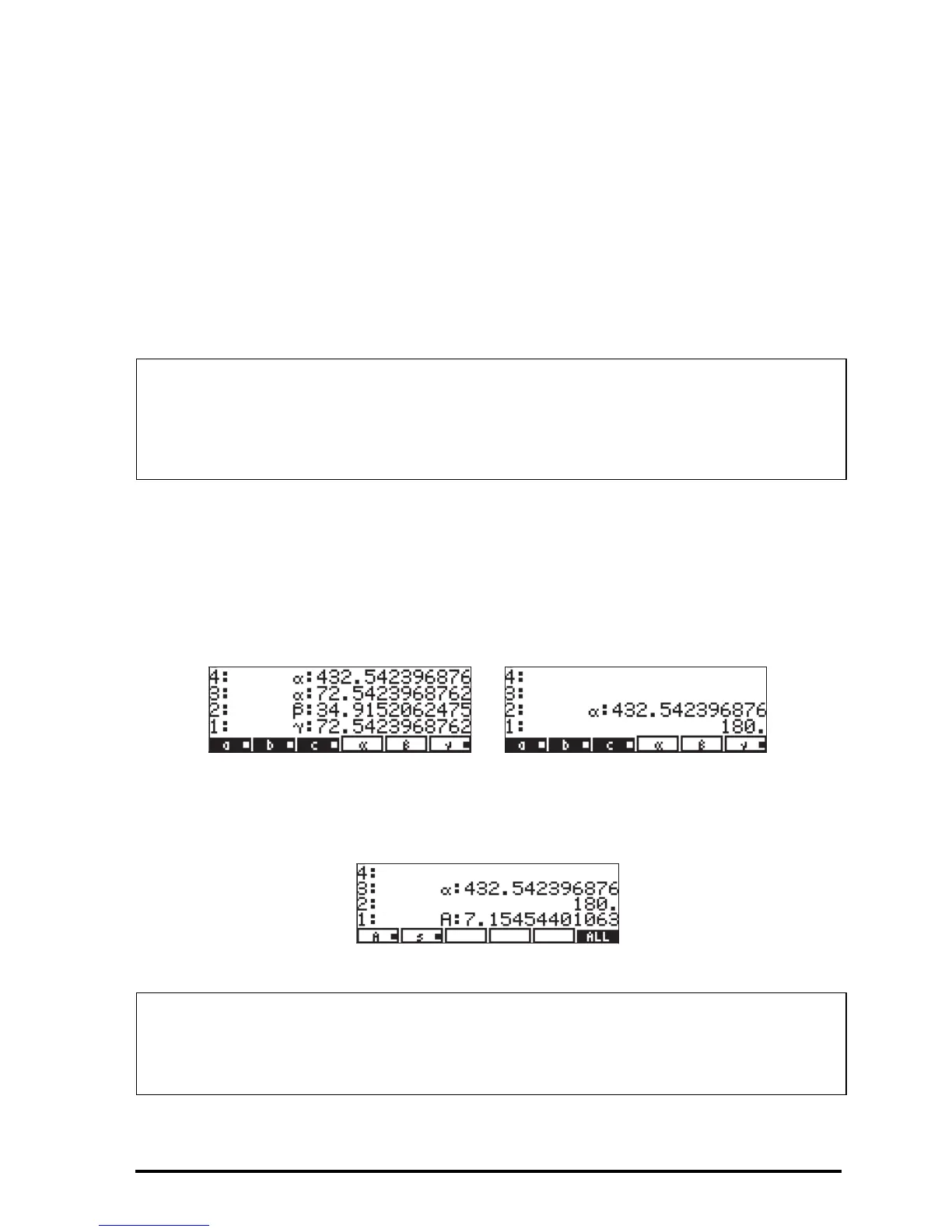Page 7-13
Let’s try a simple solution of Case I, using a = 5, b = 3, c = 5. Use the
following entries:
5[ a ] a:5 is listed in the top left corner of the display.
3[ b ] b:3 is listed in the top left corner of the display.
5[ c ] c:5 is listed in the top left corner of the display.
To solve for the angles use:
„[ α ] Calculator reports
Solving for α, and shows the result α:
72.5423968763
.
Next, we calculate the other two values:
„ [ β ] The result is β:
34.9152062474.
„ [ γ ] The result is γ: 72.5423968763.
You should have the values of the three angles listed in stack levels 3 through
1. Press + twice to check that they add indeed to 180
o
.
Press L to move to the next variables menu. To calculate the area use: „[
A ]. The calculator first solves for all the other variables, and then finds the
area as A:
7.15454401063.
Note: If you get a value that is larger than 180, try the following:
10[ α ] Re-initialize a to a smaller value.
„ [ α ] Calculator reports
Solving for α
Note: When a solution is found, the calculator reports the conditions for the
solution as either Zero, or
Sign Reversal. Other messages may occur if the
calculator has difficulties finding a solution.