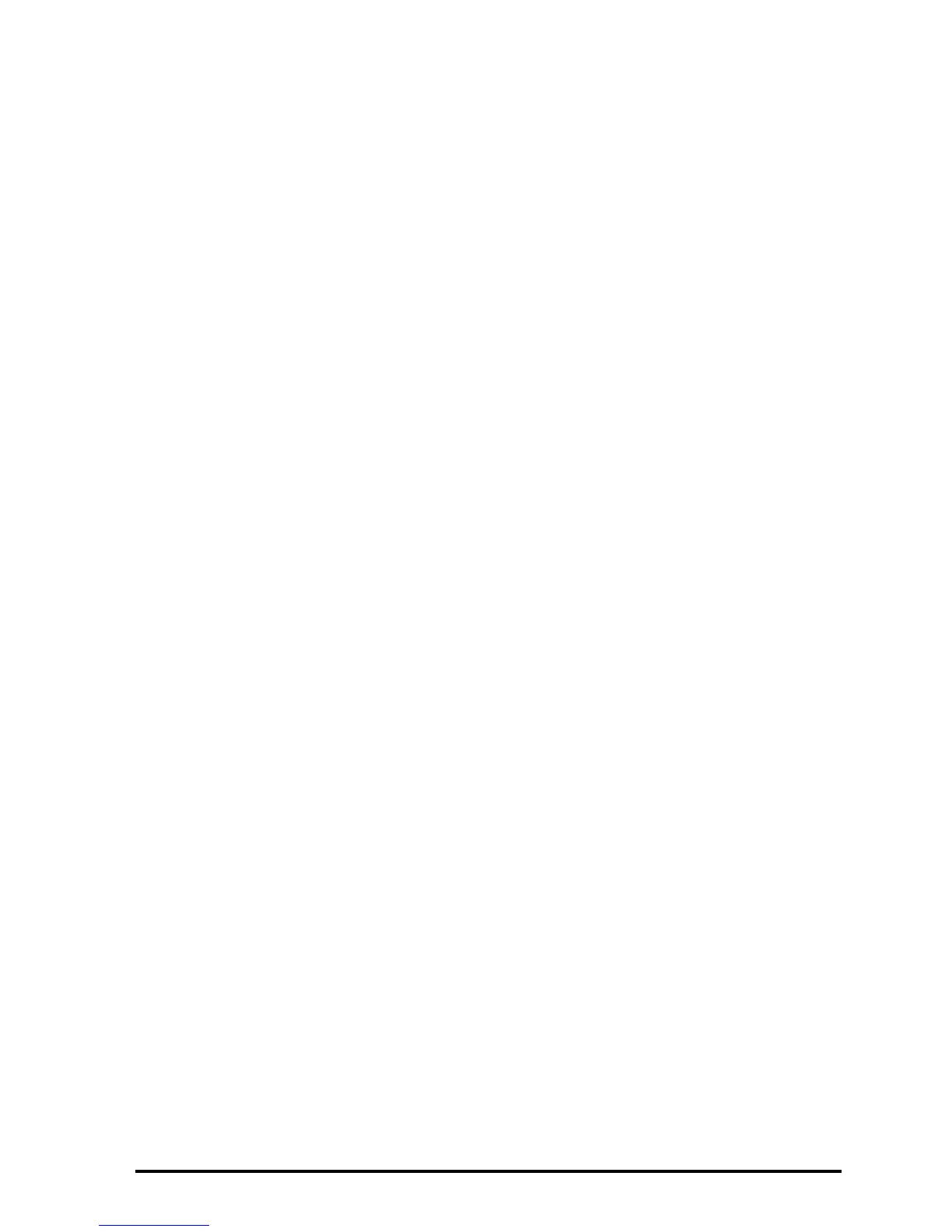Page TOC-22
Examples of program-generated plots ,22-17
Drawing commands for use in programming ,22-19
PICT ,22-20
PDIM ,22-20
LINE ,22-20
TLINE ,22-20
BOX ,22-21
ARC ,22-21
PIX?, PIXON, and PIXOFF ,22-21
PVIEW ,22-22
PXC ,22-22
CPX ,22-22
Programming examples using drawing functions ,22-22
Pixel coordinates ,22-25
Animating graphics ,22-26
Animating a collection of graphics ,22-27
More information on the ANIMATE function ,22-29
Graphic objects (GROBs) ,22-29
The GROB menu ,22-31
A program with plotting and drawing functions ,22-33
Modular programming ,22-35
Running the program ,22-36
A program to calculate principal stresses ,22-38
Ordering the variables in the sub-directory ,22-38
A second example of Mohr’s circle calculations ,22-39
An input form for the Mohr’s circle program ,22-40
Chapter 23 - Charactor strings ,23-1
String-related functions in the TYPE sub-menu ,23-1
String concatenation ,23-2
The CHARS menu ,23-2
The characters list ,23-3
