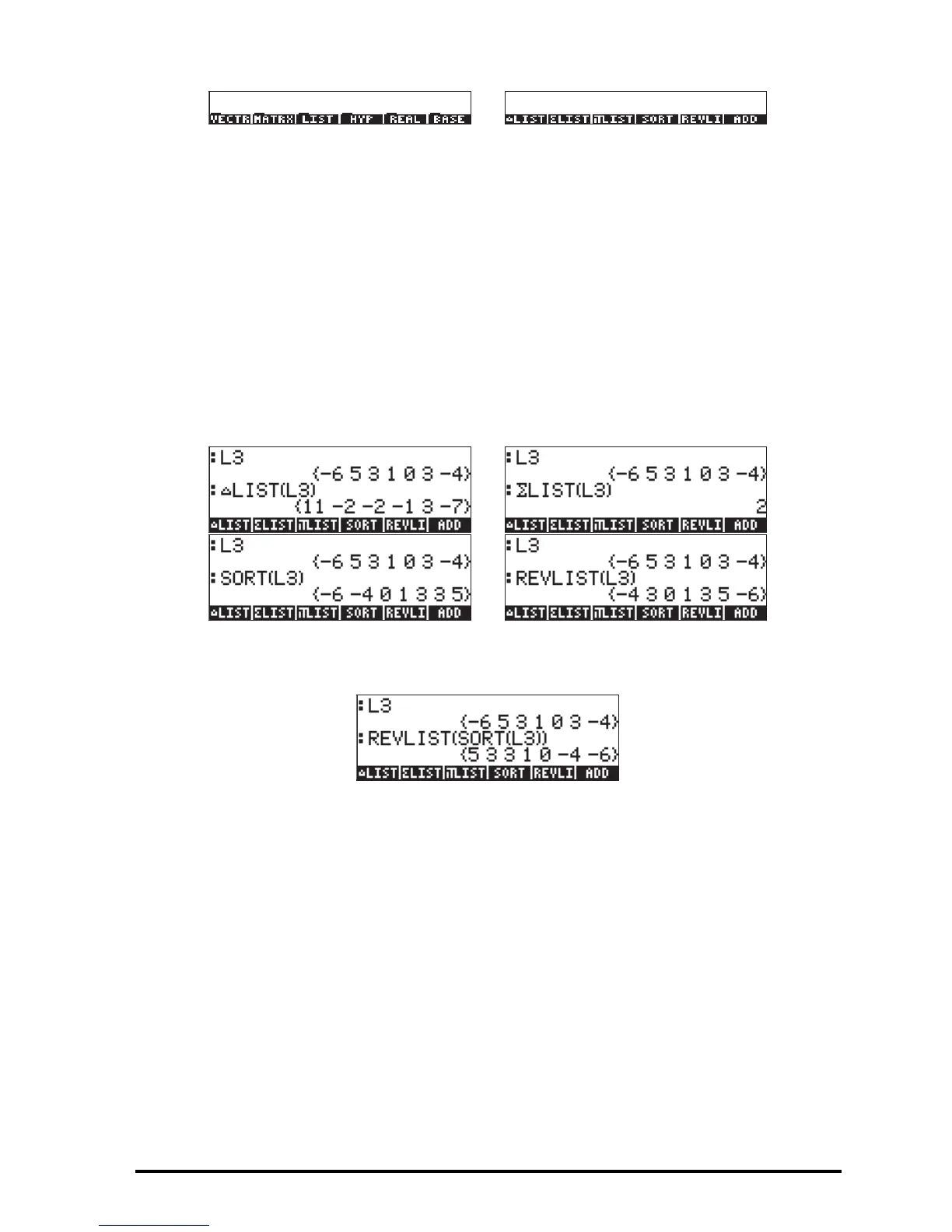Page 8-9
This menu contains the following functions:
ΔLIST : Calculate increment among consecutive elements in list
ΣLIST : Calculate summation of elements in the list
ΠLIST : Calculate product of elements in the list
SORT : Sorts elements in increasing order
REVLIST : Reverses order of list
ADD : Operator for term-by-term addition of two lists of the same length
(examples of this operator were shown above)
Examples of application of these functions in ALG mode are shown next:
SORT and REVLIST can be combined to sort a list in decreasing order:
If you are working in RPN mode, enter the list onto the stack and then select the
operation you want. For example, to calculate the increment between
consecutive elements in list L3, press:
l3`!´˜˜ #OK# #OK#
This places L3 onto the stack and then selects the ΔLIST operation from the MTH
menu.
