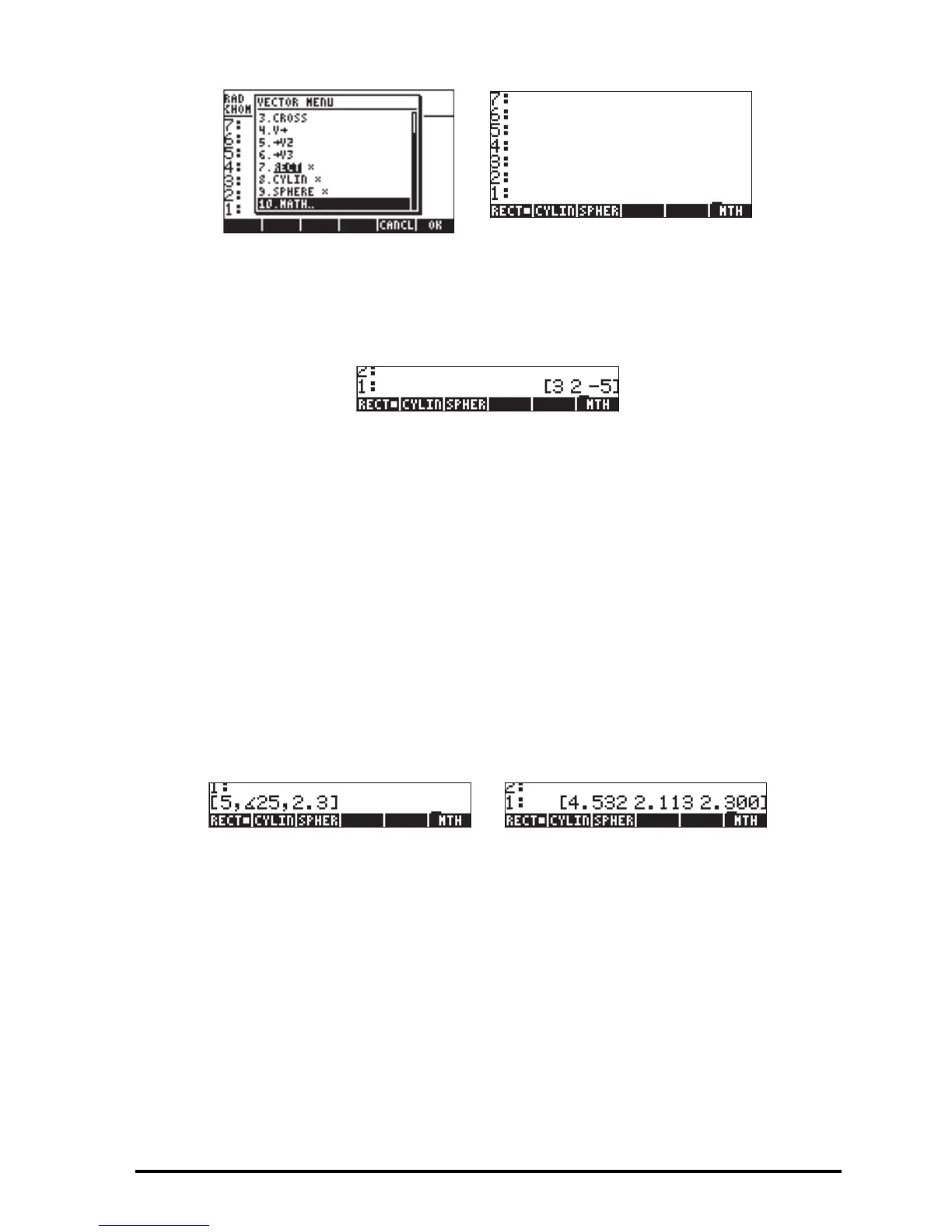Page 9-13
When the rectangular, or Cartesian, coordinate system is selected, the top line
of the display will show an XYZ field, and any 2-D or 3-D vector entered in the
calculator is reproduced as the (x,y,z) components of the vector. Thus, to enter
the vector A = 3i+2j-5k, we use [3,2,-5], and the vector is shown as:
If instead of entering Cartesian components of a vector we enter cylindrical
(polar) components, we need to provide the magnitude, r, of the projection of
the vector on the x-y plane, an angle θ (in the current angular measure)
representing the inclination of r with respect to the positive x-axis , and a z-
component of the vector. The angle θ must be entered preceded by the angle
character (∠), generated by using ~‚6. For example, suppose that we
have a vector with r = 5, θ = 25
o
(DEG should be selected as the angular
measure), and z = 2.3, we can enter this vector in the following way:
„Ô5 ‚í ~‚6 25 ‚í 2.3
Before pressing `, the screen will look as in the left-hand side of the
following figure. After pressing `, the screen will look as in the right-hand
side of the figure (For this example, the numerical format was changed to Fix,
with three decimals).
Notice that the vector is displayed in Cartesian coordinates , with components
x = r cos(θ), y = r sin(θ), z = z, even though we entered it in polar coordinates.
This is because the vector display will default to the current coordinate system.
For this case, we have x = 4.532, y = 2.112, and z = 2.300.
Suppose that we now enter a vector in spherical coordinates (i.e., in the form
(ρ,θ,φ), where ρ is the length of the vector, θ is the angle that the xy projection
of the vector forms with the positive side of the x-axis, and φ is the angle that ρ
forms with the positive side of the z axis), with ρ = 5, θ = 25
o
, and φ = 45
o
.
We will use:„Ô5 ‚í ~‚6 25 í
~‚6 45
