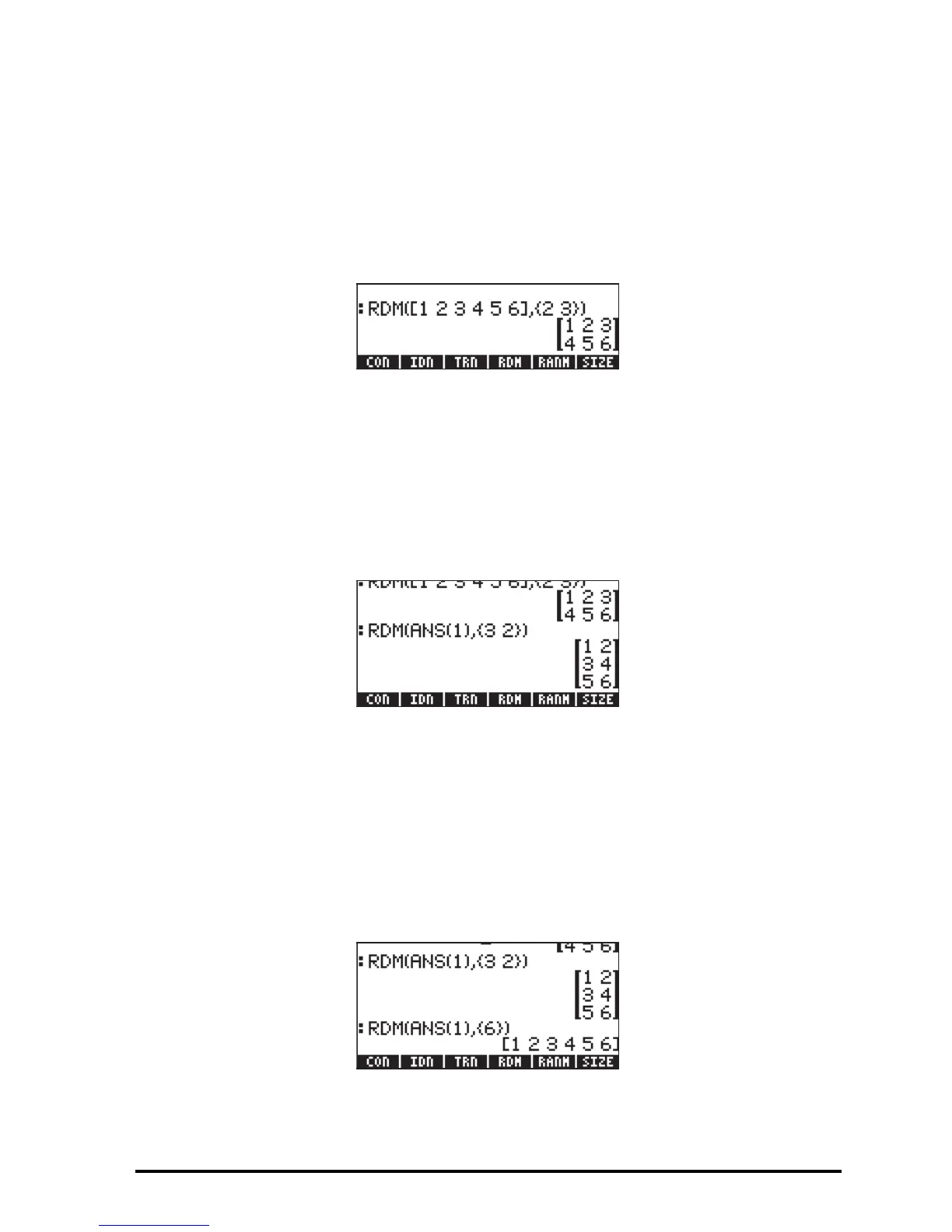Page 10-10
vector’s dimension, in the latter the number of rows and columns of the matrix.
The following examples illustrate the use of function RDM:
Re-dimensioning a vector into a matrix
The following example shows how to re-dimension a vector of 6 elements into a
matrix of 2 rows and 3 columns in ALG mode:
In RPN mode, we can use [1,2,3,4,5,6] ` {2,3} ` RDM to
produce the matrix shown above.
Re-dimensioning a matrix into another matrix
In ALG mode, we now use the matrix created above and re-dimension it into a
matrix of 3 rows and 2 columns:
In RPN mode, we simply use {3,2}` RDM.
Re-dimensioning a matrix into a vector
To re-dimension a matrix into a vector, we use as arguments the matrix followed
by a list containing the number of elements in the matrix. For example, to
convert the matrix from the previous example into a vector of length 6, in ALG
mode, use:
