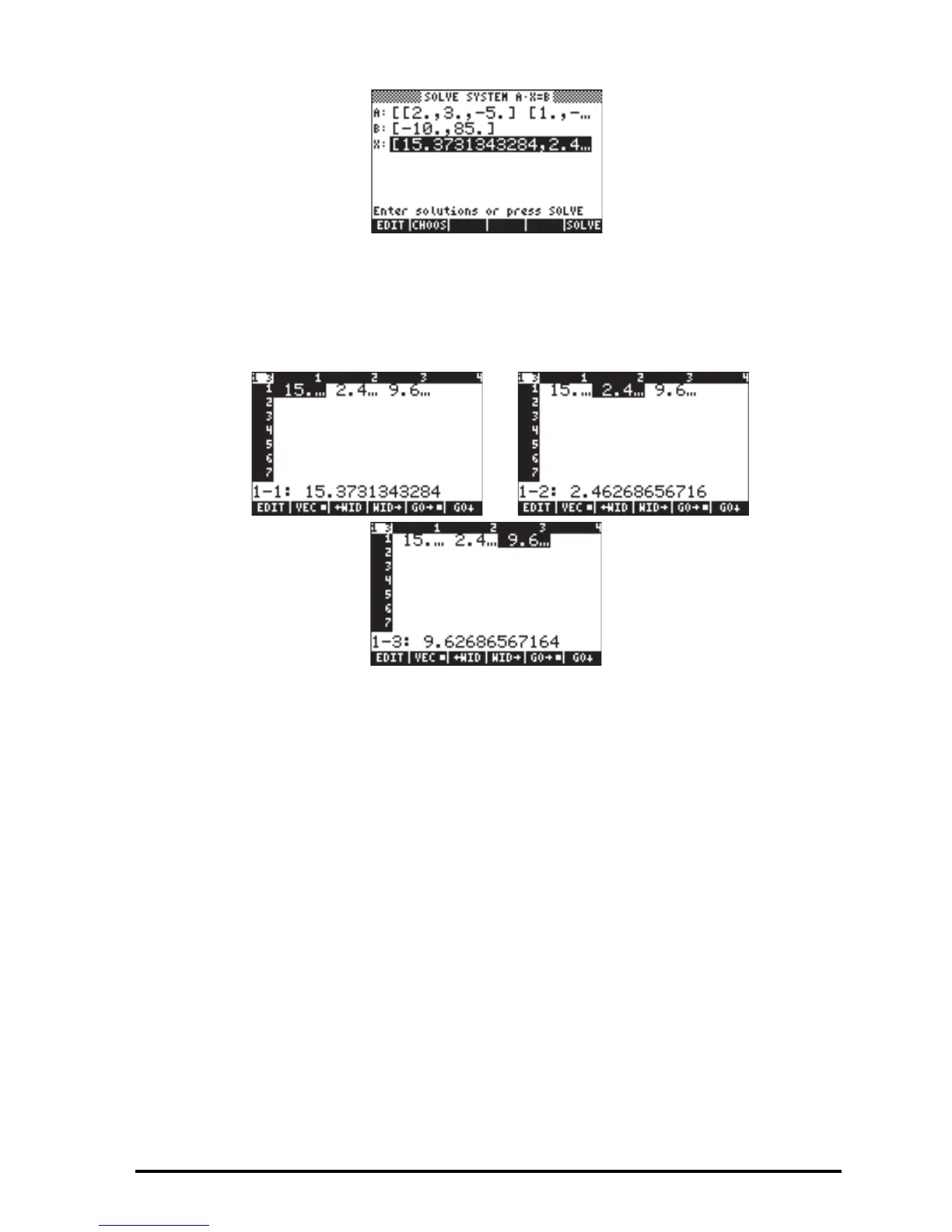Page 11-21
To see the details of the solution vector, if needed, press the @EDIT! button. This
will activate the Matrix Writer. Within this environment, use the right- and left-
arrow keys to move about the vector:
Thus, the solution is x = [15.373, 2.4626, 9.6268].
To return to the numerical solver environment, press `.
The procedure that we describe next can be used to copy the matrix A and the
solution vector X into the stack. To check that the solution is correct, try the
following:
• Press ——, to highlight the A: field.
• Press L @CALC@ `, to copy matrix A onto the stack.
• Press @@@OK@@@ to return to the numerical solver environment.
• Press ˜ ˜@CALC@ `, to copy solution vector X onto the stack.
• Press @@@OK@@@ to return to the numerical solver environment.
• Press ` to return to the stack.
In ALG mode, the stack will now look like this:
