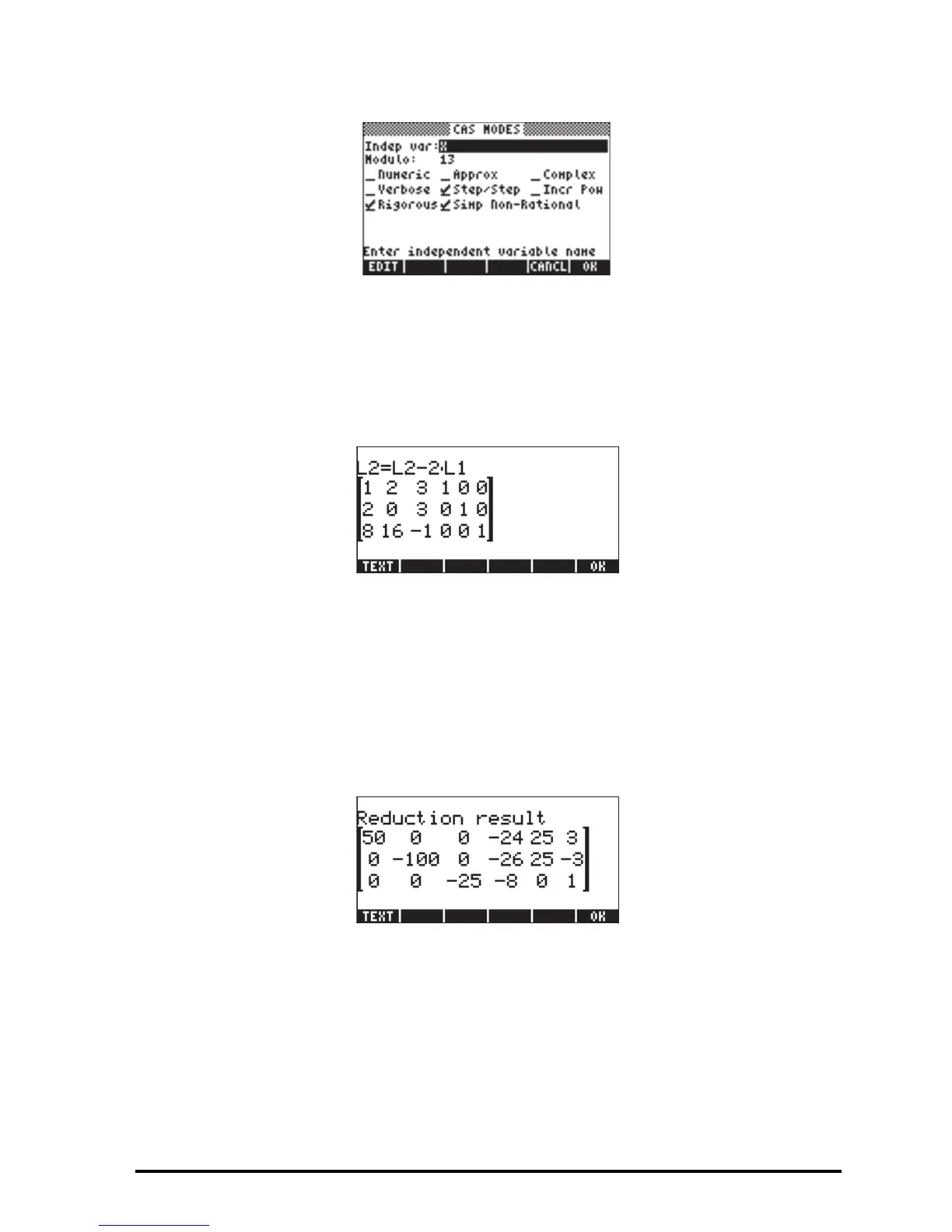Page 11-39
Then, for this particular example, in RPN mode, use:
[2,-1,41] ` [[1,2,3],[2,0,3],[8,16,-1]] `/
The calculator shows an augmented matrix consisting of the coefficients matrix
A and the identity matrix I, while, at the same time, showing the next procedure
to calculate:
L2 = L2-2⋅L1 stands for “replace row 2 (L2) with the operation L2 – 2⋅L1. If we
had done this operation by hand, it would have corresponded to:
2\#1#1@RCIJ. Press @@@OK@@@, and follow the operations in your
calculator’s screen. You will see the following operations performed:
L3=L3-8⋅L1, L1 = 2⋅L1--1⋅L2, L1=25⋅L1--3⋅L3, L2 = 25⋅L2-3⋅L3,
and finally a message indicating “Reduction result” showing:
When you press @@@OK@@@ , the calculator returns the final result [1 2 –1].
Calculating the inverse matrix step-by-step
The calculation of an inverse matrix can be considered as calculating the
solution to the augmented system [A | I ]. For example, for the matrix A used
in the previous example, we would write this augmented matrix as