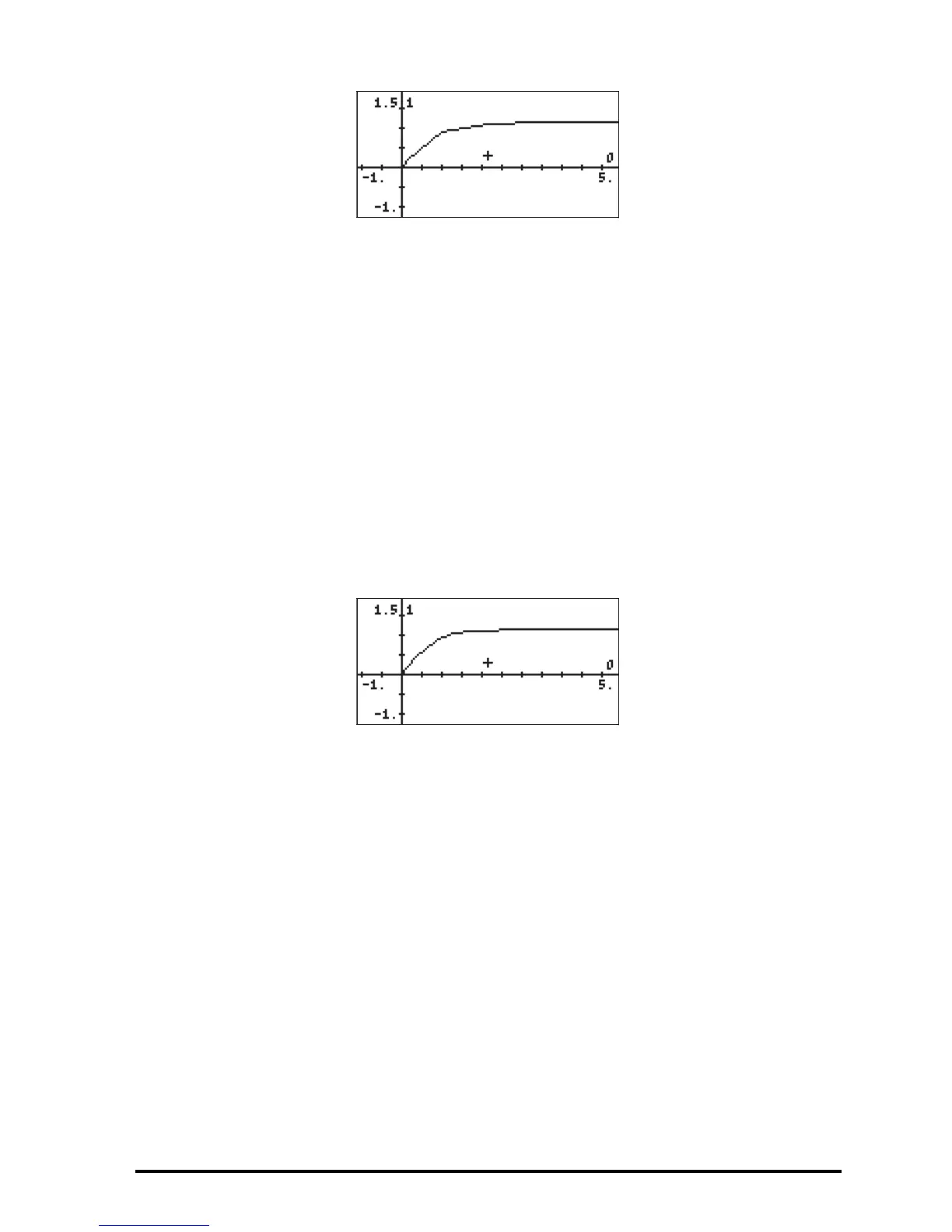Page 12-27
Θ Press L to recover the menu. Press L@)PICT to recover the original
graphics menu.
Θ When we observed the graph being plotted, you'll notice that the graph is
not very smooth. That is because the plotter is using a time step that is too
large. To refine the graph and make it smoother, use a step of 0.1. Try the
following keystrokes: @CANCL ˜˜˜.1@@@OK@@@ @ERASE @DRAW. The plot
will take longer to be completed, but the shape is definitely smoother than
before.
Θ Press @EDIT L @LABEL @MENU, to see axes labels and range. Notice that the
labels for the axes are shown as 0 (horizontal) and 1 (vertical). These are
the definitions for the axes as given in the PLOT WINDOW screen (see
above), i.e.,
H-VAR (t): 0, and V-VAR(x): 1.
Θ Press LL@)PICT to recover menu and return to PICT environment.
Θ Press (X,Y) to determine coordinates of any point on the graph. Use ™
and š to move the cursor in the plot area. At the bottom of the screen
you will see the coordinates of the cursor as (X,Y). The calculator uses X
and Y as the default names for the horizontal and vertical axes,
respectively.
Θ Press L@)CANCL to return to the PLOT WINDOW environment. Then, press
$ to return to normal calculator display.
More details on using graphical solutions of differential equations are presented
in Chapter 16.
