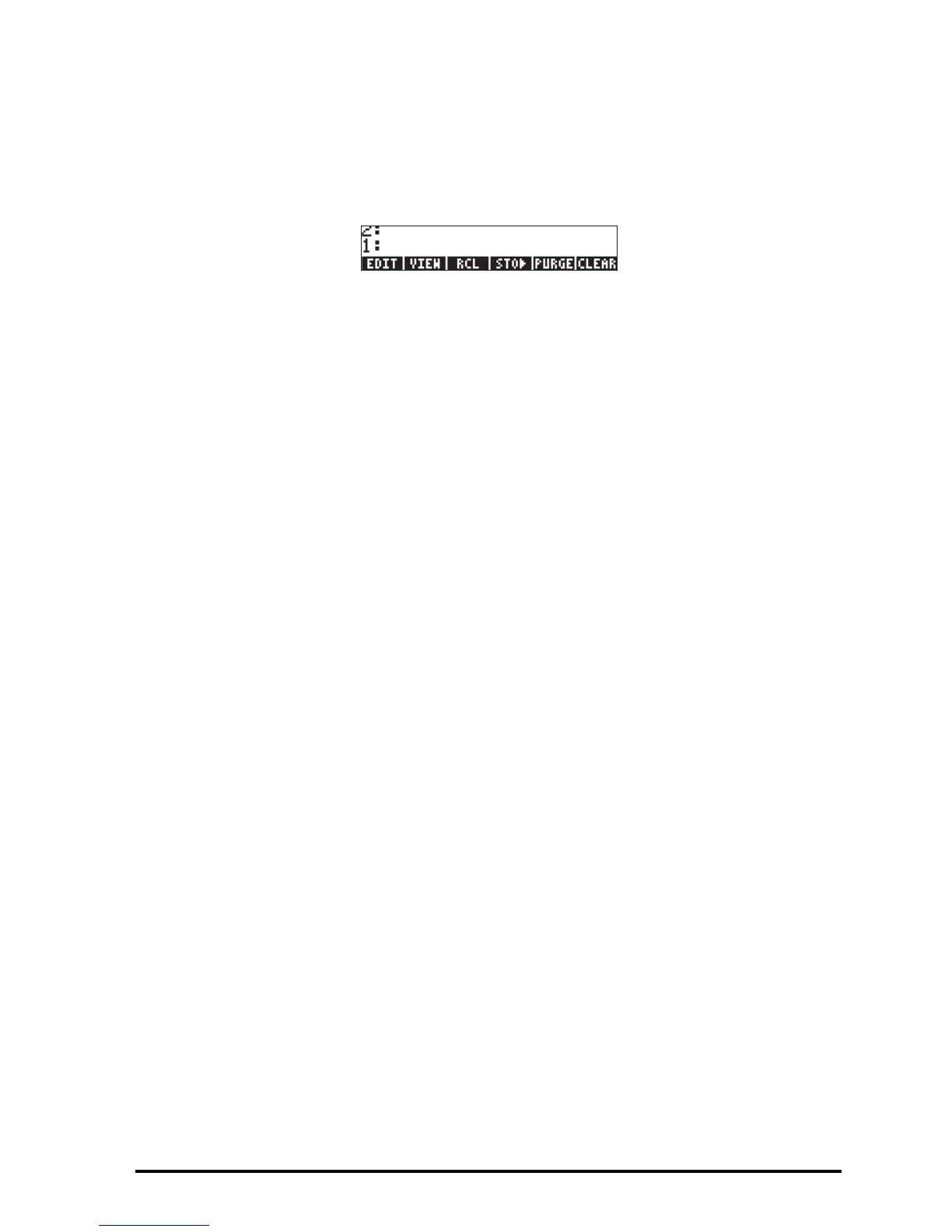Page 1-15
Change the operating mode to RPN by first pressing the H button. Select the
RPN operating mode by either using the \key, or pressing the @CHOOS soft
menu key. Press the !!@@OK#@ soft menu key to complete the operation. The
display, for the RPN mode looks as follows:
Notice that the display shows several levels of output labeled, from bottom to
top, as 1, 2, 3, etc. This is referred to as the stack of the calculator. The
different levels are referred to as the stack levels, i.e., stack level 1, stack level 2,
etc.
In RPN mode, instead of writing an operation such as 3 + 2 by pressing
3+2`, we write the operands first , in the proper order, and then
the operator, i.e., 3`2+. As you enter the operands, they occupy
different stack levels. Entering 3`puts the number 3 in stack level 1.
Next, entering 2pushes the 3 upwards to occupy stack level 2. Finally, by
pressing +, we are telling the calculator to apply the operator, or program,
+ to the objects occupying levels 1 and 2. The result, 5, is then placed in
level 1.
Let's try some other simple operations before trying the more complicated
expression used earlier for the algebraic operating mode:
123/32 123`32/
4
2
4`2Q
3
√27 27`3@»
Notice the position of the y and the x in the last two operations. The base in
the exponential operation is y (stack level 2) while the exponent is x (stack level
1) before the key Q is pressed. Similarly, in the cubic root operation, y (stack
level 2) is the quantity under the root sign, and x (stack level 1) is the root.
Try the following exercise involving 3 factors: (5 + 3)
× 2
5`3+ Calculates (5 + 3) first.
2X Completes the calculation.
Let's try now the expression proposed earlier:
