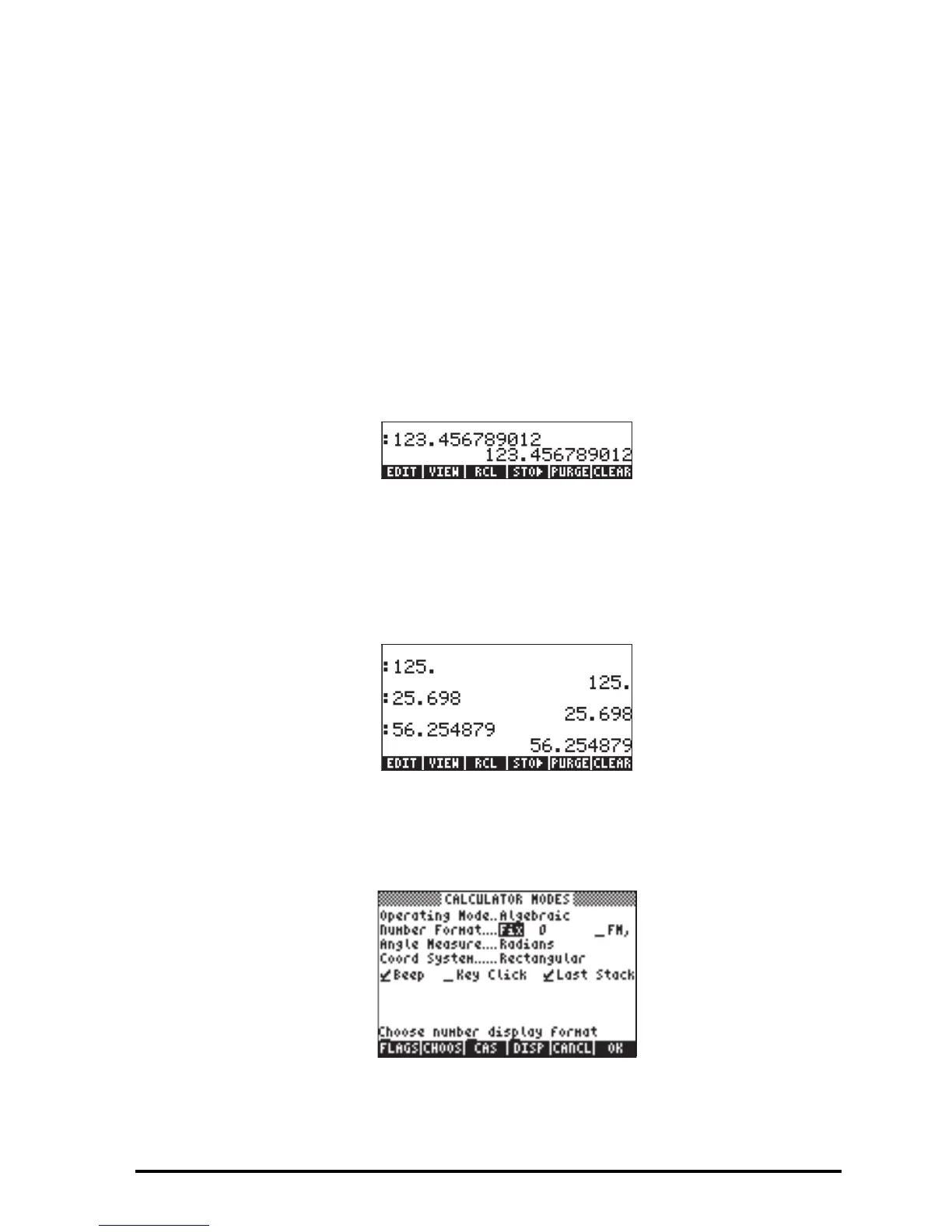Page 1-18
more about reals, see Chapter 2. To illustrate this and other number formats try
the following exercises:
Θ Standard format:
This mode is the most used mode as it shows numbers in the most familiar
notation.
Press the !!@@OK#@ soft menu key, with the Number format set to Std, to return
to the calculator display. Enter the number 123.4567890123456. Notice
that this number has 16 significant figures. Press the ` key. The number
is rounded to the maximum 12 significant figures, and is displayed as
follows:
In the standard format of decimal display, integer numbers are shown with
no decimal zeros whatsoever. Numbers with different decimal figures will
be adjusted in the display so that only those decimal figures that are
necessary will be shown. More examples of numbers in standard format
are shown next:
Θ Fixed format with no decimals: Press the H button. Next, use the down
arrow key, ˜, to select the option Number format. Press the @CHOOS soft
menu key, and select the option Fixed with the arrow down key ˜.
