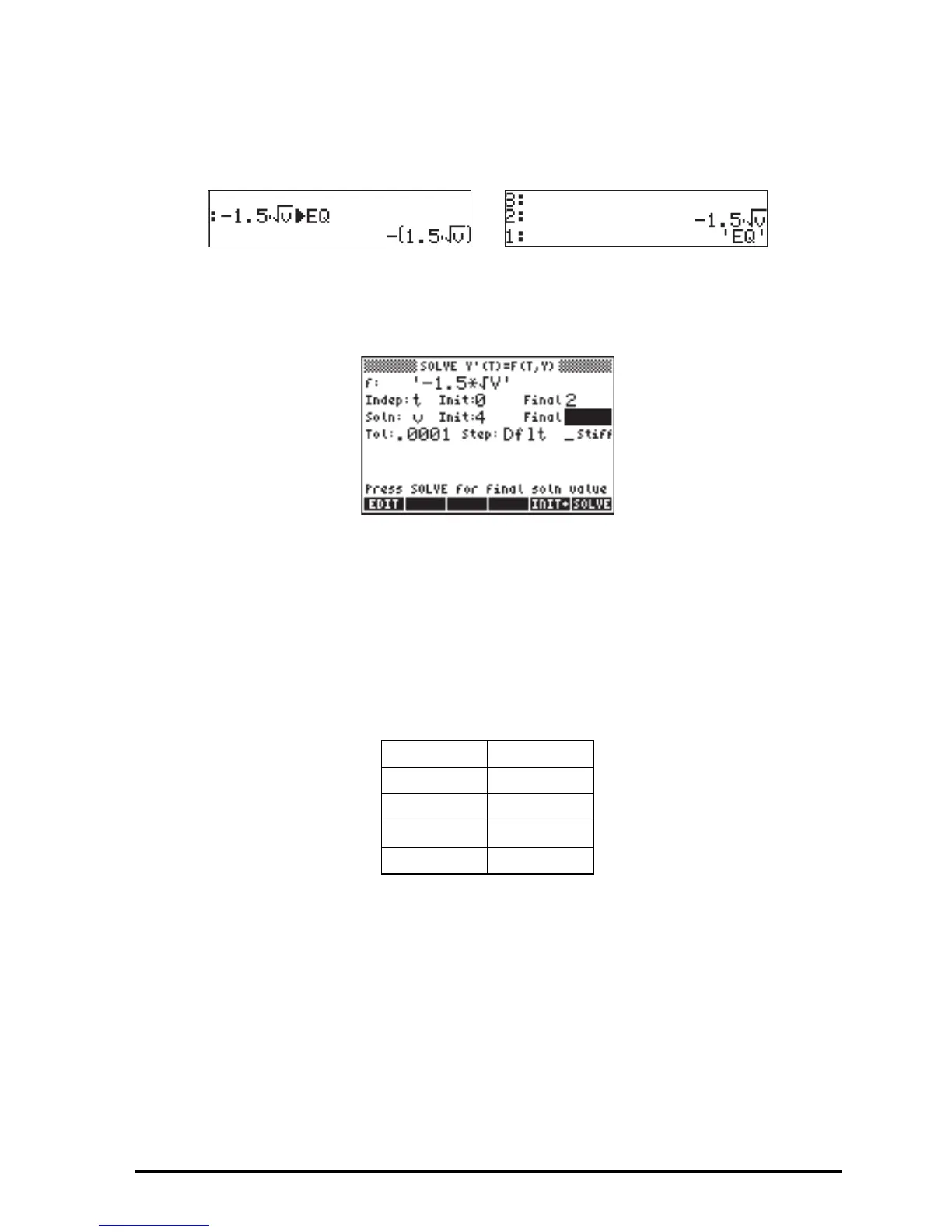Page 16-58
First, create the expression defining the derivative and store it into variable EQ.
The figure to the left shows the ALG mode command, while the right-hand side
figure shows the RPN stack before pressing K.
Then, enter the NUMERICAL SOLVER environment and select the differential
equation solver: ‚Ϙ @@@OK@@@ . Enter the following parameters:
To solve, press: @SOLVE (wait) @EDIT@. The result is 0.2499 ≈ 0.25. Press @@@OK@@@.
Solution presented as a table of values
Suppose we wanted to produce a table of values of v, for t = 0.00, 0.25, …,
2.00, we will proceed as follows:
First, prepare a table to write down your results. Write down in your table the
step-by-step results:
Next, within the SOLVE environment, change the final value of the independent
variable to 0.25, use :
—.25 @@OK@@ ™™ @SOLVE (wait) @EDIT
(Solves for v at t = 0.25, v = 3.285 …. )
@@OK@@ INIT+ — . 5 @@OK@@ ™™@SOLVE (wait) @EDIT
(Changes initial value of t to 0.25, and final value of t to 0.5, solve for v(0.5) =
2.640…)
tv
0.00 0.00
0.25
……
2.00
