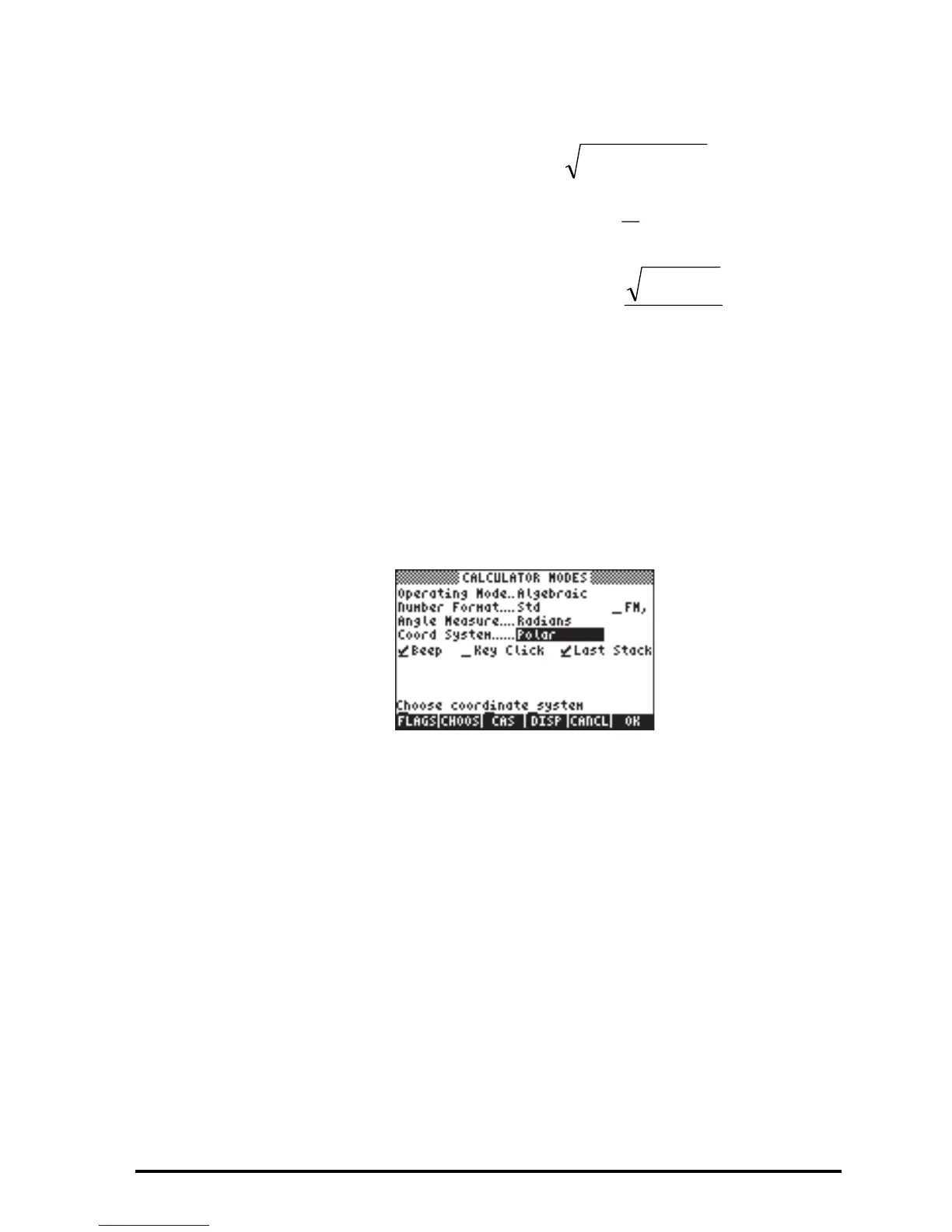Page 1-25
from the positive z axis to the radial distance
ρ
. The Rectangular and Spherical
coordinate systems are related by the following quantities:
To change the coordinate system in your calculator, follow these steps:
Θ Press the H button. Next, use the down arrow key, ˜, three times.
Select the Angle Measure mode by either using the \ key (second from
left in the fifth row from the keyboard bottom), or pressing the @CHOOS soft
menu key. If using the latter approach, use up and down arrow keys,—
˜, to select the preferred mode, and press the !!@@OK#@ soft menu key to
complete the operation. For example, in the following screen, the Polar
coordinate mode is selected:
Beep, Key Click, and Last Stack
The last line of the CALCULATOR MODES input form include the options:
_Beep _Key Click _Last Stack
By choosing the check mark next to each of these options, the corresponding
option is activated. These options are described next:
_Beep : When selected, , the calculator beeper is active. This operation
mainly applies to error messages, but also some user functions like
BEEP.
_Key Click : When selected, each keystroke produces a “click” sound.
⎟
⎟
⎠
⎞
⎜
⎜
⎝
⎛
+
=⋅=
⎟
⎠
⎞
⎜
⎝
⎛
=⋅⋅=
++=⋅⋅=
−
−
z
yx
z
x
y
y
zyxx
22
1
1
222
tan)cos(
tan)sin()sin(
)cos()sin(
φφρ
θθφρ
ρθφρ
