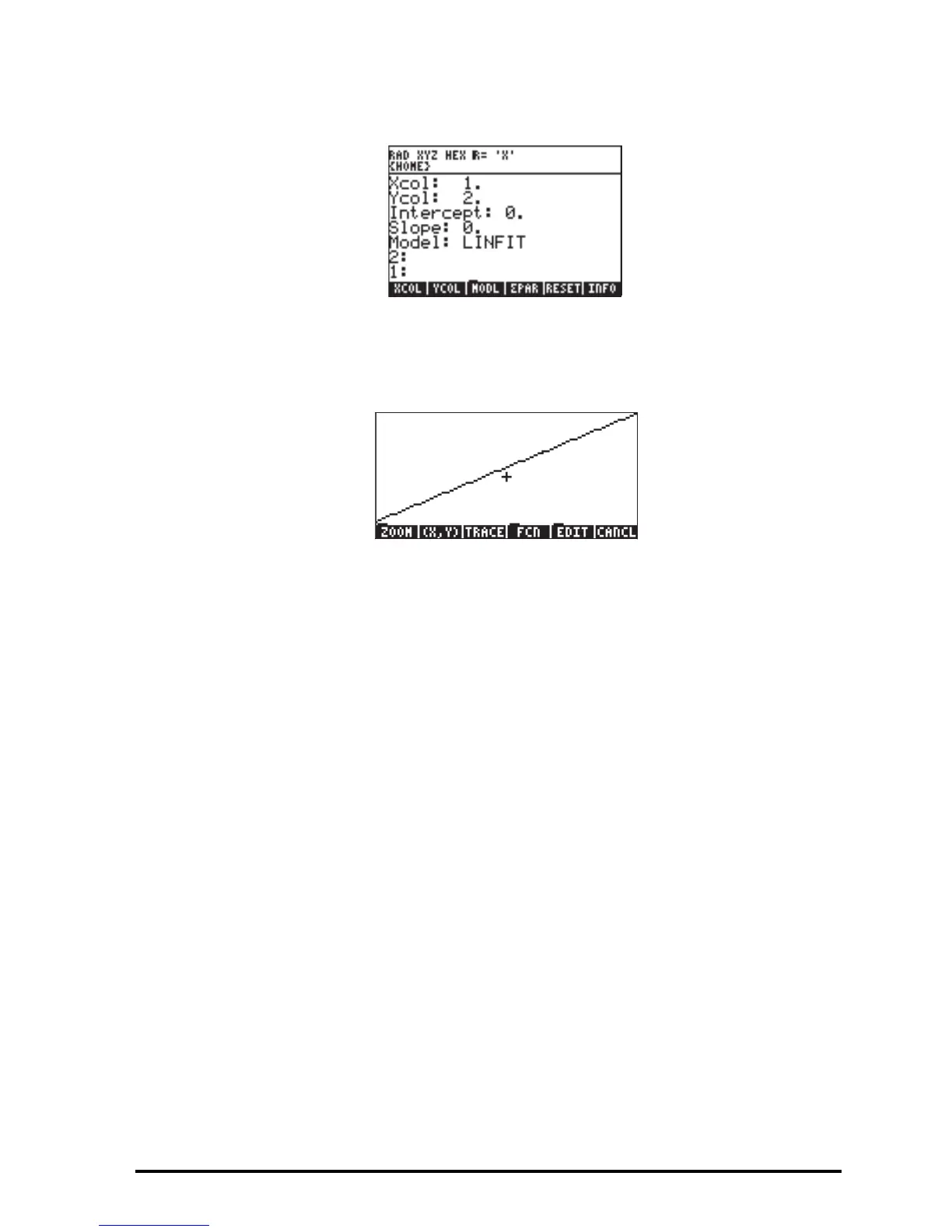Page 18-20
@)STAT @)£PAR @RESET resets statistical parameters
L @)STAT @PLOT @SCATR produces scatterplot
@STATL draws data fit as a straight line
@CANCL returns to main display
Θ Determine the fitting equation and some of its statistics:
@)STAT @)FIT@ @£LINE produces
'1.5+2*X'
@@@LR@@@ produces Intercept: 1.5, Slope: 2
3 @PREDX produces 0.75
1 @PREDY produces 3. 50
@CORR produces 1.0
@@COV@@ produces 23.04
L@PCOV produces 19.74…
Θ Obtain summary statistics for data in columns 1 and 2: @)STAT @)SUMS:
@@@£X@@ produces 38.5
@@@£Y@@ produces 87.5
@@£X2@ produces 280.87
@@£Y2@ produces 1370.23
@@£XY@ produces 619.49
@@@N£@@ produces 7
