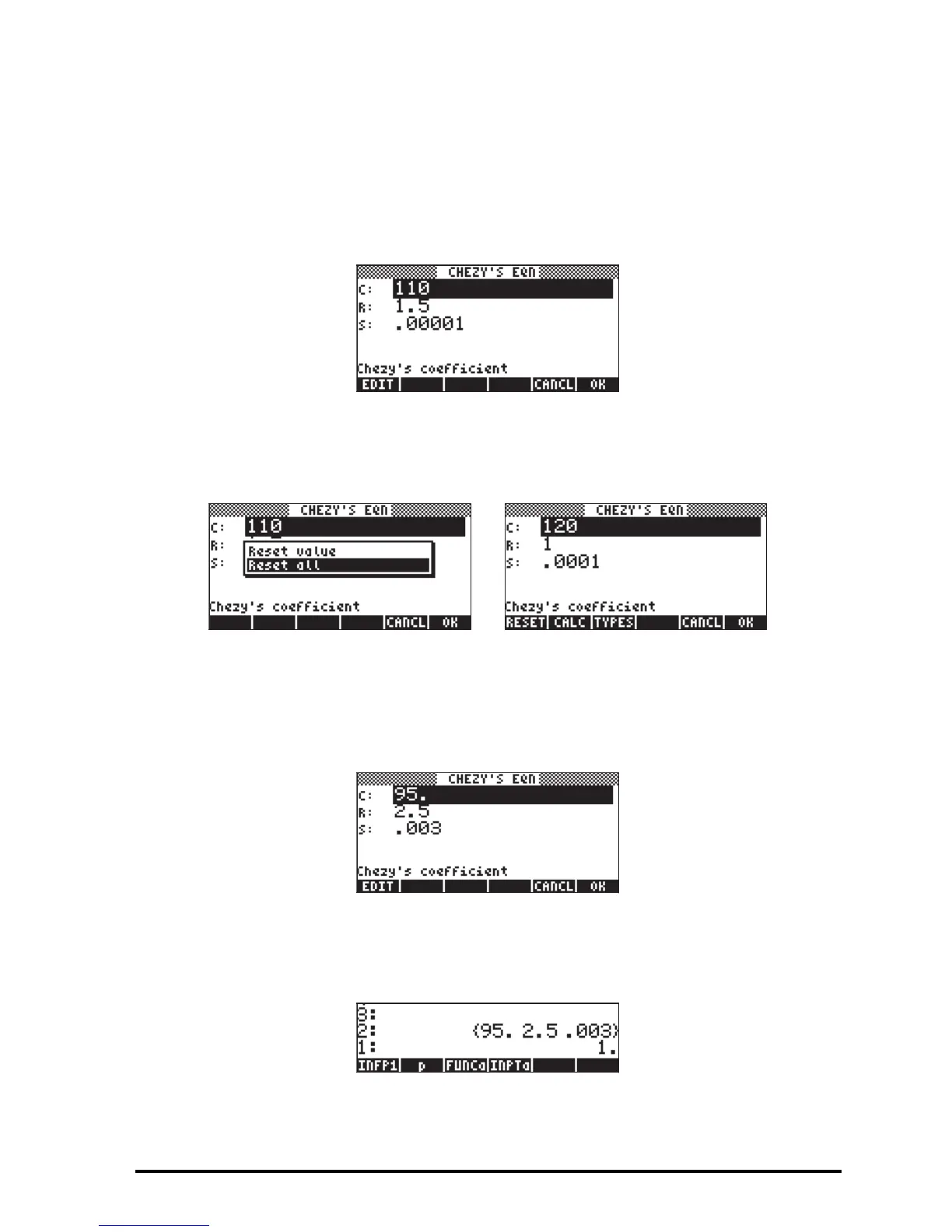Page 21-29
3. Field format information: { } (an empty list, thus, default values used)
4. List of reset values: { 120 1 .0001}
5. List of initial values: { 110 1.5 .00001}
Save the program into variable INFP1. Press @INFP1 to run the program. The
input form, with initial values loaded, is as follows:
To see the effect of resetting these values use L @RESET (select Reset all to reset
field values):
Now, enter different values for the three fields, say, C = 95, R = 2.5, and S =
0.003, pressing @@@OK@@@ after entering each of these new values. After these
substitutions the input form will look like this:
Now, to enter these values into the program press @@@OK@@@ once more. This
activates the function INFORM producing the following results in the stack:
