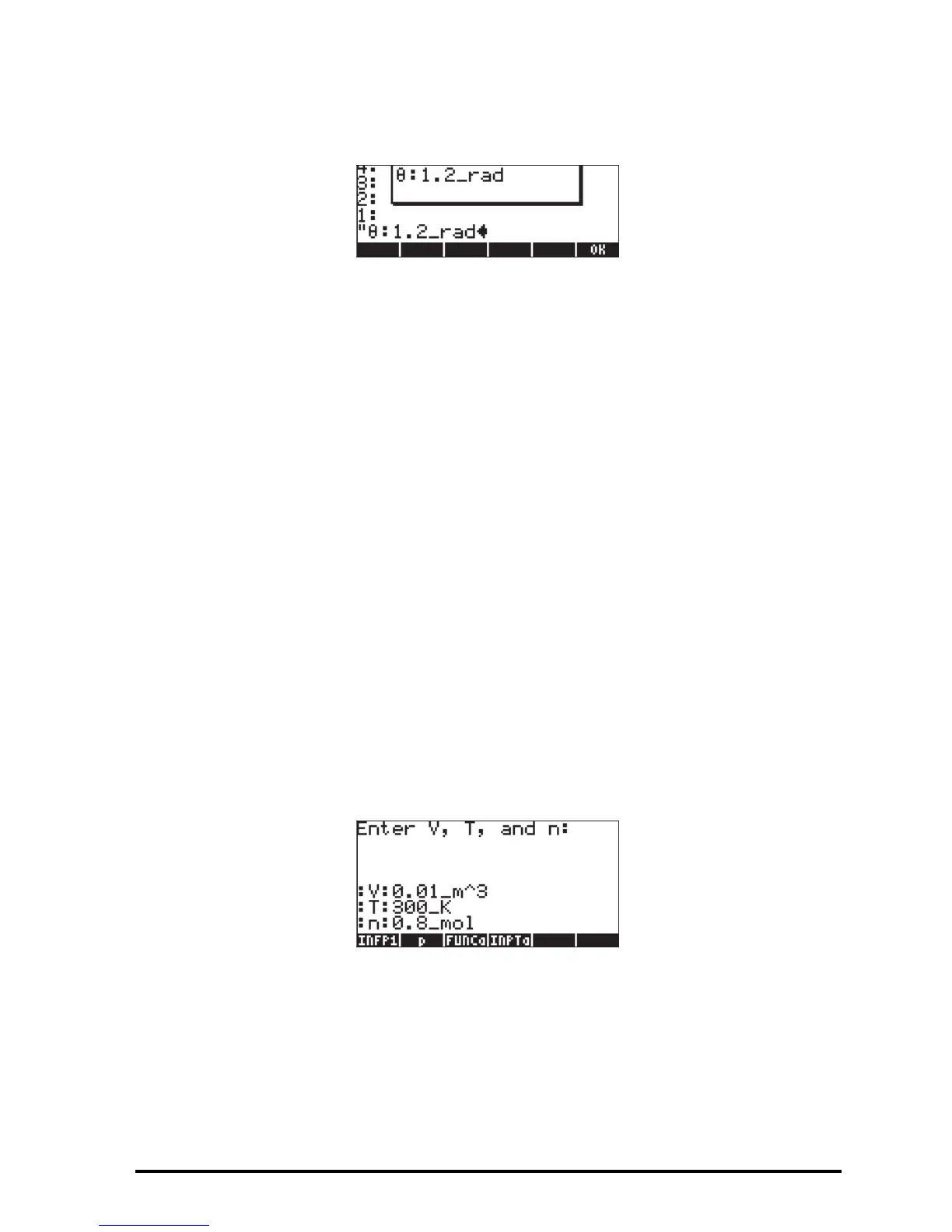Page 21-38
The result is the following message box:
Press @@@OK@@@ to cancel the message box.
You could use a message box for output from a program by using a tagged
output, converted to a string, as the output string for MSGBOX. To convert any
tagged result, or any algebraic or non-tagged value, to a string, use the
function →STR available at „°@)TYPE@ @
STR.
Using a message box for program output
The function @@@p@@@ , from the last example, can be modified to read:
« “Enter V, T and n: “ {“ :V: :T: :n: “ {2 0} V } INPUT
OBJ→→ V T n
« V T n ‘(8.31451_J/(K*mol))*(n*T/V)‘ EVAL “p”
→TAG →STR MSGBOX »»
Store the program back into variable p by using „@@@p@@@. Run the program by
pressing @@@p@@@. Enter values of V = 0.01_m^3, T = 300_K, and n = 0.8_mol,
when prompted.
As in the earlier version of @@@p@@@, before pressing ` for input, the stack will
look like this:
The first program output is a message box containing the string:
