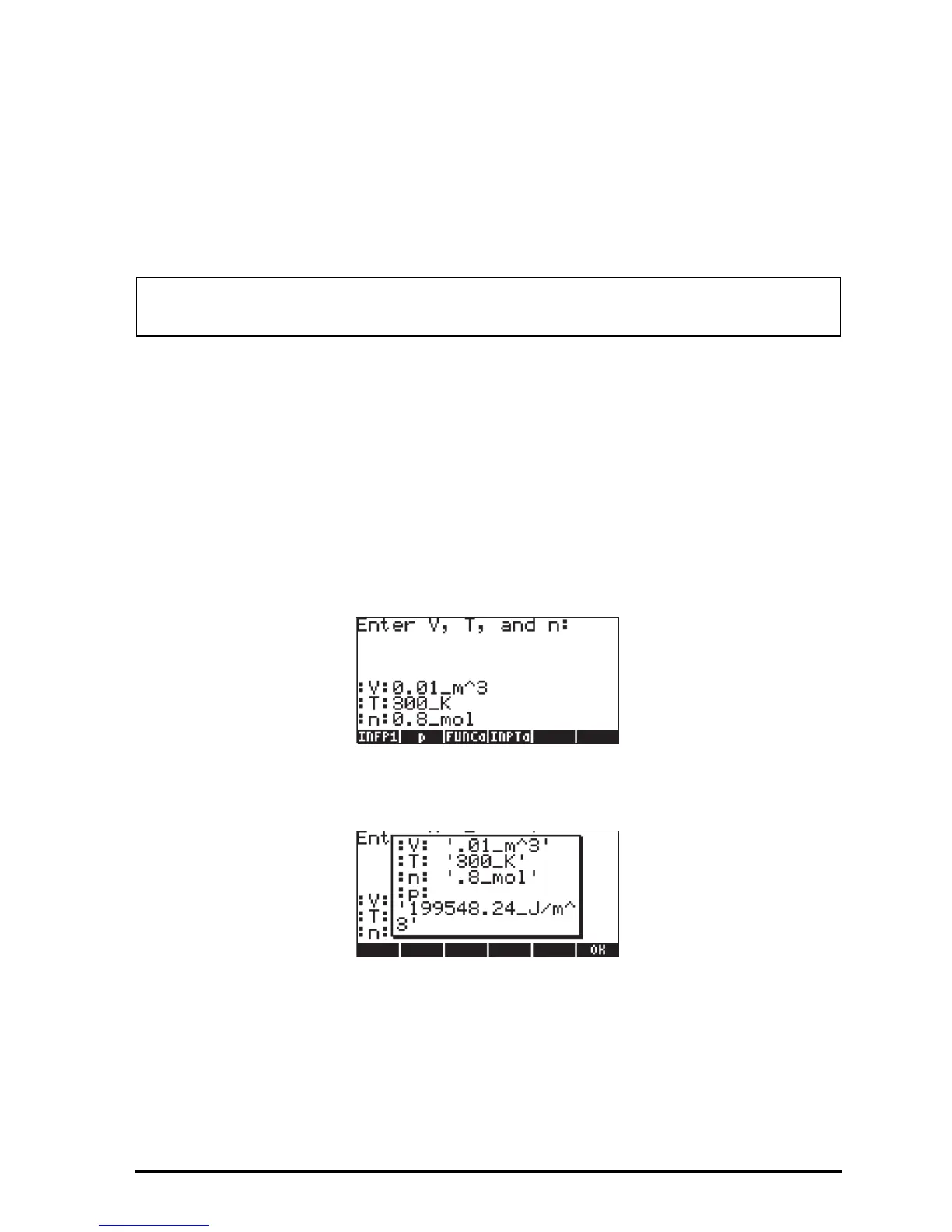Page 21-40
You will notice that after typing the keystroke sequence ‚ë a new line is
generated in the stack.
The last modification that needs to be included is to type in the plus sign three
times after the call to the function at the very end of the sub-program.
To see the program operating:
Θ Store the program back into variable p by using „@@@p@@@.
Θ Run the program by pressing @@@p@@@.
Θ Enter values of V = 0.01_m^3, T = 300_K, and n = 0.8_mol, when
prompted.
As in the earlier version of [ p ], before pressing [ENTER] for input, the stack
will look like this:
The first program output is a message box containing the string:
Press @@@OK@@@ to cancel message box output.
Note: The plus sign (+) in this program is used to concatenate strings.
Concatenation is simply the operation of joining individual character strings.
