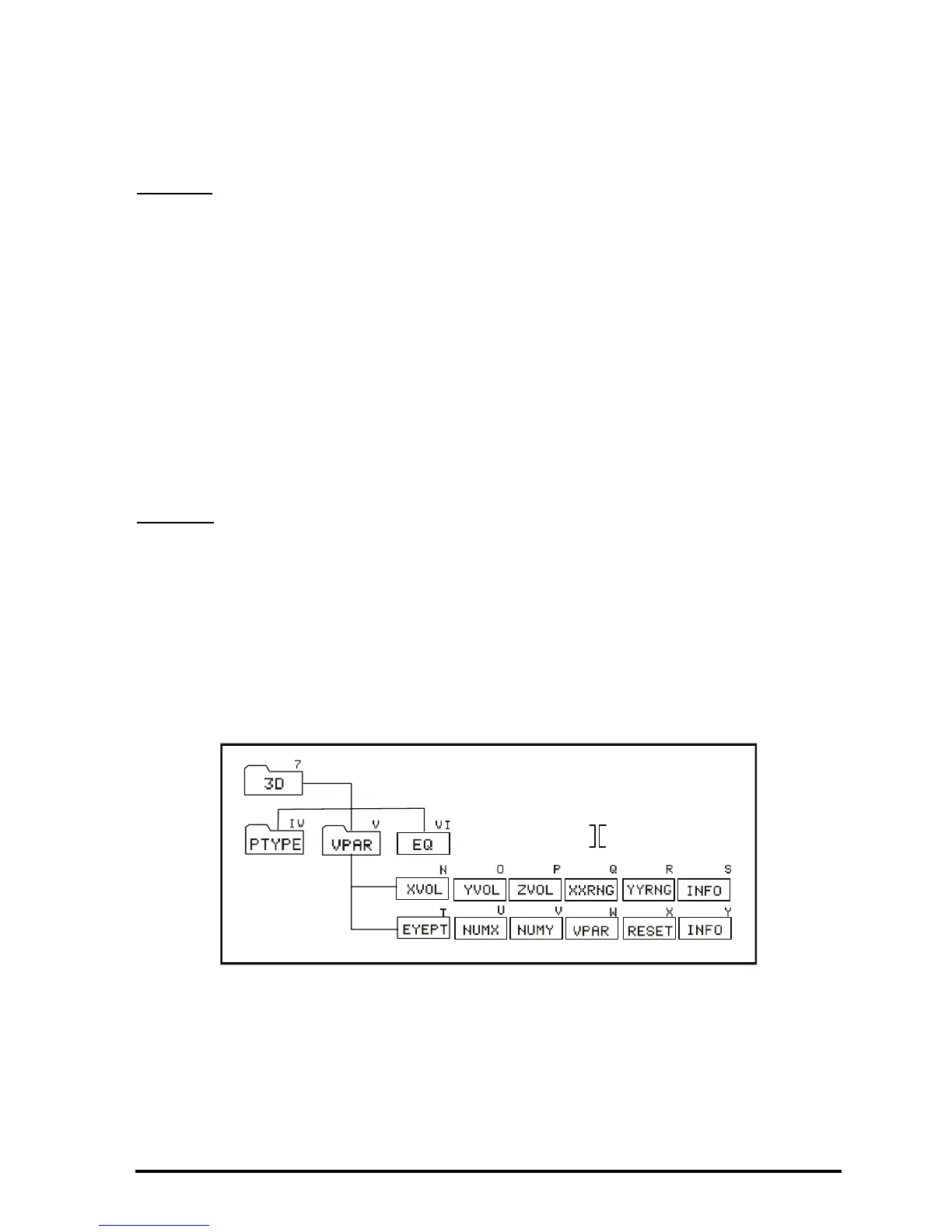Page 22-8
A list of two binary integers {#n #m}: sets the tick annotations in the x- and y-
axes to #n and #m pixels, respectively.
AXES (k)
The input value for the axes command consists of either an ordered pair (x,y) or
a list {(x,y) atick "x-axis label" "y-axis label"}. The parameter atick stands for
the specification of the tick marking annotations as described above for the
command ATICK. The ordered pair represents the center of the plot. If only an
ordered pair is given as input to AXES, only the axes origin is altered. The
argument to the command AXES, whether an ordered pair or a list of values, is
stored as the fifth parameter in PPAR.
To return to the PLOT menu, press @)PLOT.
Press L to reach the second menu of the PLOT menu set.
RESET (f)
This button will reset the plot parameters to default values.
The 3D menu within PLOT (7)
The 3D menu contains two sub-menus, PTYPE and VPAR, and one variable, EQ.
We are familiar already with the meaning of EQ, therefore, we will concentrate
on the contents of the PTYPE and VPAR menus. The diagram below shows the
branching of the 3D menu.
