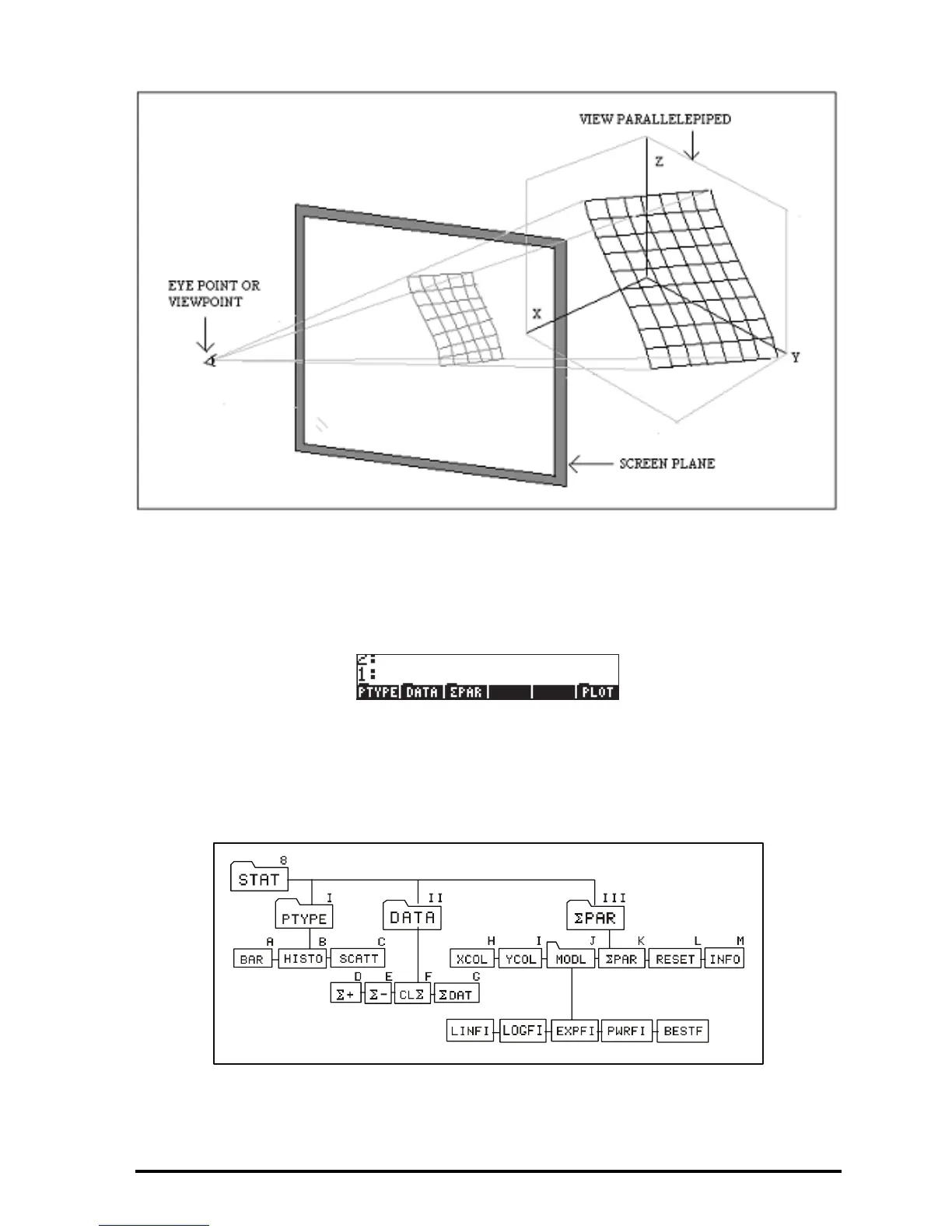Page 22-11
The STAT menu within PLOT
The STAT menu provides access to plots related to statistical analysis. Within
this menu we find the following menus:
The diagram below shows the branching of the STAT menu within PLOT. The
numbers and letters accompanying each function or menu are used for
reference in the descriptions that follow the figure.
